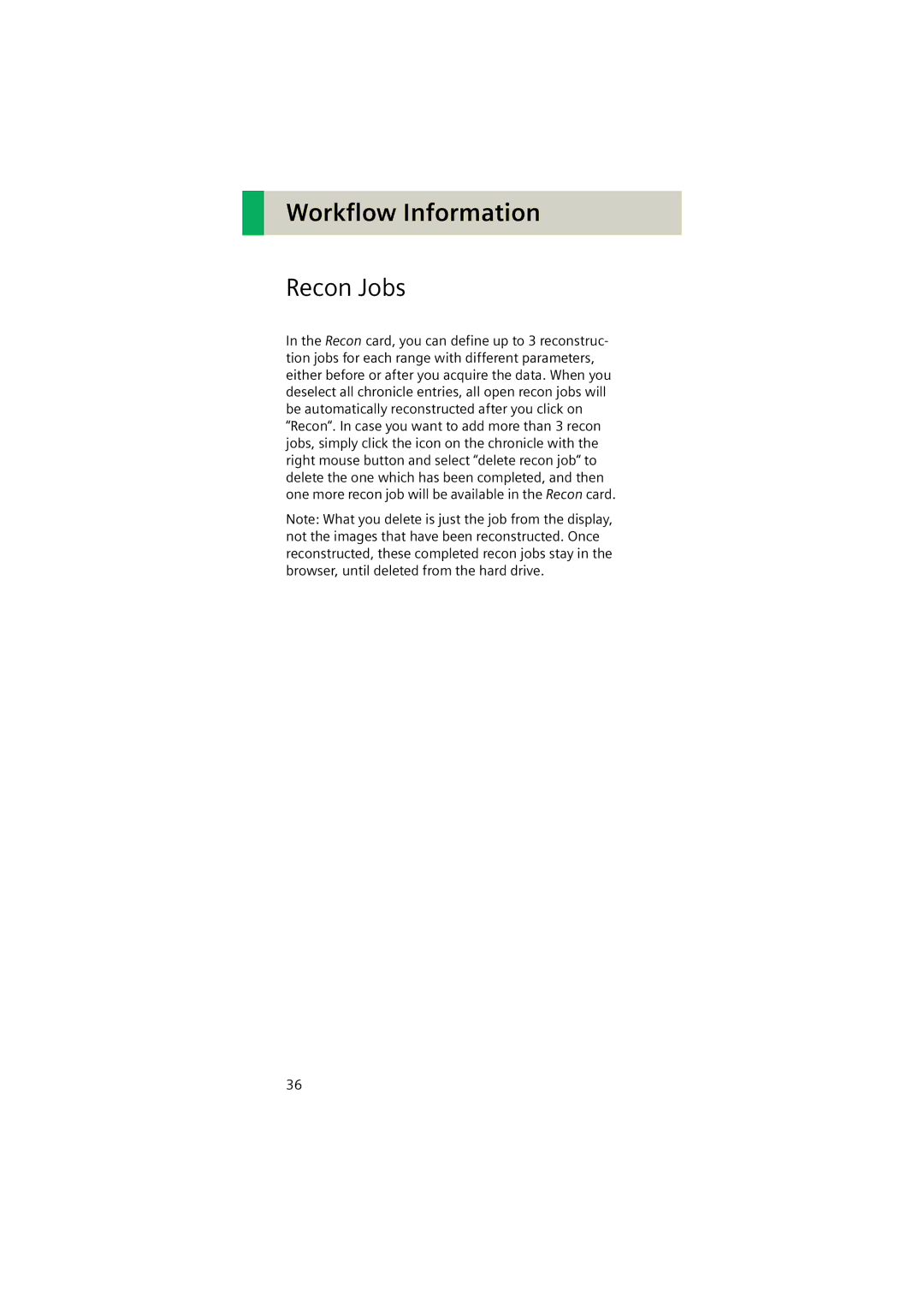Workflow Information
Recon Jobs
In the Recon card, you can define up to 3 reconstruc- tion jobs for each range with different parameters, either before or after you acquire the data. When you deselect all chronicle entries, all open recon jobs will be automatically reconstructed after you click on “Recon“. In case you want to add more than 3 recon jobs, simply click the icon on the chronicle with the right mouse button and select “delete recon job“ to delete the one which has been completed, and then one more recon job will be available in the Recon card.
Note: What you delete is just the job from the display, not the images that have been reconstructed. Once reconstructed, these completed recon jobs stay in the browser, until deleted from the hard drive.
36