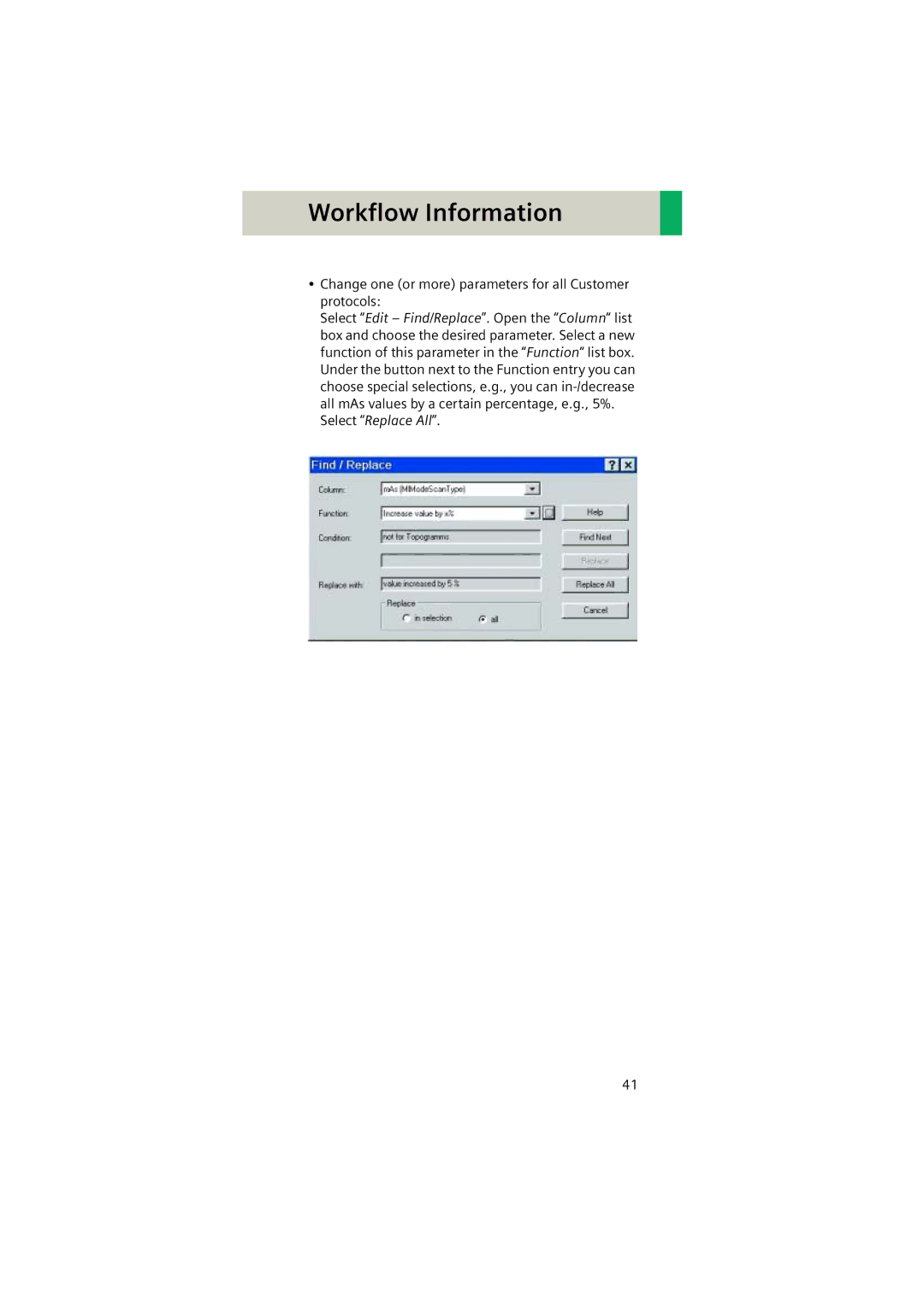Application Guide
Spirit
Page
Overview
Syngo 3D
Page
Contents
Access to Computer Based Training or
Contents
Contents
Contents
Syngo 3D
Contents
Contents
User Documentation
Syngo CT Operator Manual Volume
Syngo Volume
User Documentation
Concept of Scan Protocols
Scan and Reconstruction
Scan Set Up
Sequential Scanning
Scan Modes
Spiral Scanning
Dynamic Serioscan
Slice Collimation Slice Width
Mm1, 1.25, 2, 3, 5 mm Mm 2, 3, 5, 6 mm Mm 3, 5, 6, 8, 10 mm
Increment
Pitch
CT-window values
Window values
Hounsfield Units Gray scale
Kernels
Image Filters
Scan and Reconstruction
Head image without correction Head image with cor- rections
Improved Head Imaging
CTDIVol = CTDIW/Pitch Factor
Dose Information
Ctdiw and CTDIVol
2 3 mSv per year in Germany
Effective mAs
Dose Information
How does Care Dose work?
Care Dose
Principle of Care Dose tube current adaption
High attenuation, high mA
Example of scanning the shoulder region
Dose Information
Dose Information
Recon Jobs
Workflow Information
Examination Job Status
Auto Load in 3D and Post- processing Presets
Edit/Save Scan Protocol
How to Create your own Scan Protocols
Scan Protocol Manager
Hints
Select Replace All
Change one or more parameters for all Customer protocols
Workflow Information
Hints
Additional Information
Longer scan time
Contrast Medium
Basics
Radiology 1998 207647
IV Injection
CM = start delay time + scan time x flow rate
General Hints
Bolus Tracking
Workflow Information
How to do it
Test Bolus using Care Bolus
Test Bolus
Workflow Information
Workflow Information
General Information
Application Information
Somatom life
Key Features
Description
CD ROM
Access to Computer Based Training or Manuals on
SRS Based Services
Download of Files
Contact incl. Dicom Images
Application Information
Trial Order and Installation
Application Information
Image Converter
Application Information
Burn on CD
File Browser
Transfer files to floppy
Hint
Review reports and movies
Patient Protocol
Application Information
Overview
Head
Head Kernels
Hints in General
Indications
HeadRoutine
Contrast medium IV injection
Volume 50 60 ml Flow rate Ml/sec Start delay 50 60 sec
Base Cerebrum
HeadSeq
BaseSeq CerebrumSeq
Start delay 60 sec Flow rate Ml/sec Volume 50 60 ml
InnerEar 2nd reconstr
InnerEarHR
Head
InnerEarHRSeq
Start delay 60 sec Flow rate Ml/sec Total amount 50 60 ml
InnerEarSeq
130
Head
Sinus 2nd reconstr
Sinus
Head
SinusSeq
SinusSeq
Head
Contrast medium IV injection
Orbita
Orbita 2nd reconstr
Head
Dental
Dental
Head
Neck
Neck
Hints in General
Body Kernels
Neck
Neck
Start delay 45 sec Flow rate Ml/sec Total amount 120 ml
Neck
Hints
Shoulder
Shoulder
Hints in General
Shoulder
Shoulder 2nd reconstruction
ThoraxFast
Thorax
ThoraxHRSeq
LungLowDose
Hints in General
Thorax
Body Kernels
ThoraxRoutine ThoraxRoutine08s
Reconstruction
Start delay 25 30 sec Flow rate Ml/sec Total amount 80 ml
ThorRoutine
ThoraxFast
ThorFast 2nd reconstr
ThoraxHRSeq
ThorHRSeq
LungLowDose
LungLowDose
Start delay 30 sec Flow rate Ml/sec Total amount 50 70 ml
AbdomenSeq
Abdomen
AbdomenFast
Abdomen Pelvis
Upper abdomen
Abdomen
Body Kernels
AbdomenRoutine AbdomenRoutine08s
AbdRoutine
AbdomenFast
AbdFast
AbdMultiPhase AbdMultiPhase08s
Non Arterial Venous Contrast Phase
Hints
121
AbdSeq
Start delay 50 60 sec Flow rate Ml/sec Total amount 100 ml
AbdomenSeq
Hints
Pelvis
Pelvis
Hip
SIJoints
Hints in General
Pelvis
Pelvis
Hip
Hip 2nd reconstr
SIJoints 2nd reconstruction
SIJoints
131
Spine
Spine
SpineSeq
Osteo
For image reconstruction of bone studies, use kernel B60 133
Spine
Body Kernels
Spine
Spine 2nd reconstr
C2-3 C3-4 C4-5
SpineSeq
Dental artifacts can be reduced by tilting the gantry
C5-6 C6-7
Spine
Spine
SpineSeq
L3-4 L4-5 L5-S1
Osteo
Osteo
145
ExtrRoutineHR
Upper Extremities
WristHR
Hints in General
Body Kernels
149
WristHR
WristHR 2nd reconstruction
ExtrHR 2nd reconstruction
ExtrRoutineHR
153
FootHR
Lower Extremities
KneeHR
Hints in General
Body Kernels
157
KneeHR
KneeHR 2nd reconstruction
FootHR 2nd reconstruction
FootHR
For image reconstruction of soft tissue, use kernel B31s 161
Vascular
Hints in General
HeadAngio 2nd reconstruction
HeadAngio/HeadAngio08s
Start delay 18 sec Flow rate Ml/sec Total amount 75 ml
CarotidAngio 2nd reconstruction
CarotidAngio/CarotidAngio08s
Start delay 15 sec Flow rate Ml/sec Total amount 90 ml
ThorAngio 2nd reconstruction
ThorAngio/ThorAngio08s
Start delay 10 25 sec Flow rate Ml/sec Total amount 80 ml
Embolism 2nd reconstruction
Embolism
Start delay 10 sec Flow rate Ml/sec Total amount 80 100 ml
BodyAngio 2nd reconstruction
BodyAngioRoutine BodyAngioRoutine08s
Vascular
BodyAngio
BodyAngioFast
Start delay 20 sec Flow rate Ml/sec Total amount 120 ml
Interventional CT
Specials
Trauma
Trauma
Head Neck
PolyTrauma
Thorax AbdPelvis
HeadTrauma
Interventional CT
Biopsy
Biopsy
TestBolus
TestBolus
Children
Neck
Head
Thorax
Abdomen
Extremities
Spine
Vascular
Specials
Hints in General
Children
Needle Size gauge Flow Rate ml/sec
Head Kernels
Body Kernels
Head
HeadRoutineBaby
Hints
HeadRoutineChild
Children
HeadSeq
HeadSeqBaby
Children
HeadSeqChild
Children
InnerEar
InnerEar
Children
SinusOrbi
SinusOrbi
Contrast medium IV injection
Neck
Children
ThoraxRoutineBaby
ThorRoutine
ThoraxRoutineChild
Children
ThoraxHRSeqBaby
Children
ThoraxHRSeqChild
Children
Abdomen
AbdomenBaby
Children
AbdomenChild
Children
SpineBaby
Children
SpineChild
Hint
ExtrHR
ExtrHRBaby
Hints
ExtrHRChild
Hint
HeadAngio
Hints
HeadAngio
HeadAngio08s
Children
CarotidAngio 2nd reconstr
CarotidAngio
Children
CarotidAngio08s
Children
BodyAngio 2nd reconstr
BodyAngio
Children
BodyAngio08s
Children
NeonateBody
NeonateBody
239
Maximum Intensity Projection MIP
Multi Planar Reconstruction MPR
Shaded Surface Display SSD
Volume Rendering Technique VRT
Loading the Images
Workflow
Prerequisites
Image Representation on the 3D Card
Parallel Ranges
Defining Output Types
Creating Series
Curved Ranges
Radial Ranges
Expanded Ranges
Editing
Syngo 3D
Object Punching
Region Growing
Documentation of Results
Morphological Operations
Workflow for a CT Extremity Examination
Using MPR/MPR Thick
Using VRT
Using SSD
Workflow for a CT Angiography
Using MIP/MIP Thin
Using VRT/VRT Thin/Clip
Rotating around one axes oblique cut planes
Setting Views in the Volume Data Set
Changing /Creating VRT Presets
Syngo 3D
Blow-up Mode
Auto Load in 3D and Post-processing Presets
Syngo Fly Through
Key Features
Basics for CT Virtual Endoscopy
SSD and VRT Presets for Endoscopic Renderings
Prerequisites
Cone Graphic and Definition
Endoscopic Viewing Parameters/Fly Cone Settings
Cone setting for flying through the airways
Syngo Fly Through
Patient Preparation
Workflow
Syngo Fly Through
Navigation of the Endoscopic Volume
Fly Path Planning
Syngo Fly Through
What can syngo Dental CT do?
Syngo Dental CT
Basics
Panoramic view Paraxial view
Scan Protocols
User interface of syngo Dental CT
TOP-cranial view Caudal view
Additional Important Information
Syngo Dental CT
Paraxial lines using Cluster
Siemens Reference Data
Syngo Osteo CT
Scan Protocols
Scanning Procedure
Syngo Osteo CT
Topographic Phantom inside the FoV
Configuration
Syngo Osteo CT
Data structure of the result file
Example for one patient with three Osteo tomo- grams
Abbreviations
Water Bone equivalent equivalent Correcting contour lines
Evaluation Workflow
Syngo Osteo CT
Score
285
Syngo Osteo CT
Filming layout
Syngo Volume Evaluation
Syngo Volume Evaluation
Prerequisites
Workflow
Planning a Volume
Preparing Volume Calculation
Planning a Volume with Automatic Volume Detec Tion
Planning a Volume with the Interactive Volume Definition
Restricting Automatic Volume Detection
295
Syngo Volume Evaluation
Overlap and Mark&Link Method
Syngo Volume Evaluation
Evaluation Results
Loading Images
General Hints
ROI and Volume Definition
Restrictions for Linking and Unlinking
Configuration
Syngo Volume Evaluation
305
Syngo Dynamic Evaluation
Syngo Dynamic Evaluation
Prerequisites
Workflow
Generation of Parameter Images
Inspecting the Input Images
Syngo Dynamic Evaluation
Syngo Dynamic Evaluation
Click on the button Generate baseline image with the mouse
Creating a Baseline Image
Display of the Pixel Lens curve
Evaluation of Region of Interests
Absolute/Relative Enhancement curve
Enhancement Curve
Documentation of Results
Help to Interpret the Enhancement
Defining the Tissue Range
Slice Position with Multi-Row Scanners
Moving the Sampling Line
Delay of Injection
Filtering
Time Axis
Relative Enhancement Curve
Enhancement Axis Y
Absolute Enhancement Curve
Configuring Dynamic Evaluation
Manufacturer