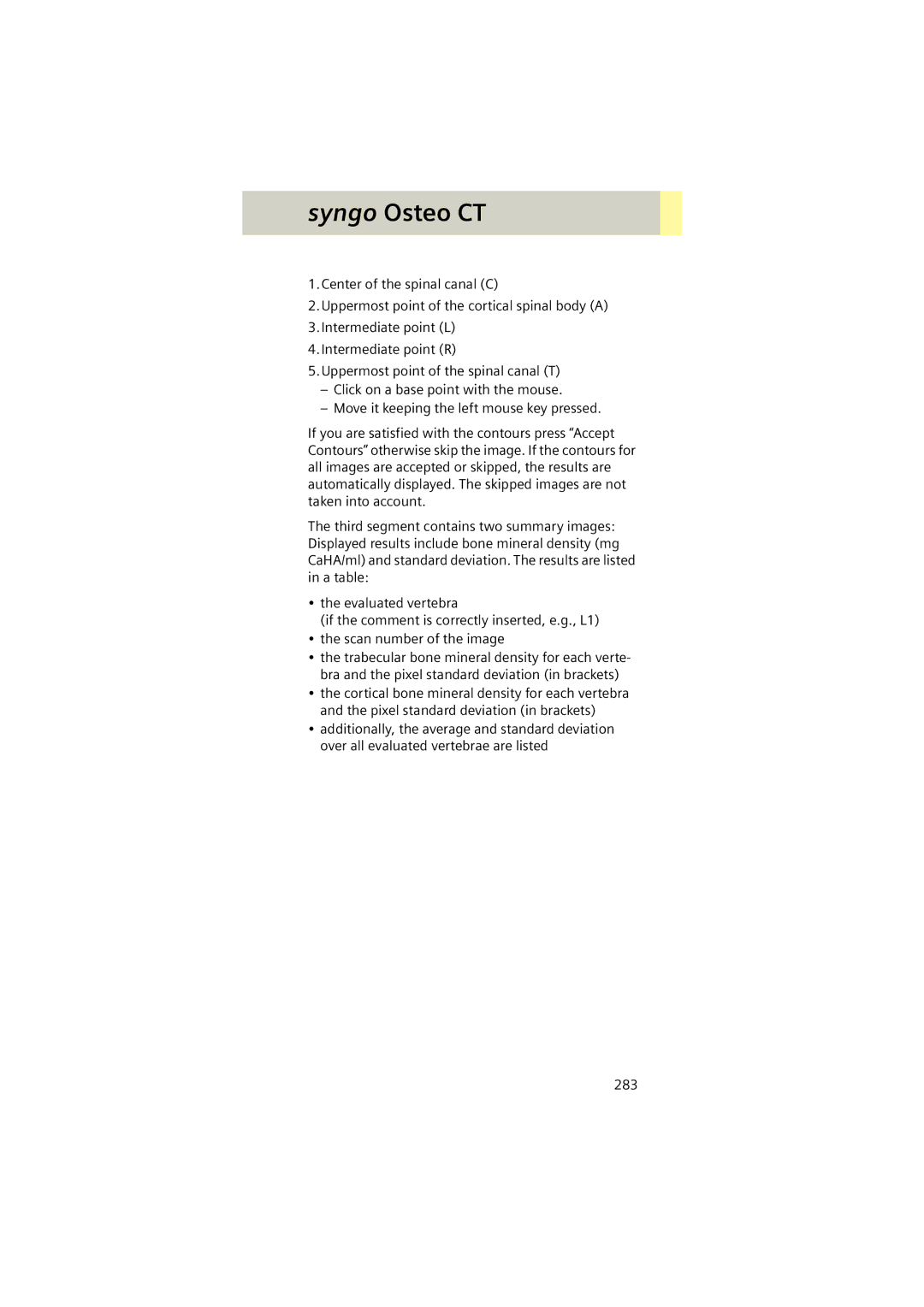syngo Osteo CT
1.Center of the spinal canal (C)
2.Uppermost point of the cortical spinal body (A)
3.Intermediate point (L)
4.Intermediate point (R)
5.Uppermost point of the spinal canal (T)
–Click on a base point with the mouse.
–Move it keeping the left mouse key pressed.
If you are satisfied with the contours press “Accept Contours” otherwise skip the image. If the contours for all images are accepted or skipped, the results are automatically displayed. The skipped images are not taken into account.
The third segment contains two summary images: Displayed results include bone mineral density (mg CaHA/ml) and standard deviation. The results are listed in a table:
•the evaluated vertebra
(if the comment is correctly inserted, e.g., L1)
•the scan number of the image
•the trabecular bone mineral density for each verte- bra and the pixel standard deviation (in brackets)
•the cortical bone mineral density for each vertebra and the pixel standard deviation (in brackets)
•additionally, the average and standard deviation over all evaluated vertebrae are listed
283