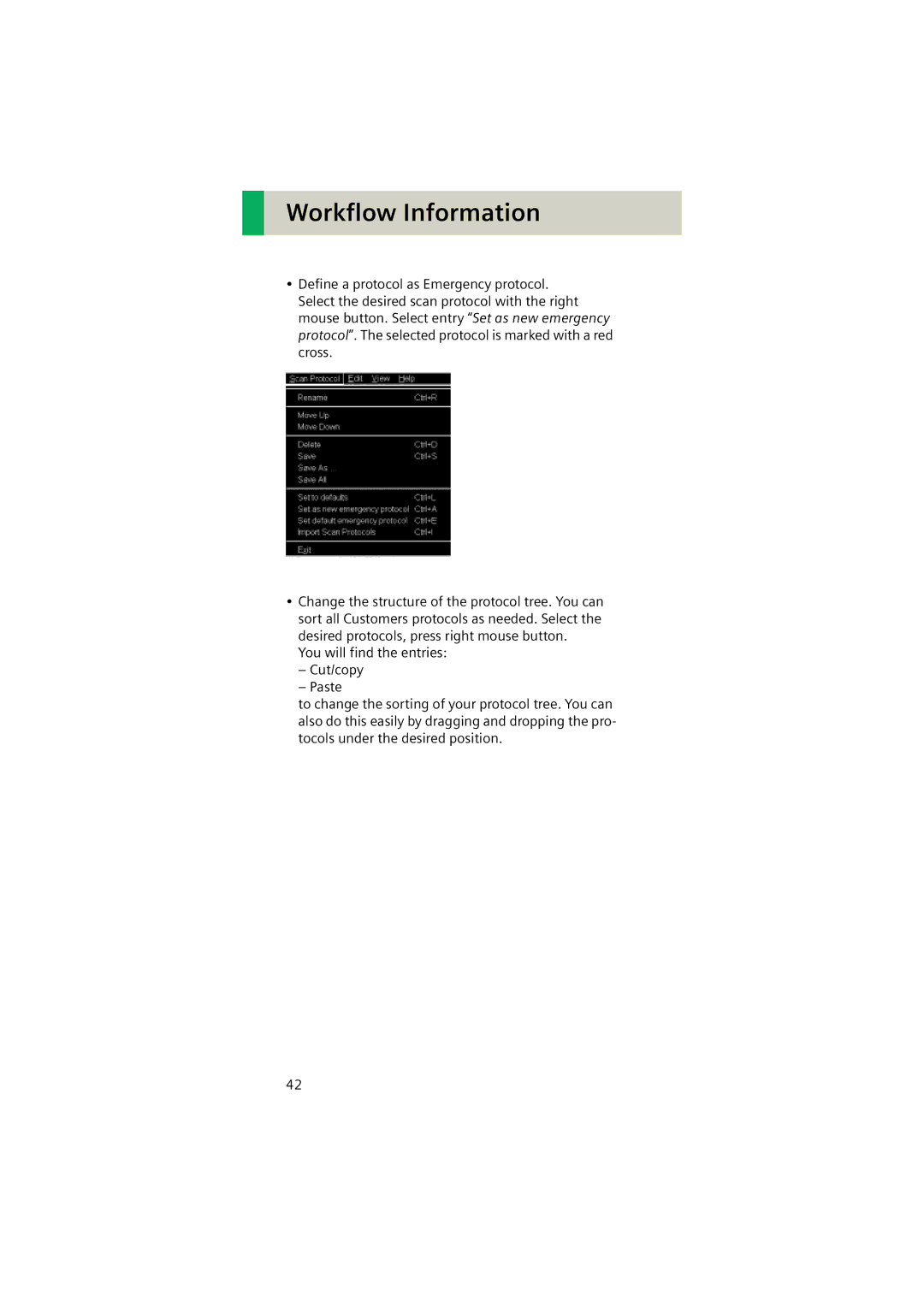Workflow Information
•Define a protocol as Emergency protocol. Select the desired scan protocol with the right mouse button. Select entry “Set as new emergency protocol”. The selected protocol is marked with a red cross.
•Change the structure of the protocol tree. You can sort all Customers protocols as needed. Select the desired protocols, press right mouse button.
You will find the entries:
–Cut/copy
–Paste
to change the sorting of your protocol tree. You can also do this easily by dragging and dropping the pro- tocols under the desired position.
42