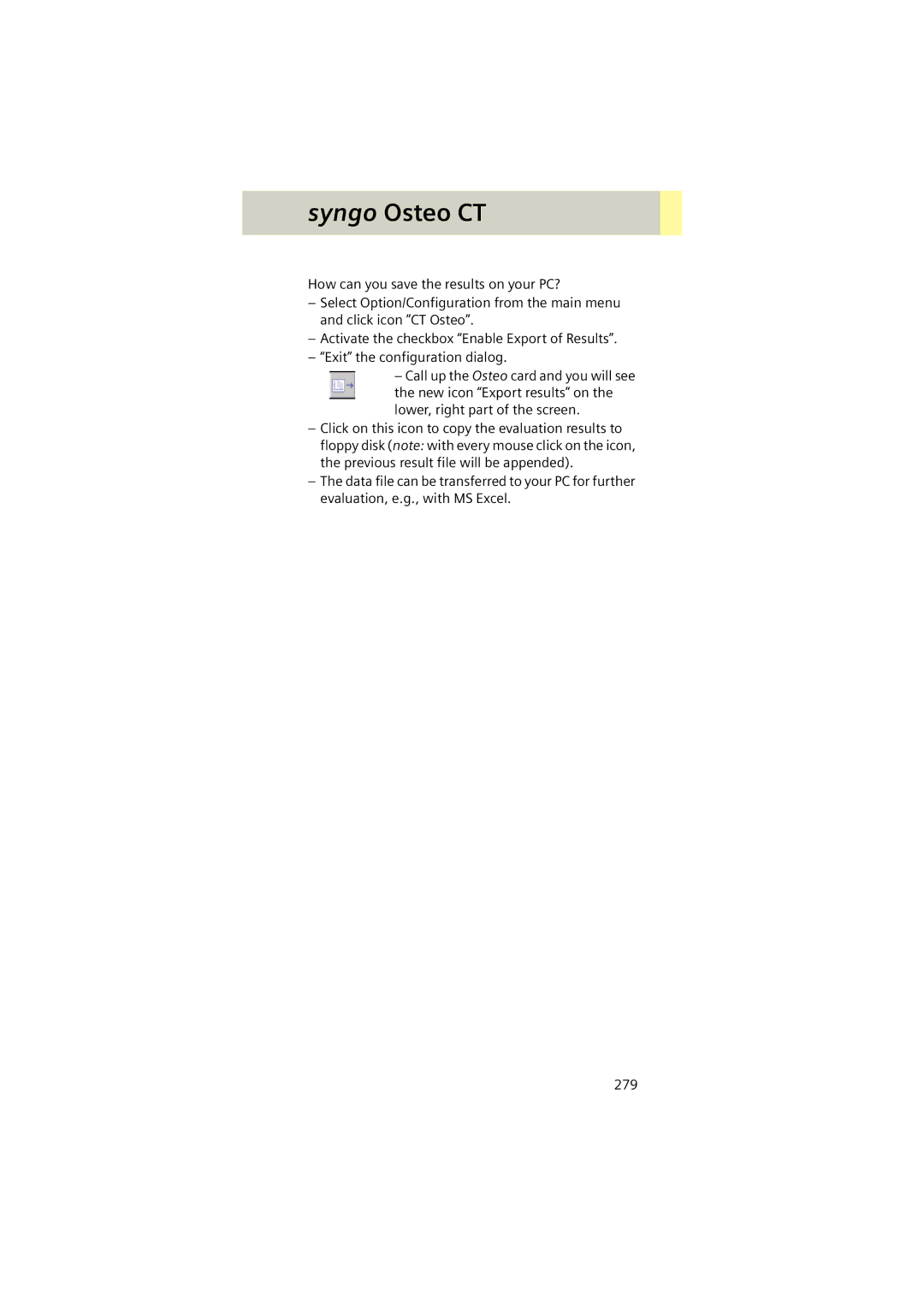syngo Osteo CT
How can you save the results on your PC?
–Select Option/Configuration from the main menu and click icon ”CT Osteo”.
–Activate the checkbox “Enable Export of Results”.
–“Exit” the configuration dialog.
–Call up the Osteo card and you will see the new icon “Export results” on the lower, right part of the screen.
–Click on this icon to copy the evaluation results to floppy disk (note: with every mouse click on the icon, the previous result file will be appended).
–The data file can be transferred to your PC for further evaluation, e.g., with MS Excel.
279