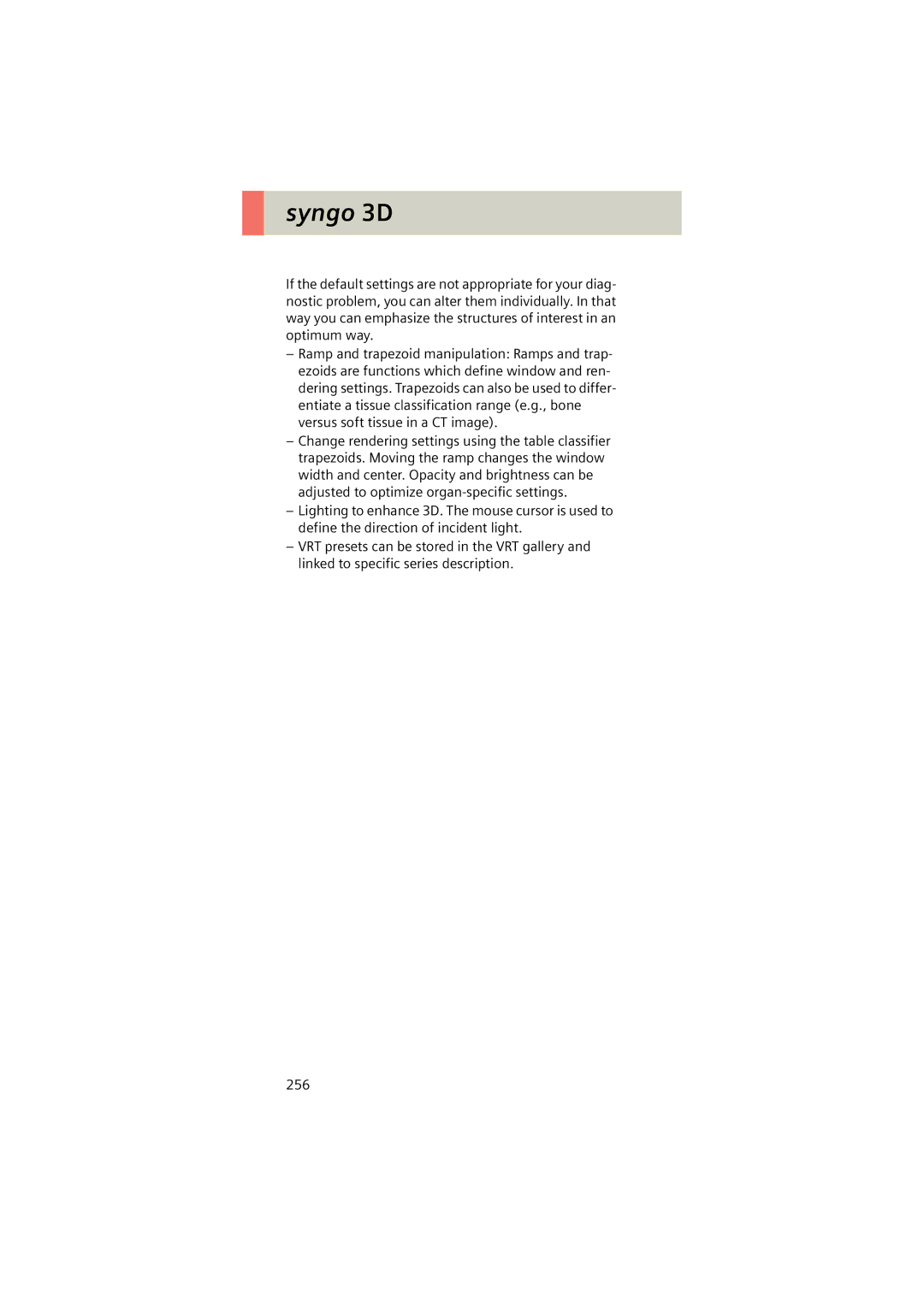syngo 3D
If the default settings are not appropriate for your diag- nostic problem, you can alter them individually. In that way you can emphasize the structures of interest in an optimum way.
–Ramp and trapezoid manipulation: Ramps and trap- ezoids are functions which define window and ren- dering settings. Trapezoids can also be used to differ- entiate a tissue classification range (e.g., bone versus soft tissue in a CT image).
–Change rendering settings using the table classifier trapezoids. Moving the ramp changes the window width and center. Opacity and brightness can be adjusted to optimize
–Lighting to enhance 3D. The mouse cursor is used to define the direction of incident light.
–VRT presets can be stored in the VRT gallery and linked to specific series description.
256