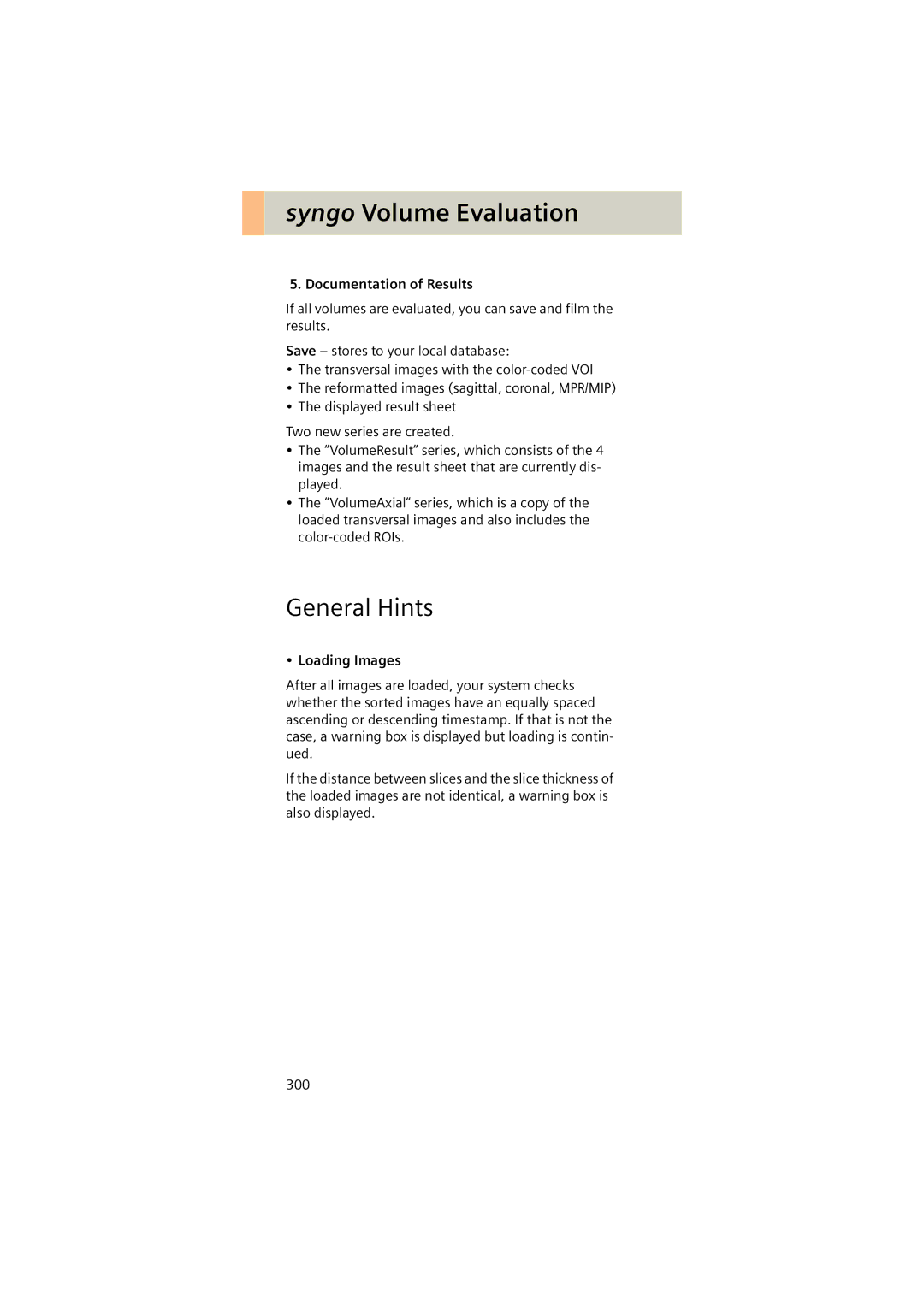syngo Volume Evaluation
5. Documentation of Results
If all volumes are evaluated, you can save and film the results.
Save – stores to your local database:
•The transversal images with the
•The reformatted images (sagittal, coronal, MPR/MIP)
•The displayed result sheet
Two new series are created.
•The “VolumeResult“ series, which consists of the 4 images and the result sheet that are currently dis- played.
•The “VolumeAxial“ series, which is a copy of the loaded transversal images and also includes the
General Hints
•Loading Images
After all images are loaded, your system checks whether the sorted images have an equally spaced ascending or descending timestamp. If that is not the case, a warning box is displayed but loading is contin- ued.
If the distance between slices and the slice thickness of the loaded images are not identical, a warning box is also displayed.
300