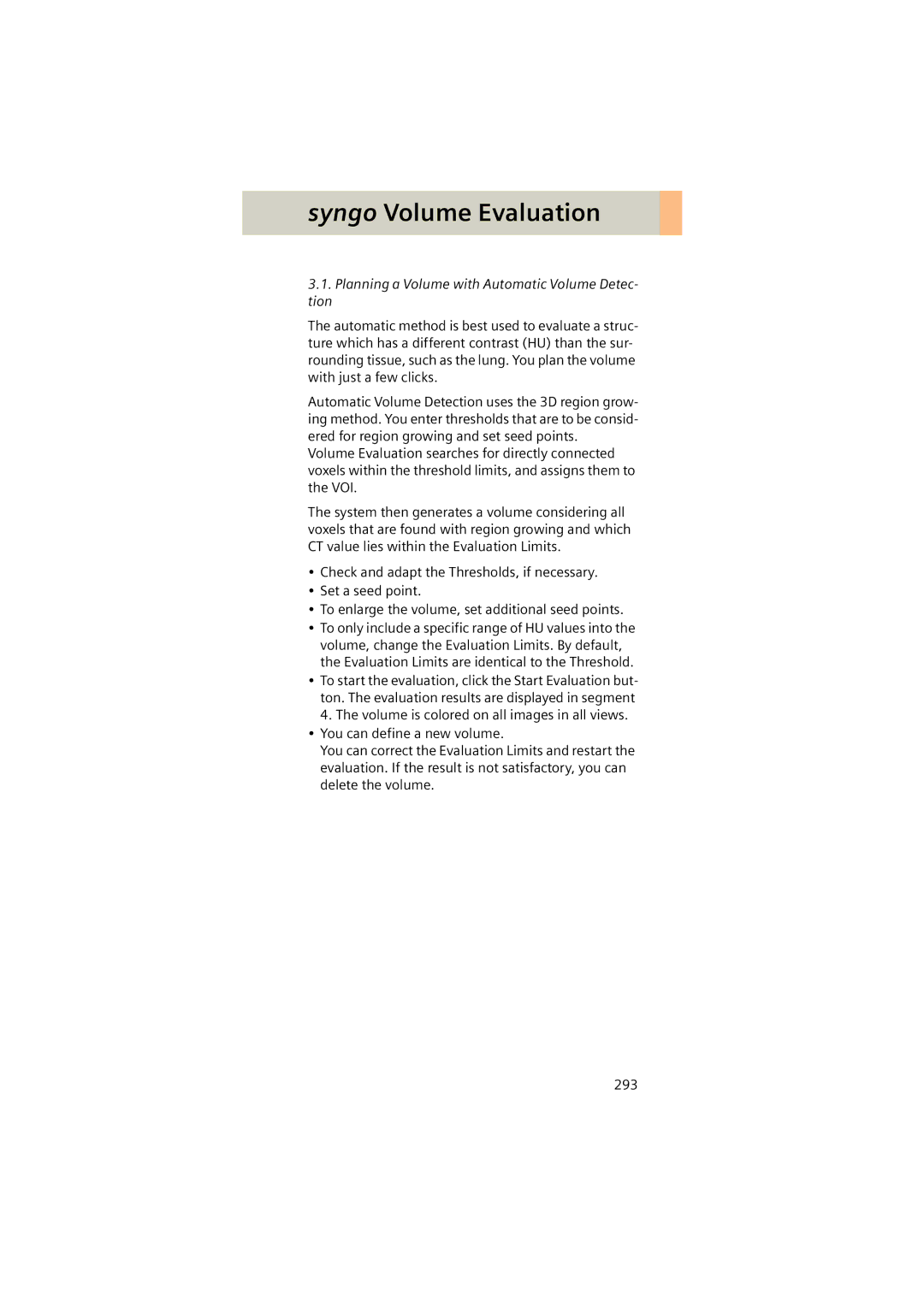syngo Volume Evaluation
3.1.Planning a Volume with Automatic Volume Detec-
tion
The automatic method is best used to evaluate a struc- ture which has a different contrast (HU) than the sur- rounding tissue, such as the lung. You plan the volume with just a few clicks.
Automatic Volume Detection uses the 3D region grow- ing method. You enter thresholds that are to be consid- ered for region growing and set seed points.
Volume Evaluation searches for directly connected voxels within the threshold limits, and assigns them to the VOI.
The system then generates a volume considering all voxels that are found with region growing and which CT value lies within the Evaluation Limits.
•Check and adapt the Thresholds, if necessary.
•Set a seed point.
•To enlarge the volume, set additional seed points.
•To only include a specific range of HU values into the volume, change the Evaluation Limits. By default, the Evaluation Limits are identical to the Threshold.
•To start the evaluation, click the Start Evaluation but- ton. The evaluation results are displayed in segment 4. The volume is colored on all images in all views.
•You can define a new volume.
You can correct the Evaluation Limits and restart the evaluation. If the result is not satisfactory, you can delete the volume.
293