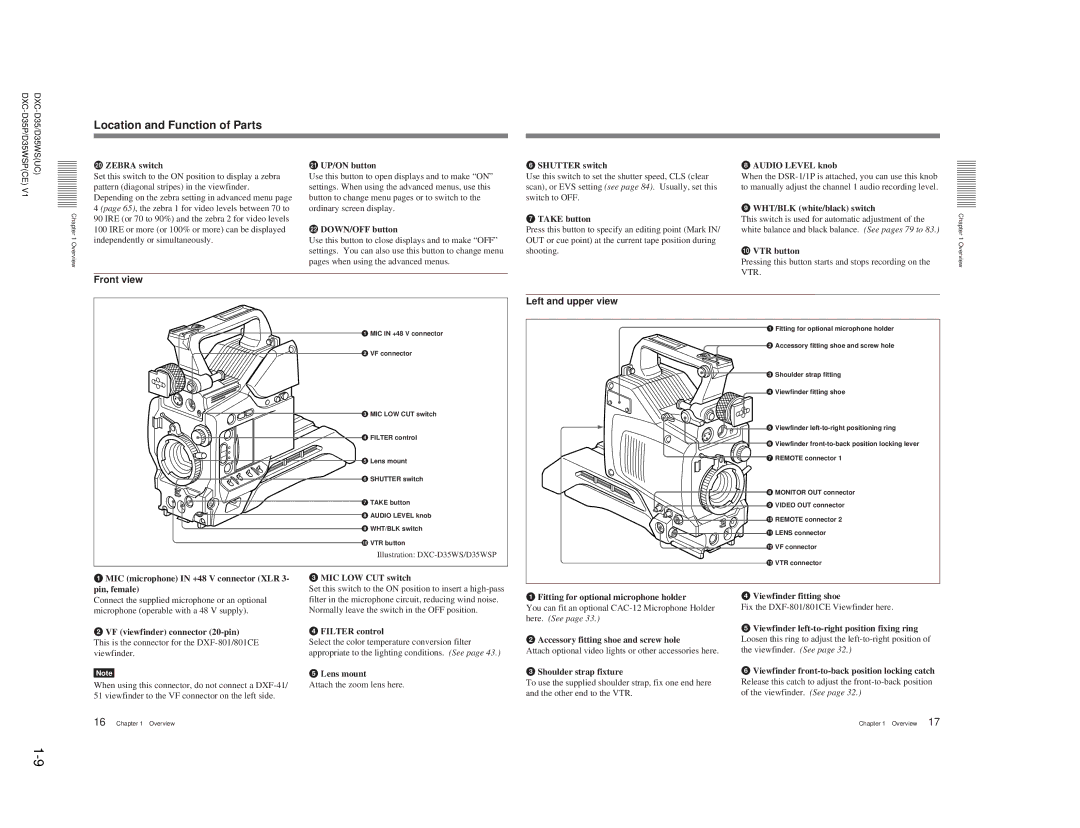V1 |
|
Chapter 1 Overview
Location and Function of Parts
w; ZEBRA switch
Set this switch to the ON position to display a zebra pattern (diagonal stripes) in the viewfinder.
Depending on the zebra setting in advanced menu page 4 (page 65), the zebra 1 for video levels between 70 to 90 IRE (or 70 to 90%) and the zebra 2 for video levels 100 IRE or more (or 100% or more) can be displayed independently or simultaneously.
wa UP/ON button
Use this button to open displays and to make “ON” settings. When using the advanced menus, use this button to change menu pages or to switch to the ordinary screen display.
ws DOWN/OFF button
Use this button to close displays and to make “OFF” settings. You can also use this button to change menu pages when using the advanced menus.
6SHUTTER switch
Use this switch to set the shutter speed, CLS (clear scan), or EVS setting (see page 84). Usually, set this switch to OFF.
7TAKE button
Press this button to specify an editing point (Mark IN/ OUT or cue point) at the current tape position during shooting.
8AUDIO LEVEL knob
When the
9WHT/BLK (white/black) switch
This switch is used for automatic adjustment of the white balance and black balance. (See pages 79 to 83.)
0VTR button
Pressing this button starts and stops recording on the VTR.
Chapter 1 Overview
Front view
Left and upper view
1MIC IN +48 V connector
2VF connector
3MIC LOW CUT switch
4FILTER control
5Lens mount
6SHUTTER switch
7TAKE button
8AUDIO LEVEL knob
9WHT/BLK switch
0VTR button
Illustration:
1 Fitting for optional microphone holder
2 Accessory fitting shoe and screw hole
3 Shoulder strap fitting
4 Viewfinder fitting shoe
5 Viewfinder
6 Viewfinder
8 MONITOR OUT connector
9 VIDEO OUT connector
0 REMOTE connector 2 qa LENS connector
qs VF connector
qd VTR connector
1MIC (microphone) IN +48 V connector (XLR 3- pin, female)
Connect the supplied microphone or an optional microphone (operable with a 48 V supply).
2VF (viewfinder) connector
Note
When using this connector, do not connect a
3MIC LOW CUT switch
Set this switch to the ON position to insert a
4FILTER control
Select the color temperature conversion filter appropriate to the lighting conditions. (See page 43.)
5Lens mount
Attach the zoom lens here.
1Fitting for optional microphone holder
You can fit an optional
2Accessory fitting shoe and screw hole
Attach optional video lights or other accessories here.
3Shoulder strap fixture
To use the supplied shoulder strap, fix one end here and the other end to the VTR.
4Viewfinder fitting shoe
Fix the
5Viewfinder
6Viewfinder
16 Chapter 1 Overview
Chapter 1 Overview 17