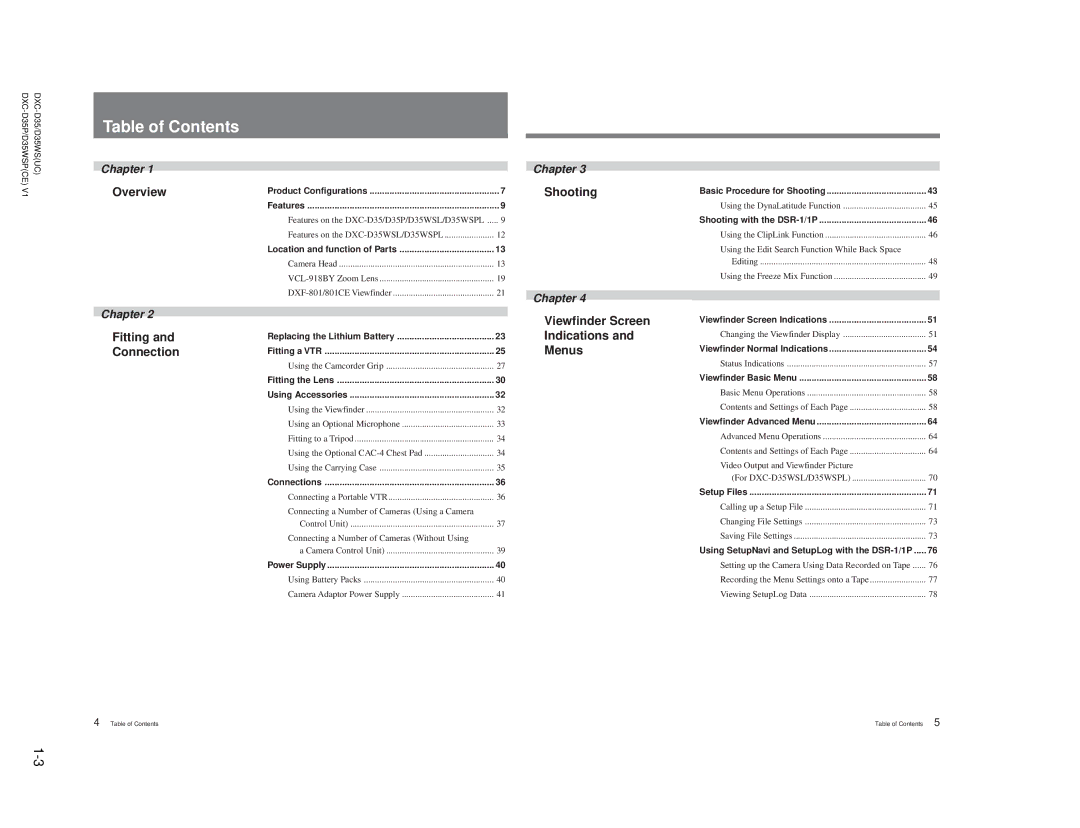V1 |
|
Table of Contents
Chapter 1
Overview
Chapter 2
Fitting and
Connection
Product Configurations | 7 |
Features | 9 |
Features on the | 9 |
Features on the | 12 |
Location and function of Parts | 13 |
Camera Head | 13 |
19 | |
21 | |
Replacing the Lithium Battery | 23 |
Fitting a VTR | 25 |
Using the Camcorder Grip | 27 |
Fitting the Lens | 30 |
Using Accessories | 32 |
Using the Viewfinder | 32 |
Using an Optional Microphone | 33 |
Fitting to a Tripod | 34 |
Using the Optional | 34 |
Using the Carrying Case | 35 |
Connections | 36 |
Connecting a Portable VTR | 36 |
Connecting a Number of Cameras (Using a Camera |
|
Control Unit) | 37 |
Connecting a Number of Cameras (Without Using |
|
a Camera Control Unit) | 39 |
Power Supply | 40 |
Using Battery Packs | 40 |
Camera Adaptor Power Supply | 41 |
Chapter 3
Shooting
Chapter 4
Viewfinder Screen
Indications and
Menus
Table of Contents
Basic Procedure for Shooting | 43 |
Using the DynaLatitude Function | 45 |
Shooting with the | 46 |
Using the ClipLink Function | 46 |
Using the Edit Search Function While Back Space |
|
Editing | 48 |
Using the Freeze Mix Function | 49 |
Viewfinder Screen Indications | 51 |
Changing the Viewfinder Display | 51 |
Viewfinder Normal Indications | 54 |
Status Indications | 57 |
Viewfinder Basic Menu | 58 |
Basic Menu Operations | 58 |
Contents and Settings of Each Page | 58 |
Viewfinder Advanced Menu | 64 |
Advanced Menu Operations | 64 |
Contents and Settings of Each Page | 64 |
Video Output and Viewfinder Picture |
|
(For | 70 |
Setup Files | 71 |
Calling up a Setup File | 71 |
Changing File Settings | 73 |
Saving File Settings | 73 |
Using SetupNavi and SetupLog with the | 76 |
Setting up the Camera Using Data Recorded on Tape | 76 |
Recording the Menu Settings onto a Tape | 77 |
Viewing SetupLog Data | 78 |
4 | Table of Contents | Table of Contents | 5 |