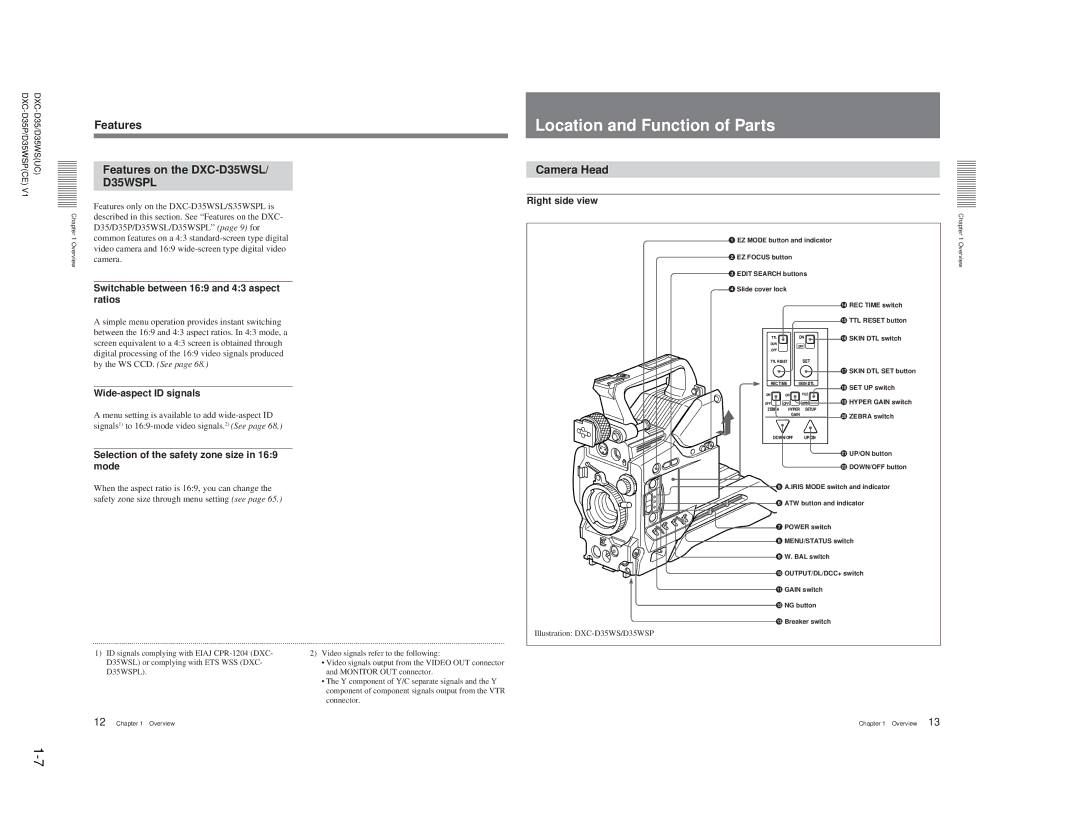V1 |
|
Chapter 1 Overview
Features
Features on the DXC-D35WSL/
D35WSPL
Features only on the
Switchable between 16:9 and 4:3 aspect ratios
A simple menu operation provides instant switching between the 16:9 and 4:3 aspect ratios. In 4:3 mode, a screen equivalent to a 4:3 screen is obtained through digital processing of the 16:9 video signals produced by the WS CCD. (See page 68.)
A menu setting is available to add
Selection of the safety zone size in 16:9 mode
When the aspect ratio is 16:9, you can change the safety zone size through menu setting (see page 65.)
..........................................................................................................................................................................................................
1) ID signals complying with EIAJ | 2) Video signals refer to the following: |
D35WSL) or complying with ETS WSS (DXC- | • Video signals output from the VIDEO OUT connector |
D35WSPL). | and MONITOR OUT connector. |
| • The Y component of Y/C separate signals and the Y |
| component of component signals output from the VTR |
| connector. |
12 Chapter 1 Overview |
|
Location and Function of Parts
Camera Head
Right side view
1EZ MODE button and indicator
2EZ FOCUS button
3EDIT SEARCH buttons
4Slide cover lock
|
|
| qf REC TIME switch |
|
|
| qg TTL RESET button |
TTL |
| ON | qh SKIN DTL switch |
DUR |
| OFF |
|
OFF |
|
| |
|
|
| |
TTL RESET | SET |
| |
|
|
| qj SKIN DTL SET button |
REC TIME | SKIN DTL | qk SET UP switch | |
|
|
| |
ON | ON | FILE |
|
OFF | OFF | STD | ql HYPER GAIN switch |
ZEBRA | HYPER SETUP |
| |
| GAIN | w; ZEBRA switch | |
DOWN/OFF | UP/ON |
| |
|
|
| wa UP/ON button |
|
|
| ws DOWN/OFF button |
5 A.IRIS MODE switch and indicator
6 ATW button and indicator
7 POWER switch
8 MENU/STATUS switch
9 W. BAL switch
q; OUTPUT/DL/DCC+ switch
qa GAIN switch qs NG button
qd Breaker switch
Illustration:
Chapter 1 Overview 13
Chapter 1 Overview