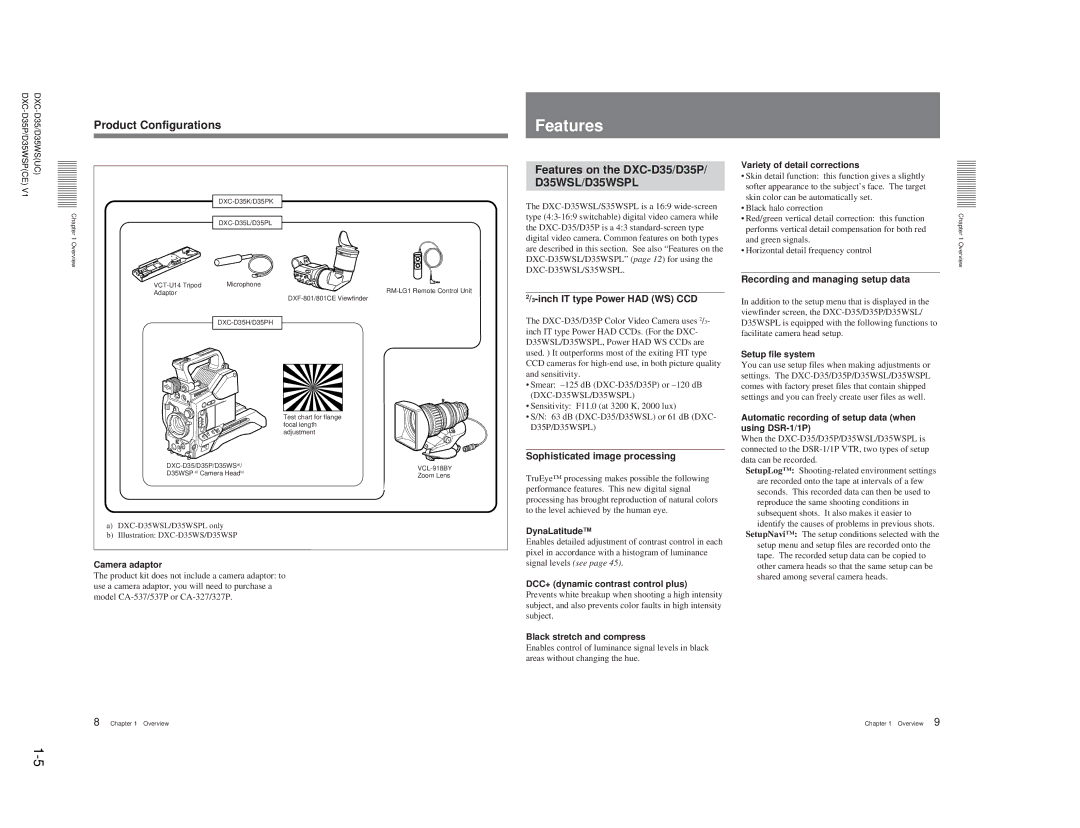V1 |
|
Product Configurations
Chapter1Overview | ||
Microphone | ||
Adaptor | ||
| ||
|
|
Test chart for flange focal length adjustment
D35WSP a) Camera Headb) | ||
Zoom Lens | ||
|
a)
b)Illustration:
Camera adaptor
The product kit does not include a camera adaptor: to use a camera adaptor, you will need to purchase a model
Features
Features on the DXC-D35/D35P/ D35WSL/D35WSPL
The
2/3-inch IT type Power HAD (WS) CCD
The
•Smear:
•Sensitivity: F11.0 (at 3200 K, 2000 lux)
•S/N: 63 dB
Sophisticated image processing
TruEye™ processing makes possible the following performance features. This new digital signal processing has brought reproduction of natural colors to the level achieved by the human eye.
DynaLatitude™
Enables detailed adjustment of contrast control in each pixel in accordance with a histogram of luminance signal levels (see page 45).
DCC+ (dynamic contrast control plus)
Prevents white breakup when shooting a high intensity subject, and also prevents color faults in high intensity subject.
Black stretch and compress
Enables control of luminance signal levels in black areas without changing the hue.
Variety of detail corrections
•Skin detail function: this function gives a slightly softer appearance to the subject’s face. The target skin color can be automatically set.
•Black halo correction
•Red/green vertical detail correction: this function performs vertical detail compensation for both red and green signals.
•Horizontal detail frequency control
Recording and managing setup data
In addition to the setup menu that is displayed in the viewfinder screen, the
Setup file system
You can use setup files when making adjustments or settings. The
Automatic recording of setup data (when using DSR-1/1P)
When the
SetupLog™:
SetupNavi™: The setup conditions selected with the setup menu and setup files are recorded onto the tape. The recorded setup data can be copied to other camera heads so that the same setup can be shared among several camera heads.
Chapter 1 Overview
8 | Chapter 1 Overview | Chapter 1 Overview | 9 |