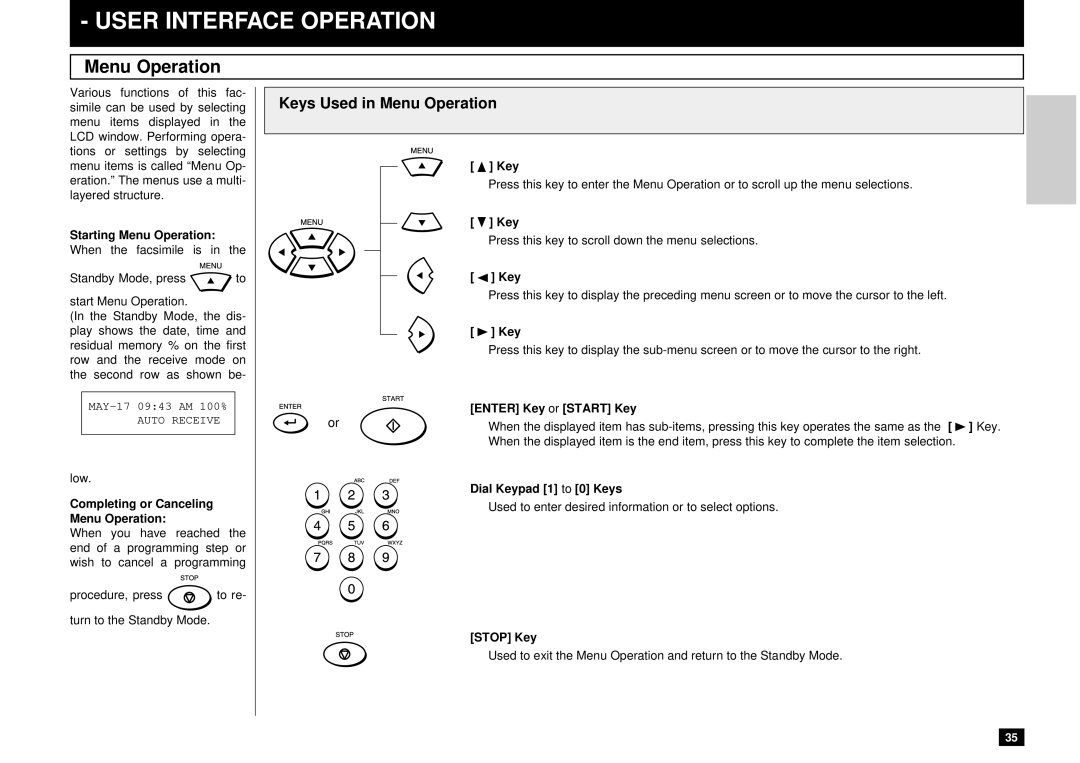Plain Paper Facsimile OPERATOR’S Manual
EPA Energy Star
Toshiba America Business SOLUTIONS, INC
Toshiba of Canada Limited
Canada
Laser Safety Information
Contents
112
170
158
171
187
229
RDC Remote Diagnosis Configuration Service 240
239
241
Features
About Power for the Unit
Care and Maintenance
When a Power Failure Occurs
Other Remarks
Front View
Introduction Facsimile Unit Descriptions
Rear View
With Optional Recording Paper Tray Installed
When Optional Recording Paper Tray is Installed
Lower Recording Paper Tray Optional Upper Recording
Operation Panel
Menu Keys , , , Keys
Mode Key and FINE, U-FINE, Halftone Lamps
Enter Key
JOB Status Key
Direct Send
Function Keys
Unpack the Carton Make Sure All Items are Enclosed
Setup Unpacking
Select a Desirable Location
Connecting Your Toshiba Facsimile
Facsimile Machine Installation
Document Exit Tray
Document Support
Bypass Tray
Recording Paper Installation Recording Paper Tray
Initial Printing Supplies Installation
Pull Up the Document Exit Tray Remove the Bypass
Tray Guides
Adjust the Paper Guides
Install the Recording Paper
Select the Paper Size
Return to the Standby Mode
Recording Paper Installation Bypass Tray
Recording Paper Installation Optional Recording Paper Tray
Replace the Optional Insert the Optional
Press to return to Standby Mode
Drum Unit and Toner Cartridge Installation
Close the Top Cover
Toner Cartridge Replacement
Printing Supplies Replacement
Open the Top Cover Remove the Toner Prepare a New
Cartridge
Install the New Toner Cartridge Close the Top Cover
Open the Top Cover Remove the Toner Cartridge and Drum Unit
Drum Unit Replacement
Reset Drum Count 2.NO YES
Press
Terminal ID
Quick Start
Transmitting Receiving
Menu Operation
User Interface Operation
Keys Used in Menu Operation
Character Entry
Entry Procedure
Keys Used in Character Entry
Inserting Characters
Character Correction
Deleting Characters
Replacing Characters
Initial Setting Summary
Initial Setup
Configuration Menu
Select the Desired Initial Setting
Language Selection
To display the Setup menu, press
Display Select the Desired Language Menu
Date and Time Setting
Select the time format For 24-hour format
Terminal ID Setting
Select Another Setup Item, or
Dial Type Setting
Configuration Summary
Device Configuration
Select the Desired Configuration Setting
Display the Ringer Volume Menu
Ringer Volume Adjustment
Enter the Desired Volume Value
Display the Alarm Volume Menu
Alarm Tone Volume Adjustment
Touch Volume
Key Touch Tone Volume Adjustment
Display the KEY
Menu
Monitor Volume Adjustment
Power Saver Operation
Enable or Disable the Printer Power Saver function
Enable/Disable the Department Code
Department Code Setting
Display
Department Code
Enter the Department Code Password
Department
Department Code Maintenance
Department Code Code Address Option
Department Code Maintenance
Account Code
Account Codes Setting
Select the Function
Setup Item, or
Line Monitor Default Setting
Receive Interval Setting Operation
ECM Default Setting
Display the Sort Copy Menu
Sort Copy Setting
Select the Desired Option
With Sort Function on With Sort Function OFF
Redial Interval
Setting Redial Interval and Counter
Redial Counter
Select the Desired Reception Mode
Reception Mode Default Setting
Display the Reception Mode Menu
Enter the FAX Ring Delay Enter the FAX Monitor Time
Select the Copy Select Another Reduction Setup Item, or
Copy Reduction Setting
Abbreviated Dialer Registration
Basic Functions Automatic Telephone Dialing
5a Delete the ABB. Dial
Change the ABB. Information Enter the Telephone Number
Information
Line Monitor Default=off
Transmission Report Default=off
Fax Speed Default=off
Sub Address Default=none
Hour format
Select Communication Options
Password
9f Fax Speed 9g Sub-Address Communication
Sub-Address Transmission
Assign the Abbreviated Dial Number to a One Touch Key
One Touch Dialer Registration
When a Preset One
Touch Keys Menu Location
Change One Touch Information Enter the Telephone Number
Enter the Telephone Number
Hour format
Select Communication Options
To enter a SUB type Sub Ad- dress, press
Display the Group Enter a Group Number
Group Number Registration
Example
Complete Group Station Entries Assign a One Touch Key
To skip assigning this group to a One Touch key, press
Document Specifications
Transmit Configuration
Document Loading
Fine
Scan Resolution Setting
Darker
Contrast Setting
Document Mode
Default Setting for Document Mode Resolution and Contrast
Paper Size for Copying
Copying
Recording Paper Size
Copying Procedure
Thick Paper 2.OFF
One Touch Key Dialing
Dialing Methods
One Touch Key Dialing
Abbreviated Dialing
Alphabet Dialing
Enter the Facsimile Number
Keypad Dialing
Press the Start Key
Memory Transmission
Transmitting
File Number and Residual Memory
Memory Transmission Procedure
Direct Transmission
Direct Transmission as Default Setting
Document Transmission Complete the Transmission
Temporary Direct Transmission
On-hook Transmission Monitor Speaker Dialing
Off-hook Transmission Optional Handset Dialing
100
Dial on the External Press The Start
Load the Document
Telephone Key
Pick Up the Handset
Automatic Redialing Manual Redialing Direct Transmission
Redialing
Press the Monitor Key
Press the Redial Key
Manual Redialing Jobs in Memory
FAX/TAD Switching Mode
Automatic Reception Mode
Caller in Automatic Facsimile Transmission Mode
Receiving
Manual Receiving Mode
TEL/FAX Auto Switching Mode
Caller in Manual Facsimile Transmission Mode
Selecting the Reception Mode Recording Paper Size
On-hook Dialing
Telephone Handset Operation Optional
Press the Monitor Press the Redial
Tone Output
Or Pick Up
Handset Key
Communication Status
Press the JOB Continue or Cancel Select YES or no
Current Job Status
Status Key Job
Display the JOB Cancel Menu
Cancelling a Communication JOB
Previous Job in the List
Group Broadcast Transmission
Advanced Functions MULTI-ADDRESS Transmission Broadcasting
Multi-Key Quick Broadcast Transmission
4b Retain the Existing Number
4a Cancel the Existing Number
What is a Relay-Relay Transmission?
What is a Relay Transmission?
Relay Transmission
Relay Transmission, Relay-Relay Transmission Overview
Display the Mailbox Menu
Relay Transmission Originating Procedure
Select the Relay Request
Enter the Box Number
117
Polling & Mailbox Overview
Polling & Mailbox Communications
Polling Reservation Polling Reception
Confidential Box
Open Mailbox ITU-T Compatible
Bulletin Board Box
Polling Menu Select Polling Select Poll Once
Simple & Security Polling Reservation
Reserve BOX
Digit Security Code
Select the Security Option 6a Select Security Code
Complete Procedure
ADD +
Polling Reserve
Multi Mailbox Polling Reservation
Select Polling Select Multi Poll
123
Simple & Secure Polling
Enter the Security Code Complete Procedure
Display the Polling Menu Select Polling Press the Multi Key
Multi-Address Polling
Select the Security Code Option
Polling Menu Select Turnaround 4 Select on Poll
Turnaround Polling
Select the security code option
Continuous Polling
Enter the Security Code
Delete Setup
Setting Up a Mailbox
Type
Enter the Mailbox number max digits Then press
Delete
Deleting a Mailbox
Enter the Password Select Another Setup Item, or
To reserve the document to a Bulletin Board Box, press
Sending a Document to a Mailbox Remote Hub
Select Send to Mailbox Enter the Box Number
Dial the Remote Hub Unit Complete Procedure
Reserving a Document to a Mailbox Local Hub
Select Store to Mailbox Enter the Box Number
Select Poll from Mailbox
Retrieving Polling a Document from a Mailbox Remote Hub
Retrieving a Document from a Mailbox Remote Hub
Mailbox
Printing a Document from a Mailbox Local Hub
Enter the Box Number Enter the Password Complete Procedure
To delete the contents of a Bul- letin Board Box, press
Cancelling Documents in a Mailbox Local Hub
Enter the password to access Confidential Box
Procedure
Department Code Access
Advanced Transmission Functions
Dept Code
Account Code Entry
Chain Dialing
Pause Signal
Display the Chain Dial COMM. Menu
Enter the Dial Number
Select Select Another Transmission Mode Setup Item, or
Default Setting for Memory Transmission
Select the Desired Select Another Option Setup Item, or
Default Setting for Security Transmission
Image Area
Cover Sheet Registration
Recovery
Setting Recovery Transmission
Time
TTI Transmit Terminal ID Print
Select the TTI Print Option
Display the TTI Menu
Send after Scan Default Setting
Document Length
Document Length Setting
PIN Mask
Advanced Reception Functions
Secure Reception Access Code Setting
Security Code
159
Secure RX Activation Period Setting
161
Display Memory RX Menu
Memory Reception Setting
Select the Memory Reception Option
Reception-Reduction Setting
Reception-Discard Setting
Reverse Order
Reverse Order Printing Setting
Privileged RX
Privileged Reception
Select the Privileged Reception Option
Display the RTI Menu
RTI Remote Terminal ID Print
Select the RTI Print Option
Separator
Setting Separator
Stop
Secure RX Temporary Stop
Select the Tray Select Another Option Setup Item, or
Letter Head Paper Setting
Advanced PC Function
Security Transmission
Transmission Options
Select the Option Enter the Facsimile Number
Display the SET ECM Menu
Disabling ECM Temporarily
Select the ECM Option
Load the Document Display the SUB
Dialing with Sub-Address
Address Comm
Menu Select the Option Enter the SUB Address
174
Enabling or Disabling Send after Scan Temporarily
176
Attaching or Printing a Cover Sheet
Enter the Sender’s
Attaching or Printing Cover Sheet
Name Number
Enter the Facsimile
Delayed Comm
Delayed Communication Time Designation
Load the Document Display
Enter the Time and Date Enter the Facsimile Number
Priority Transmission
Sending Recovery Transmission
Select the Cancel Option
Load the Document Display the FAX
Low Speed Transmission
Select a Speed Enter the Facsimile Number
Line Monitor
Setting the Page Count
Communication Report Print
Reception Journal Settings
Lists and Reports List and Report Options Setting
Display Select the Journal
Journal Menu Option Options
Auto Print
Display the TX Report Menu
Direct Transmission Report Setting
Select the Option for
TX Report
Memory TX
Memory Transmission Report Setting
Menu Select the Option for Set the Option for
Memory TX Show First
MULTI-ADD
Multi-Address Report Setting
Report Menu Select the Option for MULTI-ADD Report
Set the Option for
Multi Poll
Multi-Polling Report Setting
Multi Poll Report Options
Relay Originator Report Setting
Reception List
Reception List Settings
Menu Select the Job for
Local Mailbox Remote Mailbox Reception List
Printing Procedure
List and Report Print Format and Printing Procedure
Transmission/Reception Journal Communication Journal
Transmission Journal
Transmission Report
Transmission Report
Memory Transmission Report
Memory Transmission Report
Reservation List
Reservation List
Manual Print
Multi Transmission Report
Multi-Address Transmission Report
Multi Polling Report
Multi-Polling Report
Relay Send Originator Terminal Report
Relay Send Originator Report
Mailbox Open List
Mailbox ITU-T Compatible F-code Communication List
Department Control List
Department Code List
All of Lists
Preset Dialing Number Lists
Abbreviated TEL Number List
Abbreviated Dial Number List
ONE Touch Number Information
One Touch Number List
Group Number Information
Group Number List
Address Book
Address Book List
Function List
Function List
Menu List
Menu List
Power Failure List
Power Failure List
Error Messages
Troubleshooting
Error Message
Cause / Solution
Check Telephone Line Device Error
Paper Jam Error Codes
Error Codes Printed on Reports
Problem Cause Solution
Transmission Problems
Paper Empty
Reception Problems
Clearing a Document Jam
Paper Bypass Tray
Clearing a Recording Paper Jam
Remove the Bypass
Remove the Jammed Paper Optional Recording Paper Tray
Open the Top Cover
Remove the Jammed Paper Fuser Area
Paper Feed Area
222
If there is any received document stored in memory
Return the Document Exit Tray, etc
Document Scanner Cleaning Procedure
When the Recorded Image is not Clear
Examples of print problem
225
Recording Unit Cleaning Procedure
Wipe the Bottom Side of Paper Guide
Mode Menu Test Menu
User Test Mode Automatic Test Mode
Display the Test Select the Auto Completed
Individual Test Summary
Individual Test Mode
Individual Test
01-07
ADF Test
ADF Test
ADF Test
KEY Test
KEY Test
LED Test
Select the LED Test Menu Check the LCDs
LCD Test
Select the LCD Test Menu Start the LCD Test
Check the Speaker
Volume Option
Speaker Test
Check the Top Cover Check the Paper Tray
Sensor Test
Sensor Test
Sensor Test
Print Test
Printing a Test Result
Test Result
RDC Remote Diagnosis Configuration
Remote Service RDC Remote Diagnosis Configuration Service
Automatic Supplies Order
Automatic Supplies Order Setting
Specifications
Hardware Options
Supplies
Optional Paper Tray FU-18L HandsetHD-18
Memo
OPERATOR’S Manual
Wordcraft International Limited
License Agreement
247
246
248
249
Introduction
Configuration of the CD-ROM
Installation and Device Configuration
Computer Requirements
Type D\Toshiba Viewer\Setup.exe Start the Installation
Installing the Toshiba Viewer
Installation
Insert the CD-ROM Select Language
Choose the Destination Location Start the Copy
Device Setup
Default System Device Name and Descriptive Device
254
255
Select Unimessage Pro
Uninstalling the Toshiba Viewer
Toshiba Viewer alert dialog appears
Double click Add/Remove Programs
Description of the Main Welcome Menu
Description of the Functions
Browse Folders
Changing the Device Configuration
Open the Device folder
Application
259
3a Edit the device configuration
Change the Device settings
3b Load a set file on your hard disk
Click on Setup
Change the Device settings 3c Copy the device configuration
4a Save within Toshiba Viewer
Create the new settings file Save new settings
4b Save as a file on your hard disk
2a Edit the phonebook
Open the Devices folder Change the settings
Add/Edit Phonebook contacts on the DP80F/DP85F
264
Saving the Phonebook
Open the Device folder Create the new phonebook file
3b Save as a file on your hard disk
Save new phonebook 3a Save within Toshiba Viewer
Creating a Routing Rules
Order
Images folder
Define a new search
Click Find icon
Finding items stored in Toshiba Viewer folders
Folder
Select a folder where you want to create a
Type a name for the new folder
Creating Folder
File Scan
Select the Twain Scanner Set the scanner settings
Click File Scan on Main Welcome Menu
Click Scan
271
Toshiba Viewer GDI Printer
Changing the Device Configuration on
Printing from Toshiba Viewer UniPad
Printing from Other Application
Click Printer
Click OK Setup dialog is closed
Set print settings Select Print in File menu
DP80F/DP85F

![]() to
to![]() to re- turn to the Standby Mode.
to re- turn to the Standby Mode.![]() ] Key
] Key![]() ] Key
] Key