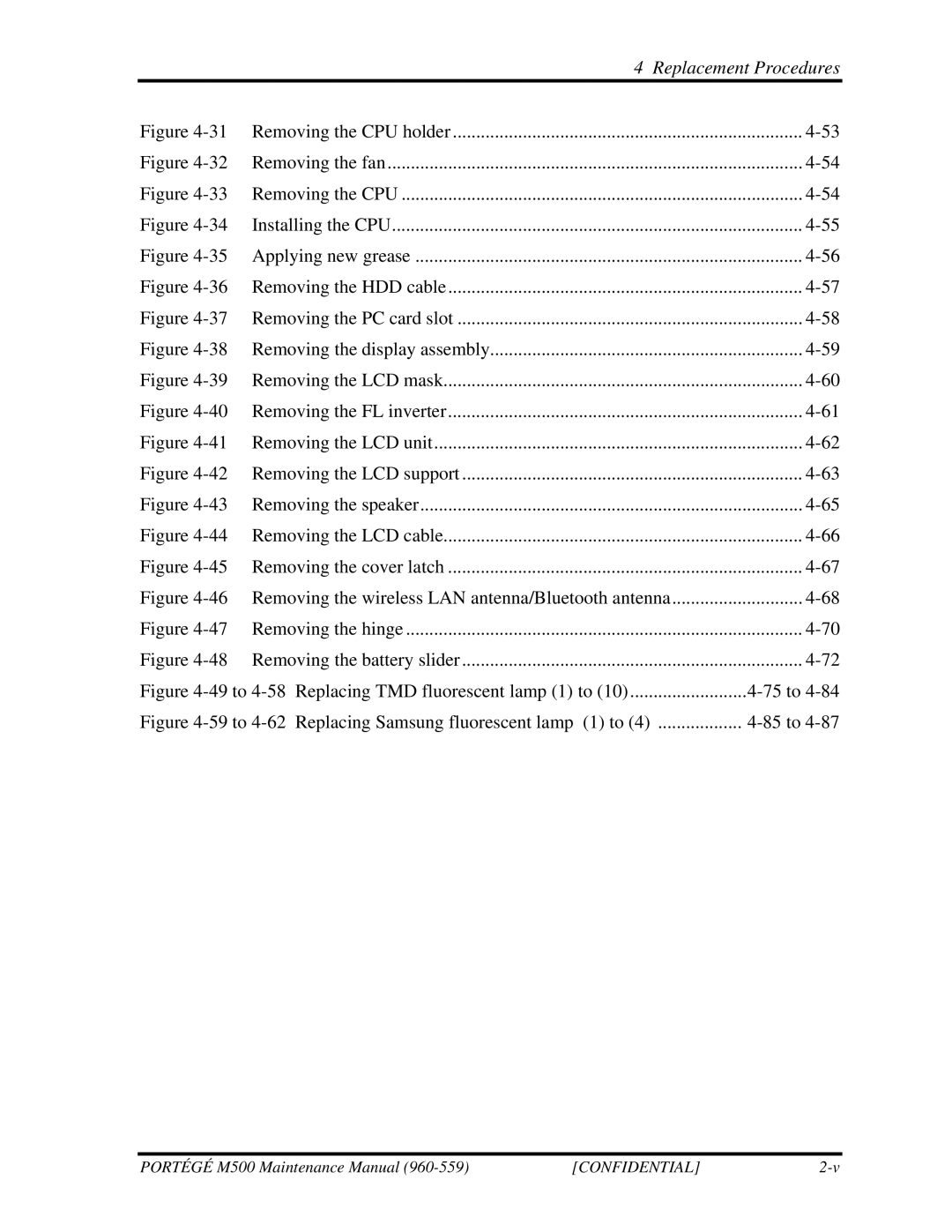| 4 Replacement Procedures | |
Figure | ||
Figure | ||
Figure | ||
Figure | ||
Figure | ||
Figure | ||
Figure | ||
Figure | ||
Figure | ||
Figure | ||
Figure | ||
Figure | ||
Figure | ||
Figure | ||
Figure | ||
Figure | ||
Figure | ||
Figure | ||
Figure | Replacing TMD fluorescent lamp (1) to (10) | |
Figure | Replacing Samsung fluorescent lamp (1) to (4) | |
PORTÉGÉ M500 Maintenance Manual | [CONFIDENTIAL] |