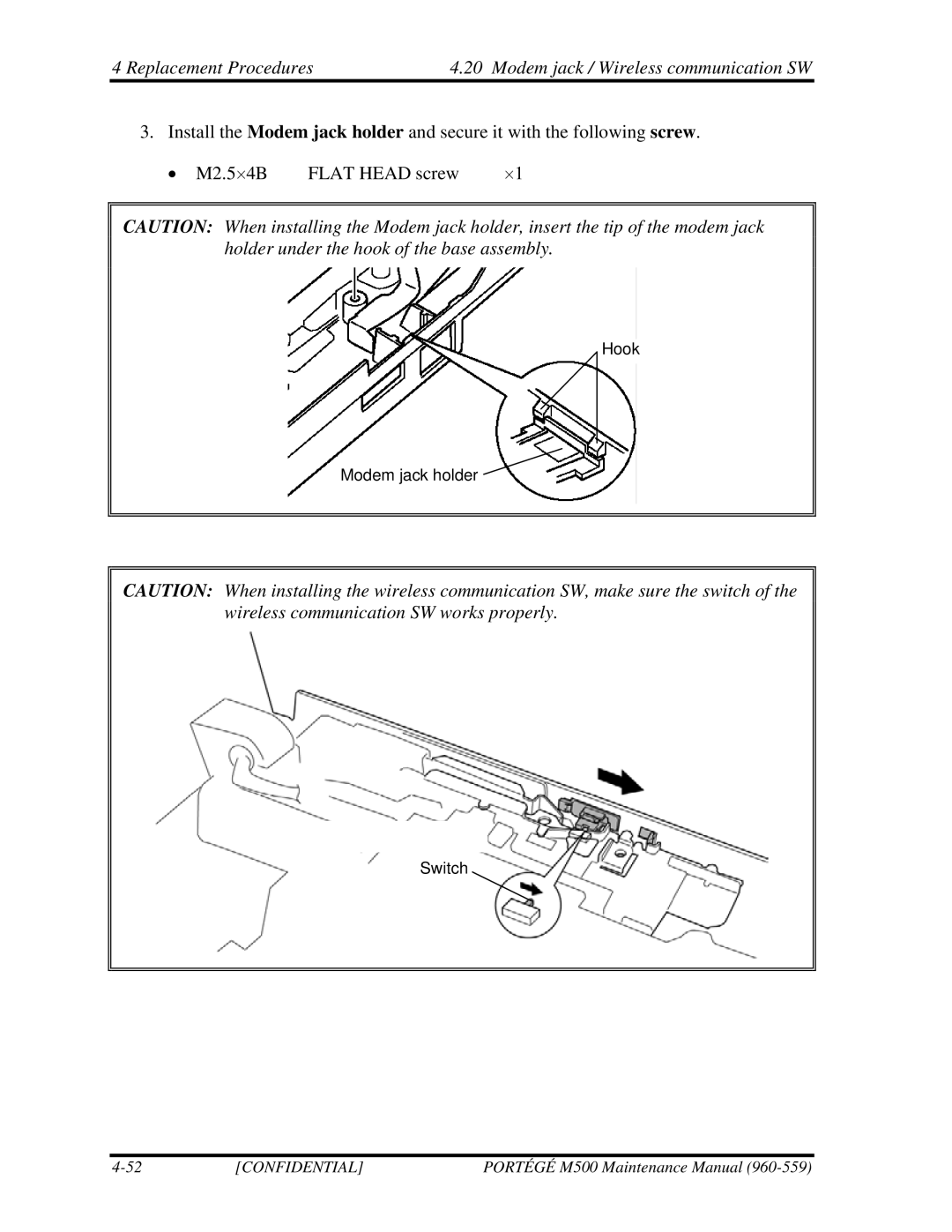4 Replacement Procedures | 4.20 Modem jack / Wireless communication SW |
3. Install the Modem jack holder and secure it with the following screw.
• M2.5⋅4B | FLAT HEAD screw | ⋅1 |
CAUTION: When installing the Modem jack holder, insert the tip of the modem jack holder under the hook of the base assembly.
Hook
Modem jack holder
CAUTION: When installing the wireless communication SW, make sure the switch of the wireless communication SW works properly.
Switch
[CONFIDENTIAL] | PORTÉGÉ M500 Maintenance Manual |