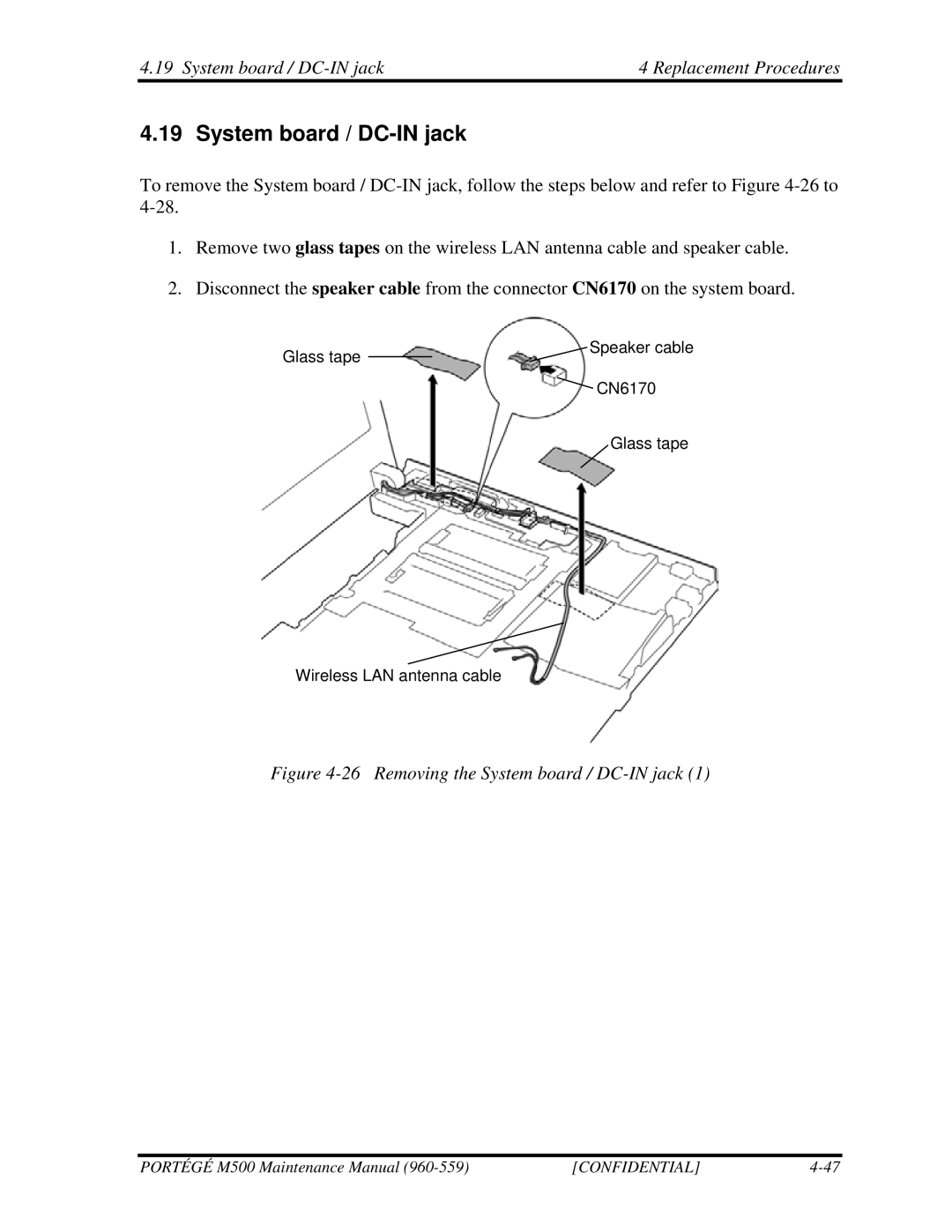4.19 System board / | 4 Replacement Procedures |
4.19 System board / DC-IN jack
To remove the System board /
1.Remove two glass tapes on the wireless LAN antenna cable and speaker cable.
2.Disconnect the speaker cable from the connector CN6170 on the system board.
|
|
|
| Speaker cable | ||
Glass tape |
|
|
| |||
|
|
|
|
|
| |
|
|
| ||||
|
|
|
|
|
|
|
|
|
|
|
| CN6170 | |
Glass tape
Wireless LAN antenna cable
Figure 4-26 Removing the System board / DC-IN jack (1)
PORTÉGÉ M500 Maintenance Manual | [CONFIDENTIAL] |