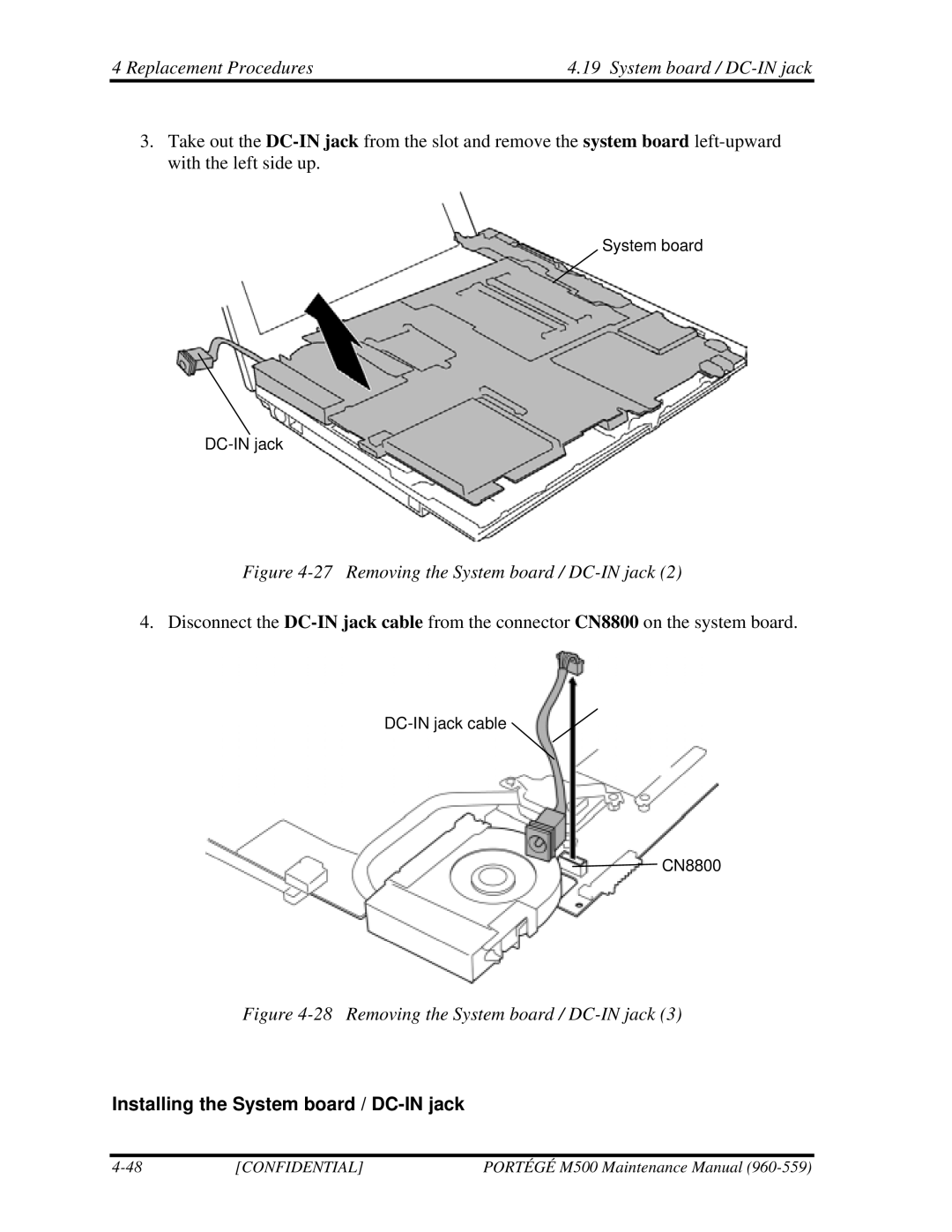4 Replacement Procedures | 4.19 System board / |
3.Take out the
System board
Figure 4-27 Removing the System board / DC-IN jack (2)
4. Disconnect the
CN8800
Figure 4-28 Removing the System board / DC-IN jack (3)
Installing the System board / DC-IN jack
[CONFIDENTIAL] | PORTÉGÉ M500 Maintenance Manual |