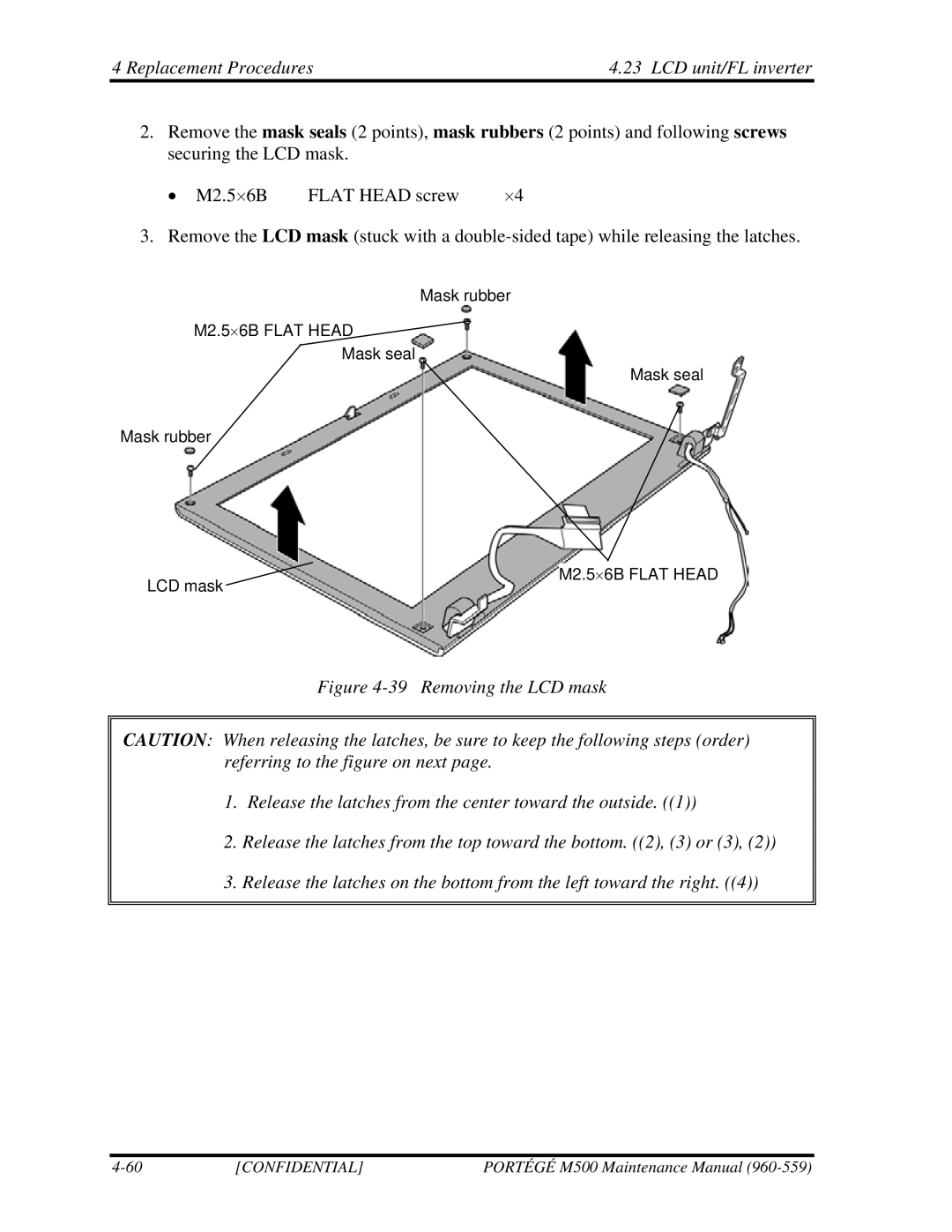4 Replacement Procedures | 4.23 LCD unit/FL inverter |
2.Remove the mask seals (2 points), mask rubbers (2 points) and following screws securing the LCD mask.
• M2.5⋅6B FLAT HEAD screw ⋅4
3. Remove the LCD mask (stuck with a
Mask rubber
M2.5⋅6B FLAT HEAD
Mask seal
Mask rubber
LCD mask
Mask seal
M2.5⋅6B FLAT HEAD
Figure 4-39 Removing the LCD mask
CAUTION: When releasing the latches, be sure to keep the following steps (order) referring to the figure on next page.
1.Release the latches from the center toward the outside. ((1))
2.Release the latches from the top toward the bottom. ((2), (3) or (3), (2))
3.Release the latches on the bottom from the left toward the right. ((4))
[CONFIDENTIAL] | PORTÉGÉ M500 Maintenance Manual |