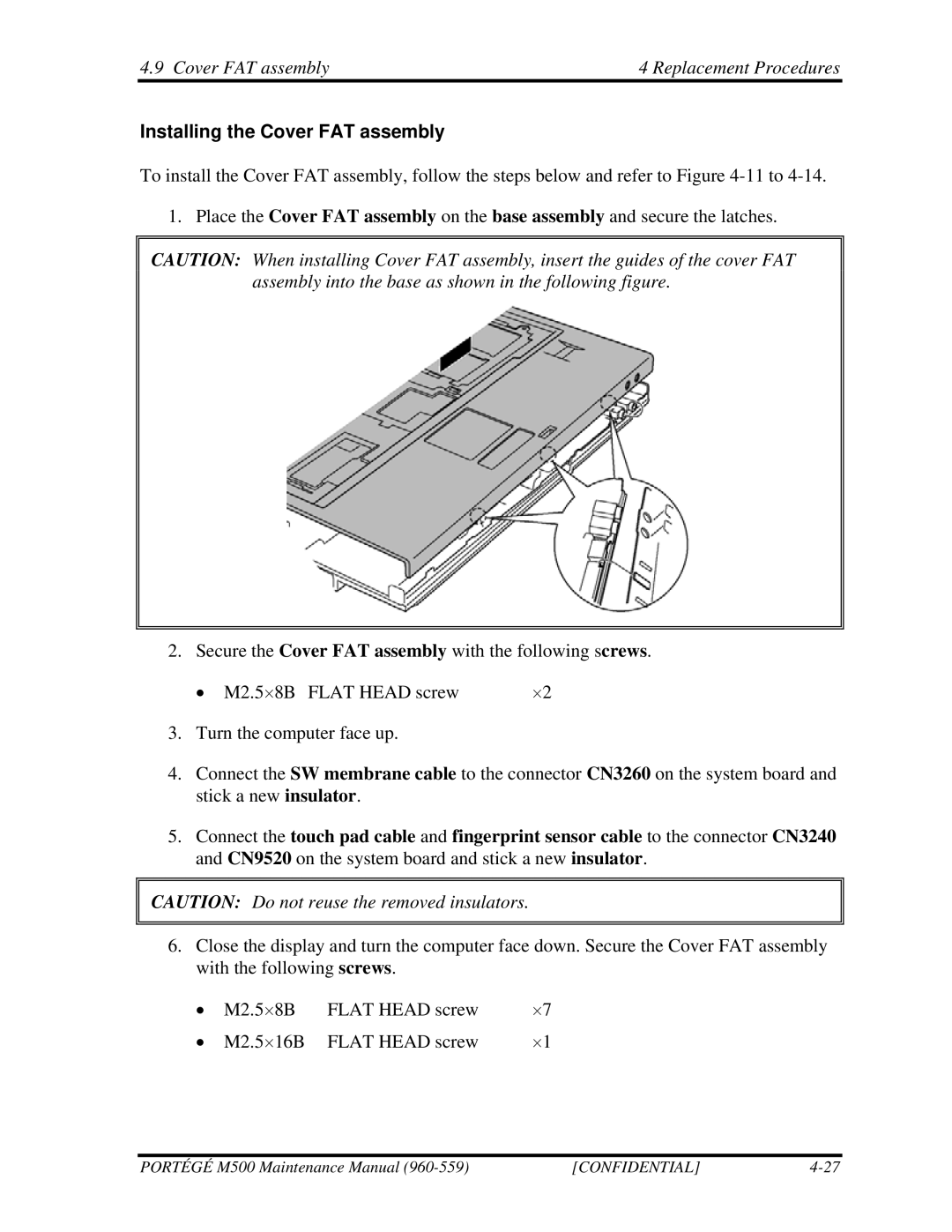4.9 Cover FAT assembly | 4 Replacement Procedures |
Installing the Cover FAT assembly
To install the Cover FAT assembly, follow the steps below and refer to Figure
1. Place the Cover FAT assembly on the base assembly and secure the latches.
CAUTION: When installing Cover FAT assembly, insert the guides of the cover FAT assembly into the base as shown in the following figure.
2. Secure the Cover FAT assembly with the following screws.
• M2.5⋅8B FLAT HEAD screw | ⋅2 |
3.Turn the computer face up.
4.Connect the SW membrane cable to the connector CN3260 on the system board and stick a new insulator.
5.Connect the touch pad cable and fingerprint sensor cable to the connector CN3240 and CN9520 on the system board and stick a new insulator.
CAUTION: Do not reuse the removed insulators.
6.Close the display and turn the computer face down. Secure the Cover FAT assembly with the following screws.
• | M2.5⋅8B | FLAT HEAD screw | ⋅7 |
• | M2.5⋅16B | FLAT HEAD screw | ⋅1 |
PORTÉGÉ M500 Maintenance Manual | [CONFIDENTIAL] |