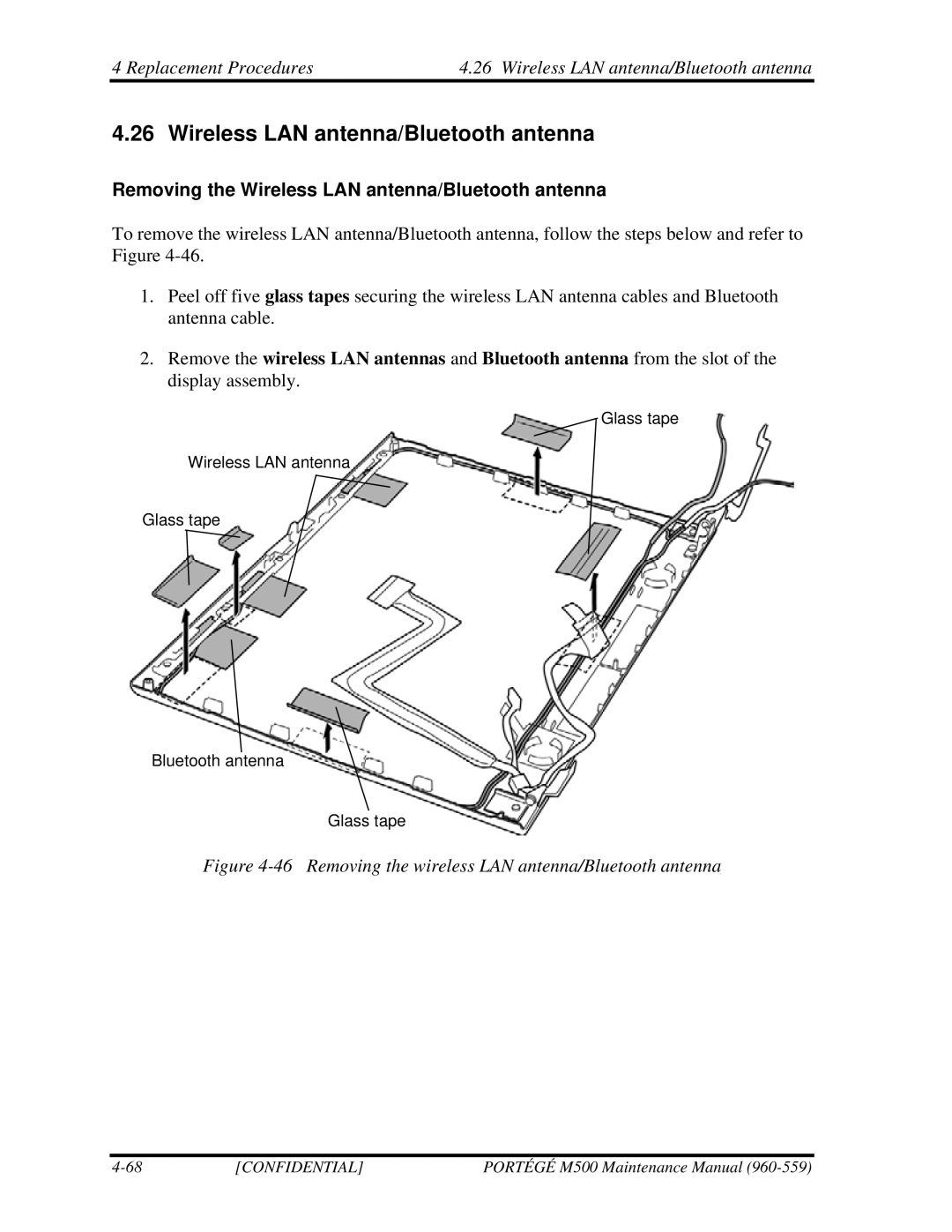4 Replacement Procedures | 4.26 Wireless LAN antenna/Bluetooth antenna |
4.26 Wireless LAN antenna/Bluetooth antenna
Removing the Wireless LAN antenna/Bluetooth antenna
To remove the wireless LAN antenna/Bluetooth antenna, follow the steps below and refer to Figure
1.Peel off five glass tapes securing the wireless LAN antenna cables and Bluetooth antenna cable.
2.Remove the wireless LAN antennas and Bluetooth antenna from the slot of the display assembly.
Glass tape
Wireless LAN antenna
Glass tape
Bluetooth antenna
Glass tape
Figure 4-46 Removing the wireless LAN antenna/Bluetooth antenna
[CONFIDENTIAL] | PORTÉGÉ M500 Maintenance Manual |