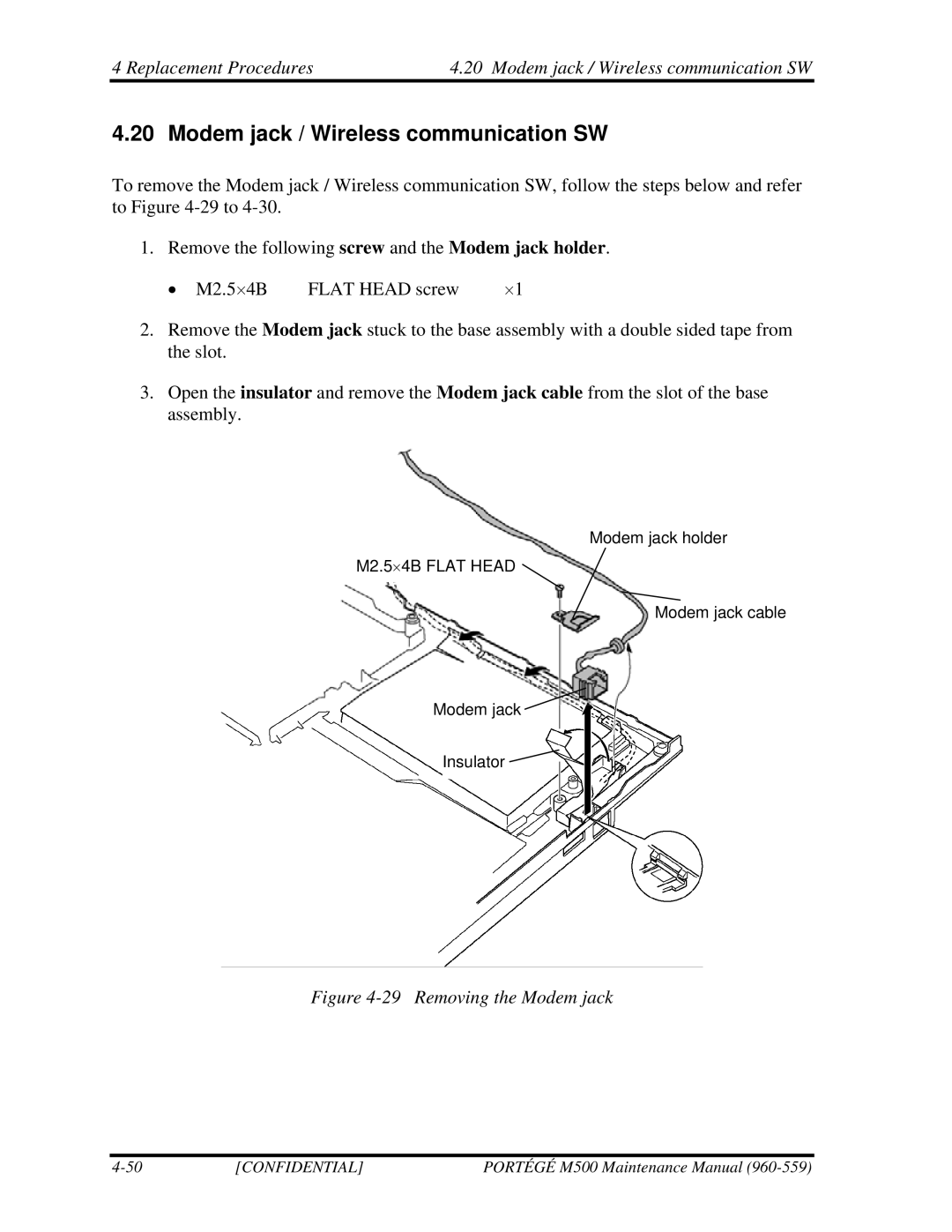4 Replacement Procedures | 4.20 Modem jack / Wireless communication SW |
4.20 Modem jack / Wireless communication SW
To remove the Modem jack / Wireless communication SW, follow the steps below and refer to Figure
1. Remove the following screw and the Modem jack holder.
• M2.5⋅4B | FLAT HEAD screw | ⋅1 |
2.Remove the Modem jack stuck to the base assembly with a double sided tape from the slot.
3.Open the insulator and remove the Modem jack cable from the slot of the base assembly.
Modem jack holder
M2.5⋅4B FLAT HEAD
Modem jack cable
Modem jack
Insulator ![]()
Figure 4-29 Removing the Modem jack
[CONFIDENTIAL] | PORTÉGÉ M500 Maintenance Manual |