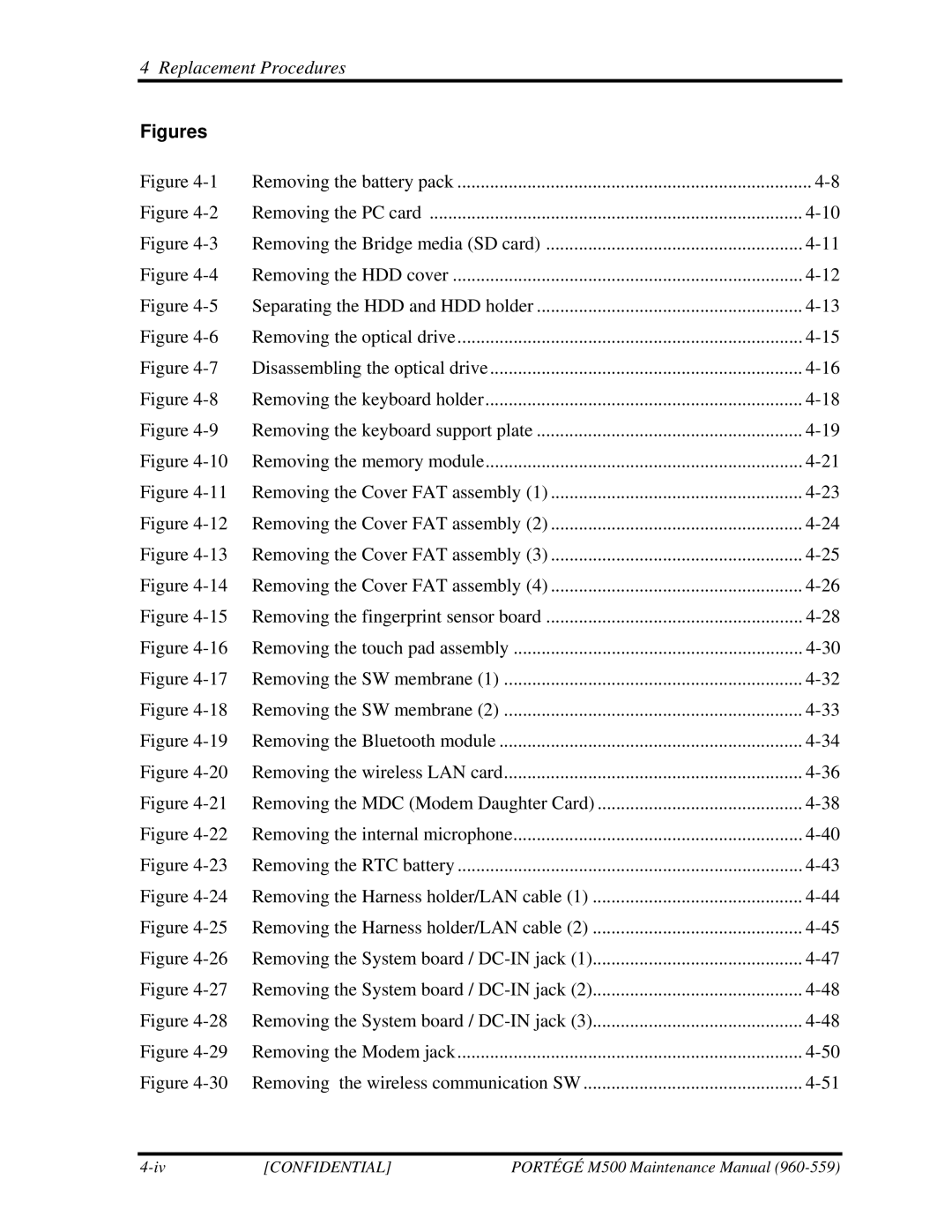4 Replacement Procedures
Figures |
|
|
Figure | Removing the battery pack | |
Figure | Removing the PC card | |
Figure | Removing the Bridge media (SD card) | |
Figure | Removing the HDD cover | |
Figure | Separating the HDD and HDD holder | |
Figure | Removing the optical drive | |
Figure | Disassembling the optical drive | |
Figure | Removing the keyboard holder | |
Figure | Removing the keyboard support plate | |
Figure | Removing the memory module | |
Figure | Removing the Cover FAT assembly (1) | |
Figure | Removing the Cover FAT assembly (2) | |
Figure | Removing the Cover FAT assembly (3) | |
Figure | Removing the Cover FAT assembly (4) | |
Figure | Removing the fingerprint sensor board | |
Figure | Removing the touch pad assembly | |
Figure | Removing the SW membrane (1) | |
Figure | Removing the SW membrane (2) | |
Figure | Removing the Bluetooth module | |
Figure | Removing the wireless LAN card | |
Figure | Removing the MDC (Modem Daughter Card) | |
Figure | Removing the internal microphone | |
Figure | Removing the RTC battery | |
Figure | Removing the Harness holder/LAN cable (1) | |
Figure | Removing the Harness holder/LAN cable (2) | |
Figure | Removing the System board / | |
Figure | Removing the System board / | |
Figure | Removing the System board / | |
Figure | Removing the Modem jack | |
Figure | Removing the wireless communication SW |
[CONFIDENTIAL] | PORTÉGÉ M500 Maintenance Manual |