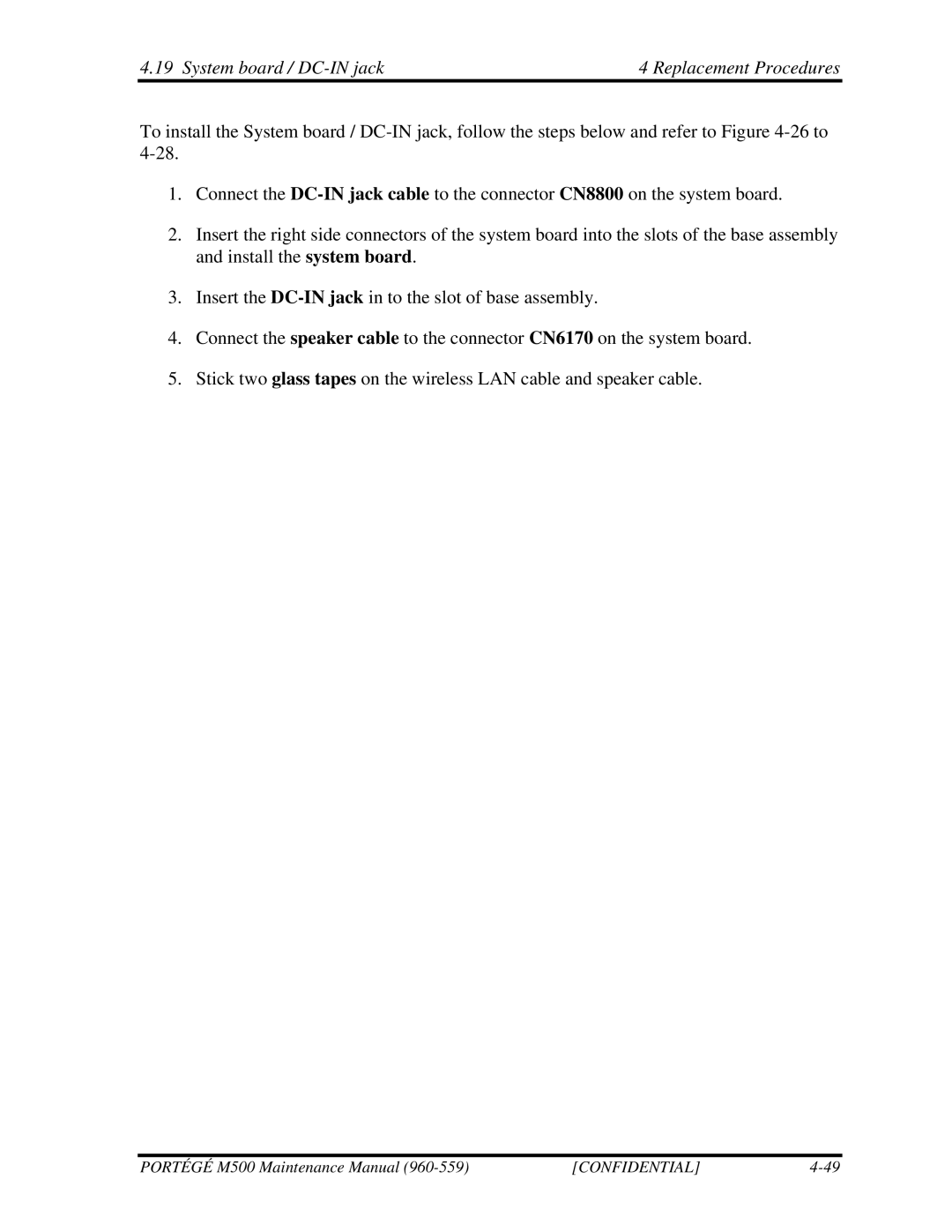4.19 System board / | 4 Replacement Procedures |
To install the System board /
1.Connect the
2.Insert the right side connectors of the system board into the slots of the base assembly and install the system board.
3.Insert the
4.Connect the speaker cable to the connector CN6170 on the system board.
5.Stick two glass tapes on the wireless LAN cable and speaker cable.
PORTÉGÉ M500 Maintenance Manual | [CONFIDENTIAL] |