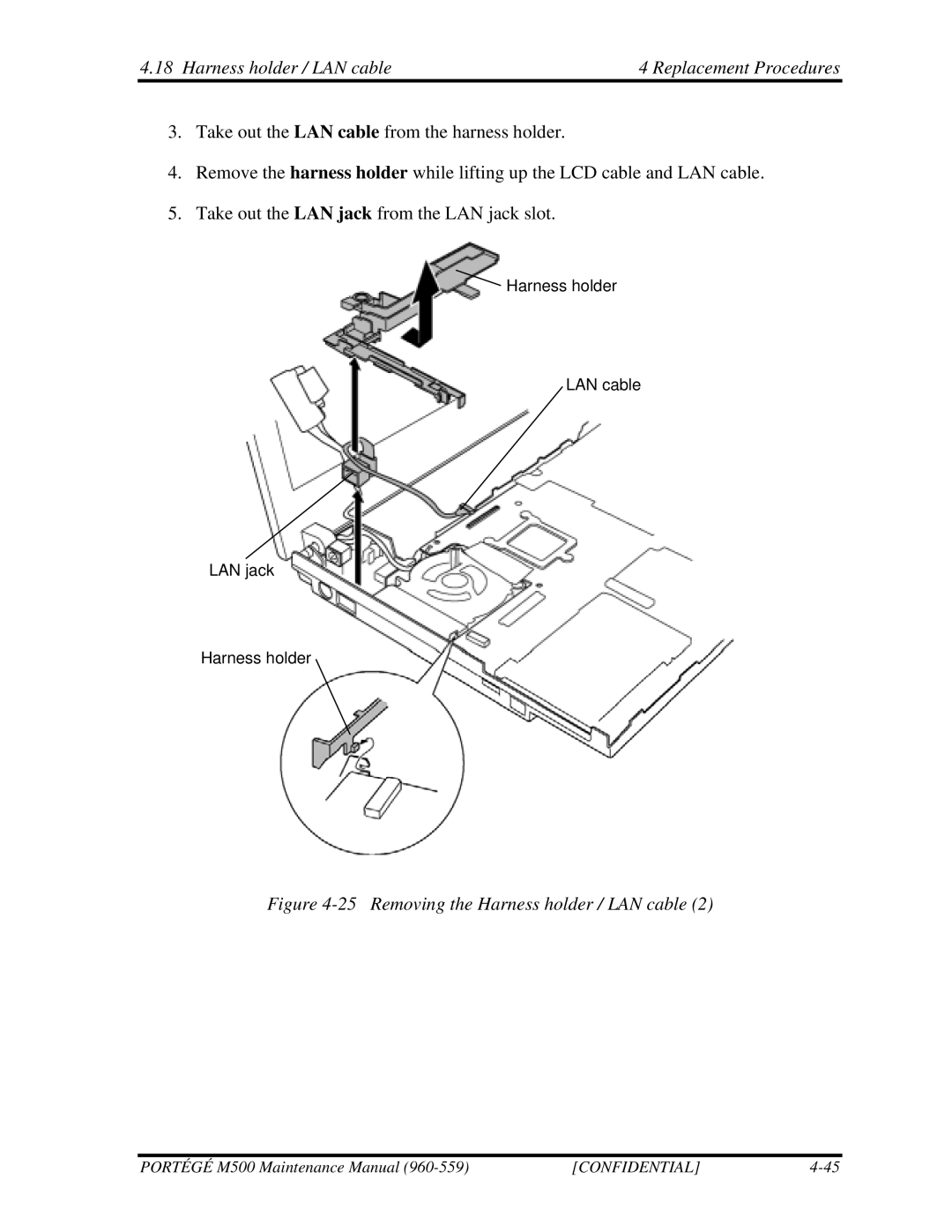4.18 Harness holder / LAN cable | 4 Replacement Procedures |
3.Take out the LAN cable from the harness holder.
4.Remove the harness holder while lifting up the LCD cable and LAN cable.
5.Take out the LAN jack from the LAN jack slot.
Harness holder
LAN cable
LAN jack
Harness holder
Figure 4-25 Removing the Harness holder / LAN cable (2)
PORTÉGÉ M500 Maintenance Manual | [CONFIDENTIAL] |