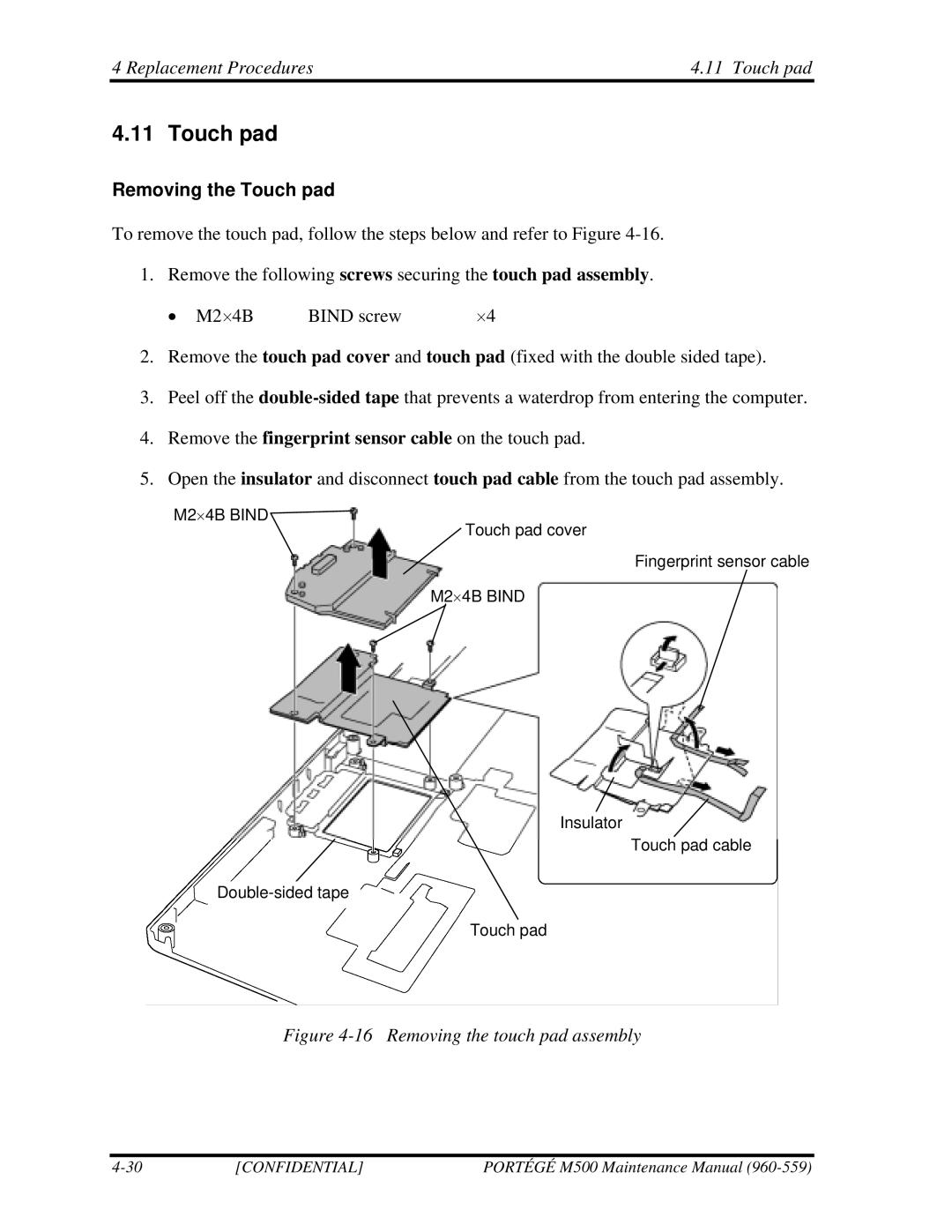4 Replacement Procedures4.11 Touch pad
4.11 Touch pad Removing the Touch pad
To remove the touch pad, follow the steps below and refer to Figure
1. Remove the following screws securing the touch pad assembly.
• M2⋅4B | BIND screw | ⋅4 |
2.Remove the touch pad cover and touch pad (fixed with the double sided tape).
3.Peel off the
4.Remove the fingerprint sensor cable on the touch pad.
5.Open the insulator and disconnect touch pad cable from the touch pad assembly.
M2⋅4B BIND
Touch pad cover
Fingerprint sensor cable
M2⋅4B BIND
Insulator
Touch pad cable
Touch pad
Figure 4-16 Removing the touch pad assembly
[CONFIDENTIAL] | PORTÉGÉ M500 Maintenance Manual |