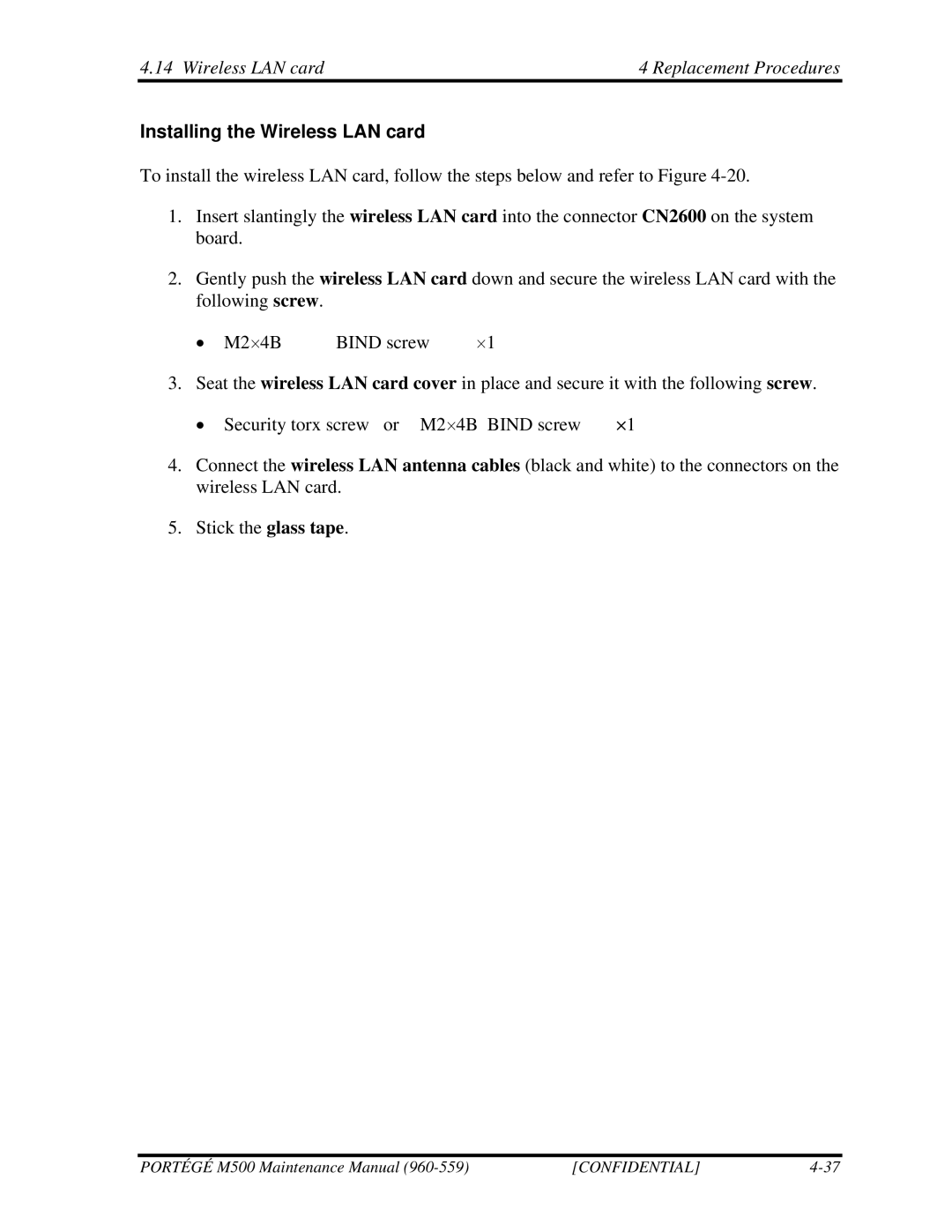4.14 Wireless LAN card | 4 Replacement Procedures |
Installing the Wireless LAN card
To install the wireless LAN card, follow the steps below and refer to Figure
1.Insert slantingly the wireless LAN card into the connector CN2600 on the system board.
2.Gently push the wireless LAN card down and secure the wireless LAN card with the following screw.
• M2⋅4B BIND screw ⋅1
3. Seat the wireless LAN card cover in place and secure it with the following screw.
• Security torx screw or M2⋅4B BIND screw | ×1 |
4.Connect the wireless LAN antenna cables (black and white) to the connectors on the wireless LAN card.
5.Stick the glass tape.
PORTÉGÉ M500 Maintenance Manual | [CONFIDENTIAL] |