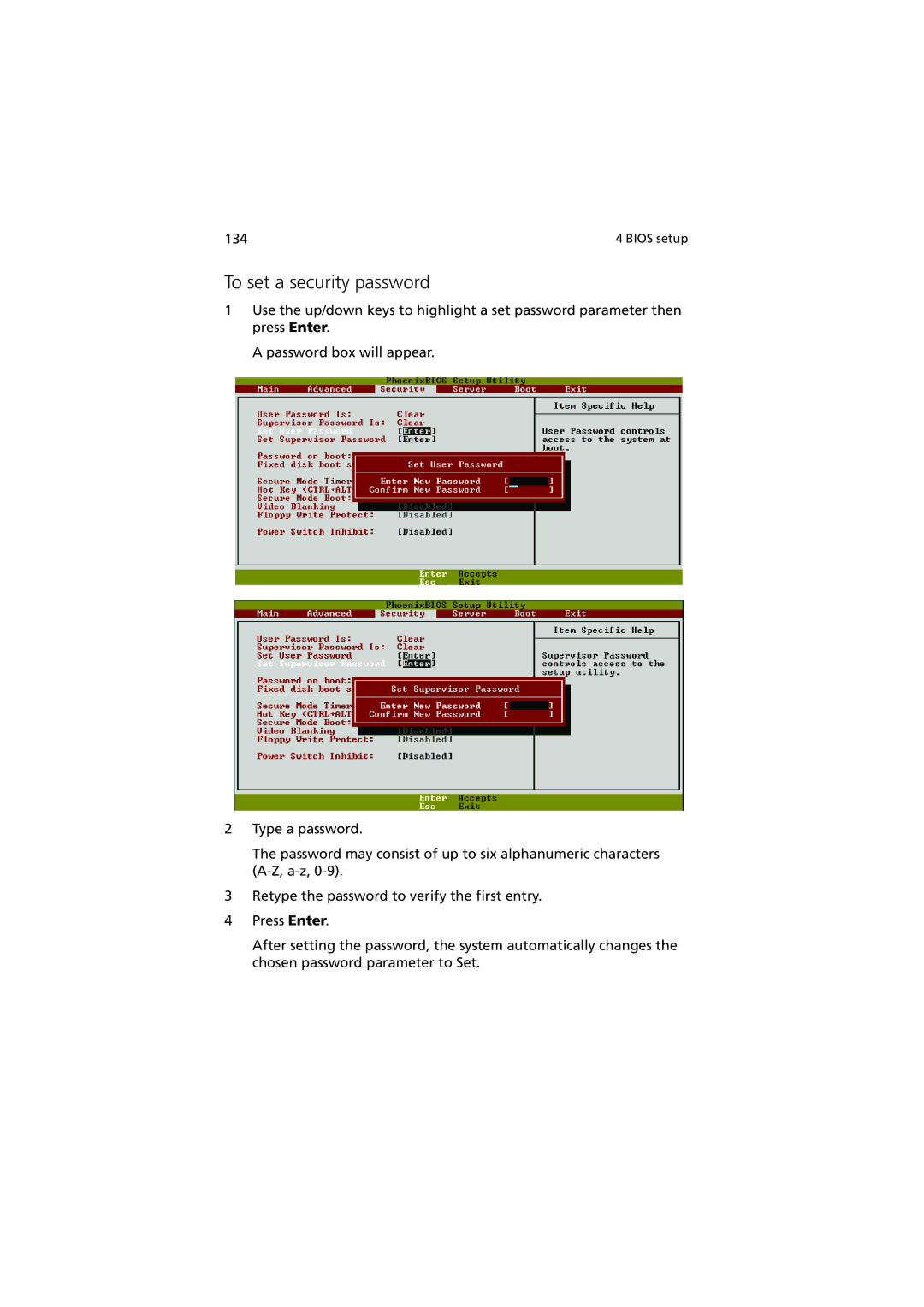134 | 4 BIOS setup |
To set a security password
1Use the up/down keys to highlight a set password parameter then press Enter.
A password box will appear.
2Type a password.
The password may consist of up to six alphanumeric characters
3Retype the password to verify the first entry.
4Press Enter.
After setting the password, the system automatically changes the chosen password parameter to Set.