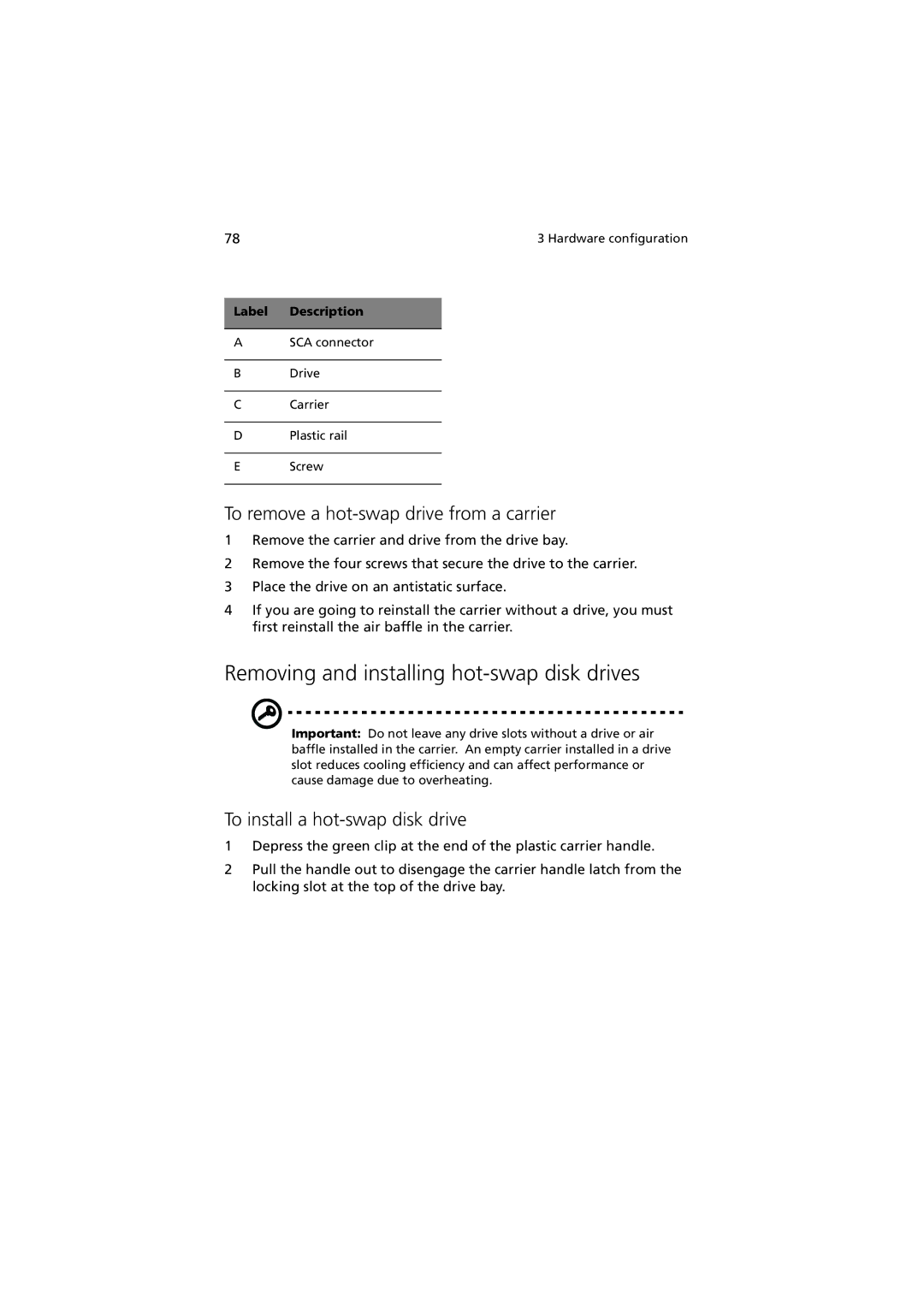78 | 3 Hardware configuration |
Label Description
ASCA connector
BDrive
CCarrier
DPlastic rail
EScrew
To remove a hot-swap drive from a carrier
1Remove the carrier and drive from the drive bay.
2Remove the four screws that secure the drive to the carrier.
3Place the drive on an antistatic surface.
4If you are going to reinstall the carrier without a drive, you must first reinstall the air baffle in the carrier.
Removing and installing hot-swap disk drives
Important: Do not leave any drive slots without a drive or air baffle installed in the carrier. An empty carrier installed in a drive slot reduces cooling efficiency and can affect performance or cause damage due to overheating.
To install a hot-swap disk drive
1Depress the green clip at the end of the plastic carrier handle.
2Pull the handle out to disengage the carrier handle latch from the locking slot at the top of the drive bay.