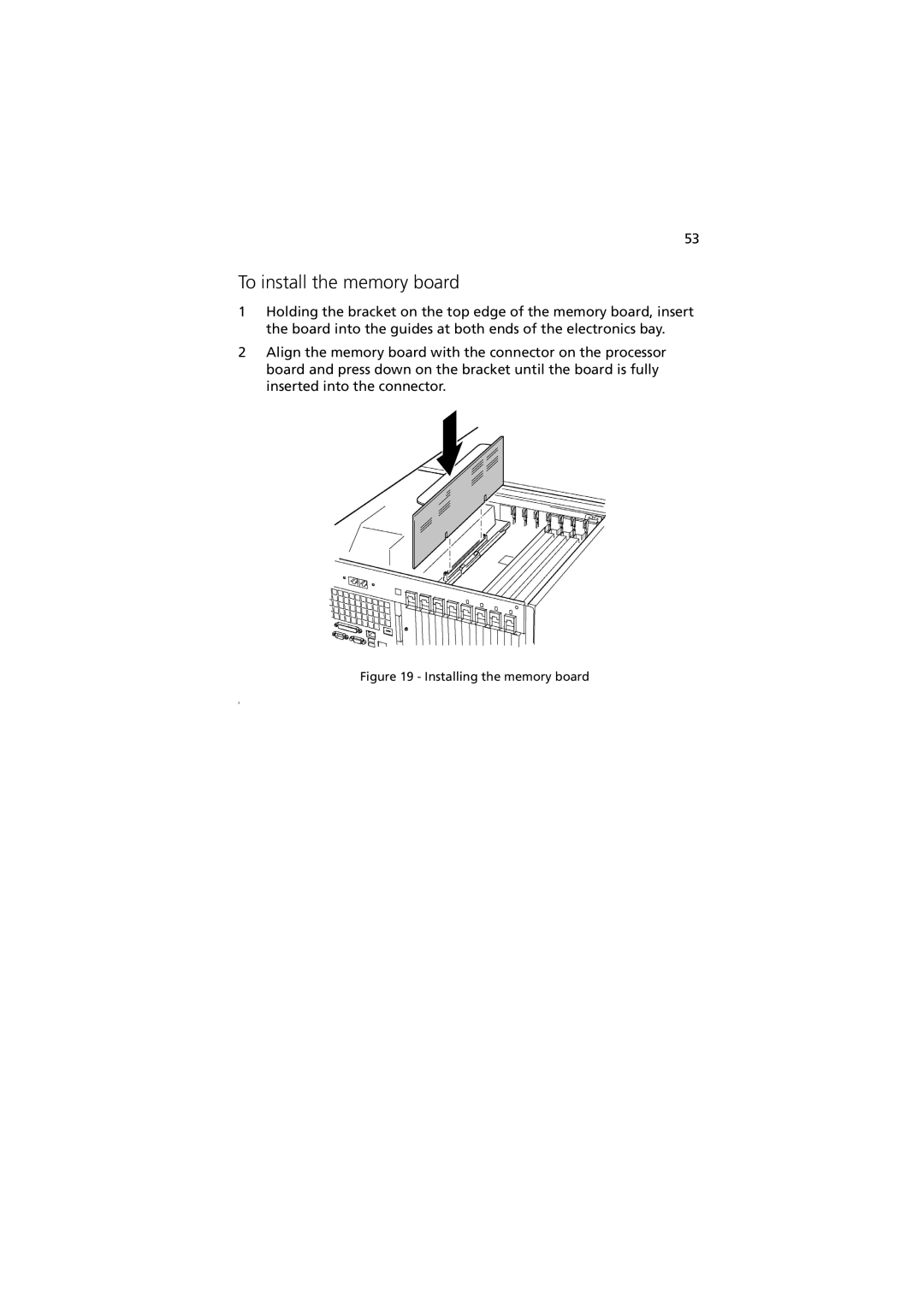53
To install the memory board
1Holding the bracket on the top edge of the memory board, insert the board into the guides at both ends of the electronics bay.
2Align the memory board with the connector on the processor board and press down on the bracket until the board is fully inserted into the connector.
Figure 19 - Installing the memory board
P