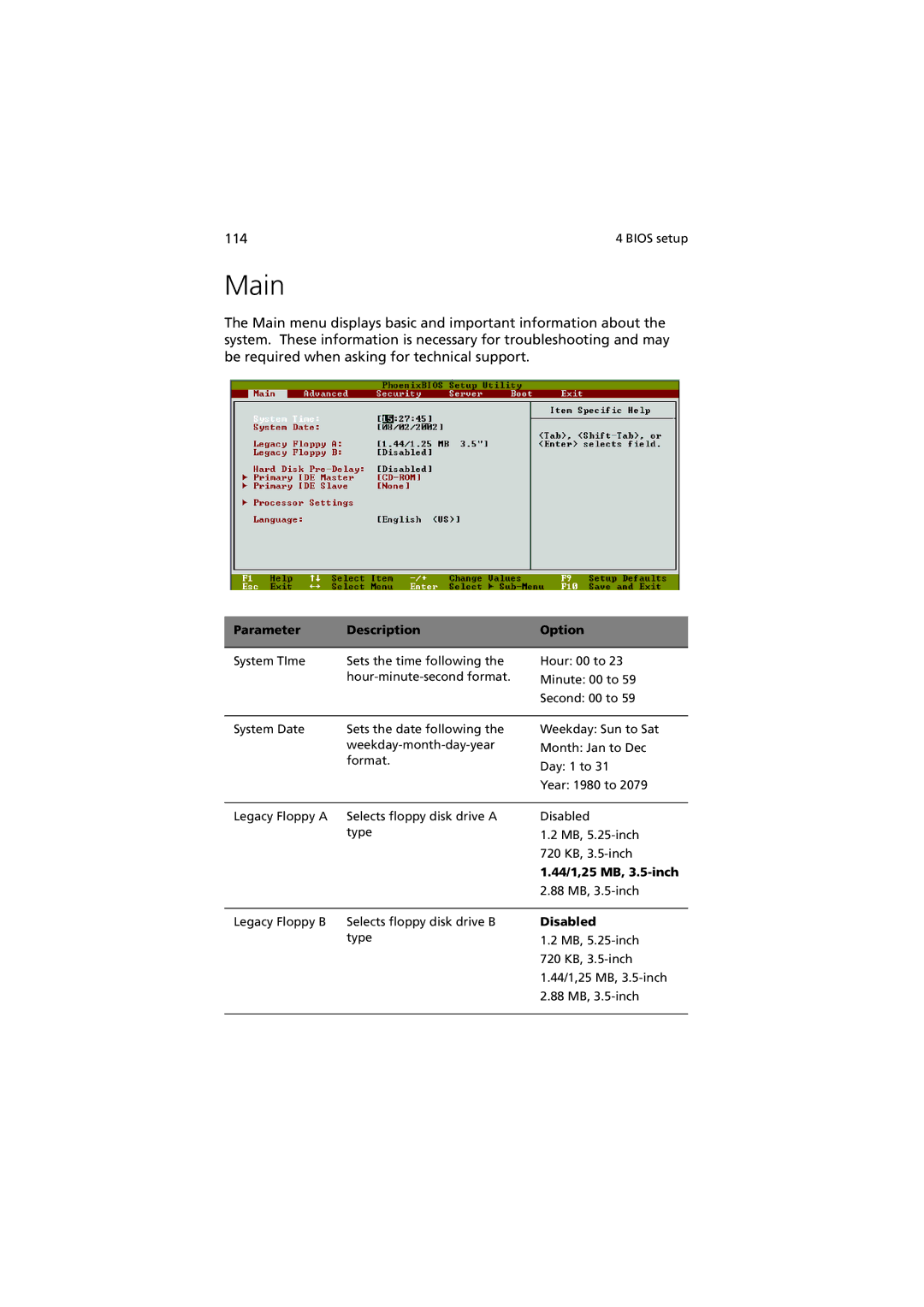114 | 4 BIOS setup |
Main
The Main menu displays basic and important information about the system. These information is necessary for troubleshooting and may be required when asking for technical support.
Parameter | Description | Option |
|
|
|
System TIme | Sets the time following the | Hour: 00 to 23 |
| Minute: 00 to 59 | |
|
| Second: 00 to 59 |
System Date | Sets the date following the |
| |
| format. |
Weekday: Sun to Sat
Month: Jan to Dec
Day: 1 to 31
Year: 1980 to 2079
Legacy Floppy A Selects floppy disk drive A type
Disabled
1.2MB,
1.44/1,25 MB, 3.5-inch
2.88 MB,
Legacy Floppy B Selects floppy disk drive B type
Disabled
1.2MB,
2.88MB,