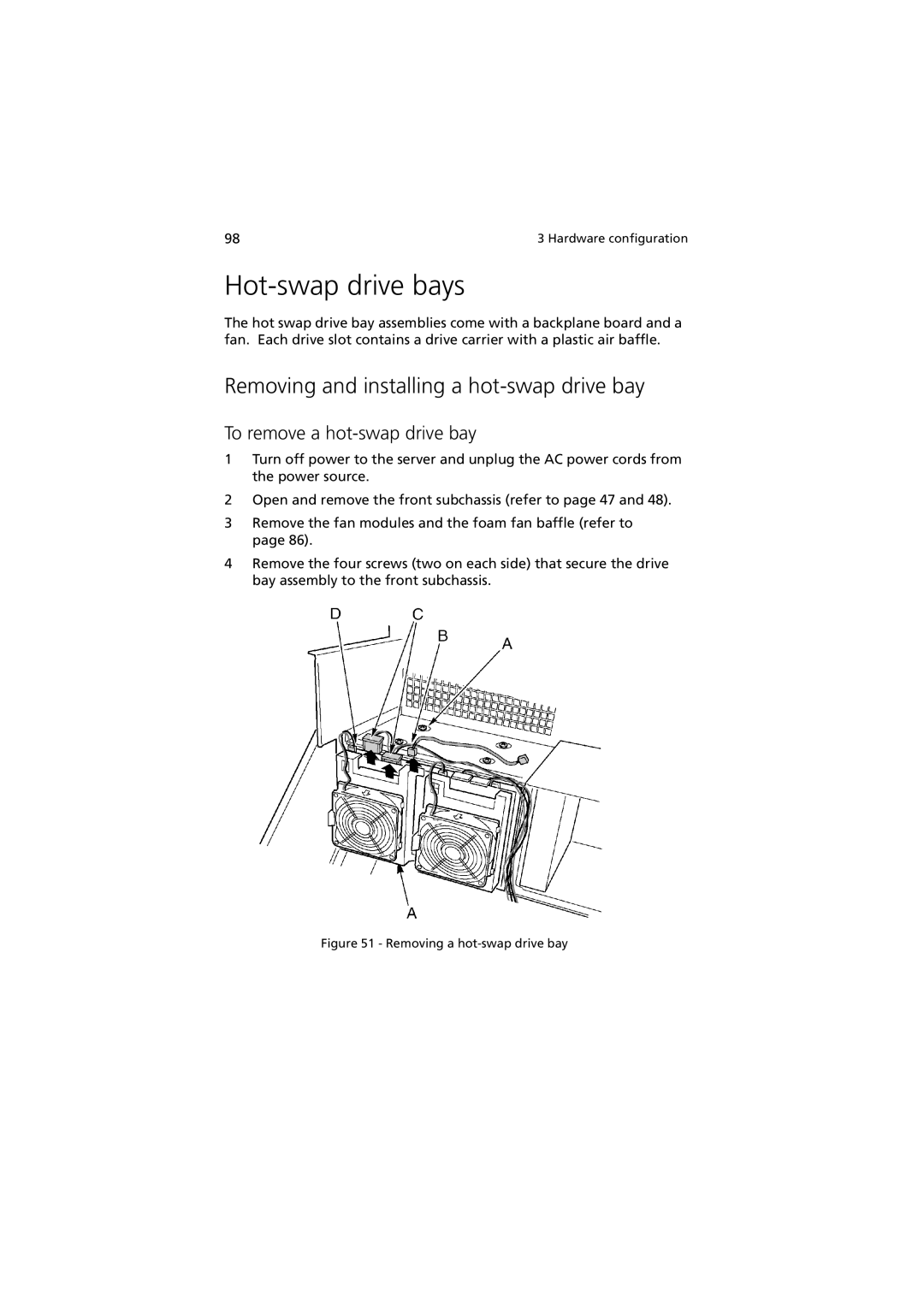98 | 3 Hardware configuration |
Hot-swap drive bays
The hot swap drive bay assemblies come with a backplane board and a fan. Each drive slot contains a drive carrier with a plastic air baffle.
Removing and installing a hot-swap drive bay
To remove a hot-swap drive bay
1Turn off power to the server and unplug the AC power cords from the power source.
2Open and remove the front subchassis (refer to page 47 and 48).
3Remove the fan modules and the foam fan baffle (refer to page 86).
4Remove the four screws (two on each side) that secure the drive bay assembly to the front subchassis.