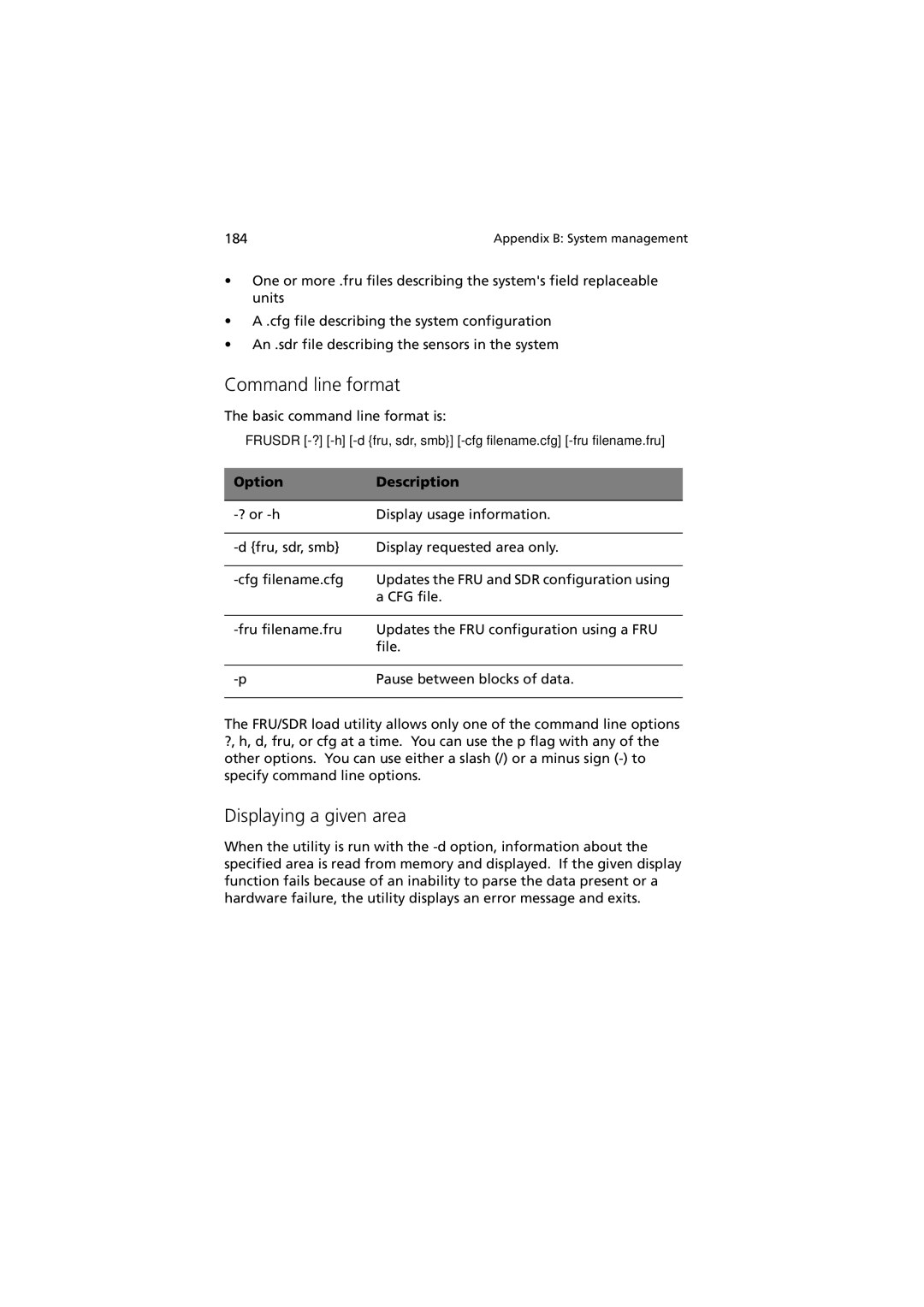184 | Appendix B: System management |
•One or more .fru files describing the system's field replaceable units
•A .cfg file describing the system configuration
•An .sdr file describing the sensors in the system
Command line format
The basic command line format is:
FRUSDR
Option | Description |
|
|
Display usage information. | |
|
|
Display requested area only. | |
|
|
Updates the FRU and SDR configuration using | |
| a CFG file. |
|
|
Updates the FRU configuration using a FRU | |
| file. |
|
|
Pause between blocks of data. | |
|
|
The FRU/SDR load utility allows only one of the command line options ?, h, d, fru, or cfg at a time. You can use the p flag with any of the other options. You can use either a slash (/) or a minus sign
Displaying a given area
When the utility is run with the