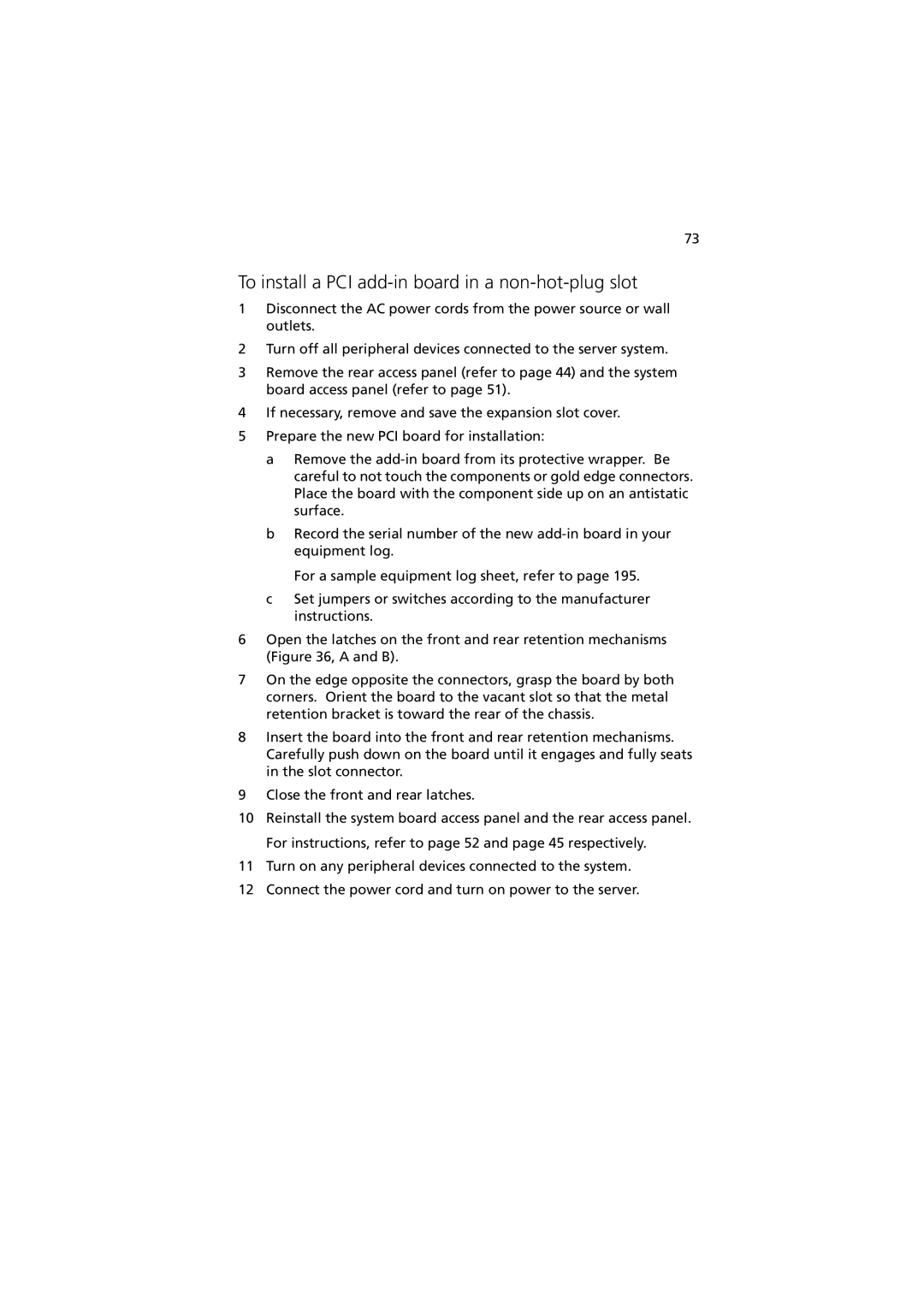73
To install a PCI add-in board in a non-hot-plug slot
1Disconnect the AC power cords from the power source or wall outlets.
2Turn off all peripheral devices connected to the server system.
3Remove the rear access panel (refer to page 44) and the system board access panel (refer to page 51).
4If necessary, remove and save the expansion slot cover.
5Prepare the new PCI board for installation:
a Remove the
b Record the serial number of the new
For a sample equipment log sheet, refer to page 195.
cSet jumpers or switches according to the manufacturer instructions.
6Open the latches on the front and rear retention mechanisms (Figure 36, A and B).
7On the edge opposite the connectors, grasp the board by both corners. Orient the board to the vacant slot so that the metal retention bracket is toward the rear of the chassis.
8Insert the board into the front and rear retention mechanisms. Carefully push down on the board until it engages and fully seats in the slot connector.
9Close the front and rear latches.
10Reinstall the system board access panel and the rear access panel. For instructions, refer to page 52 and page 45 respectively.
11Turn on any peripheral devices connected to the system.
12Connect the power cord and turn on power to the server.