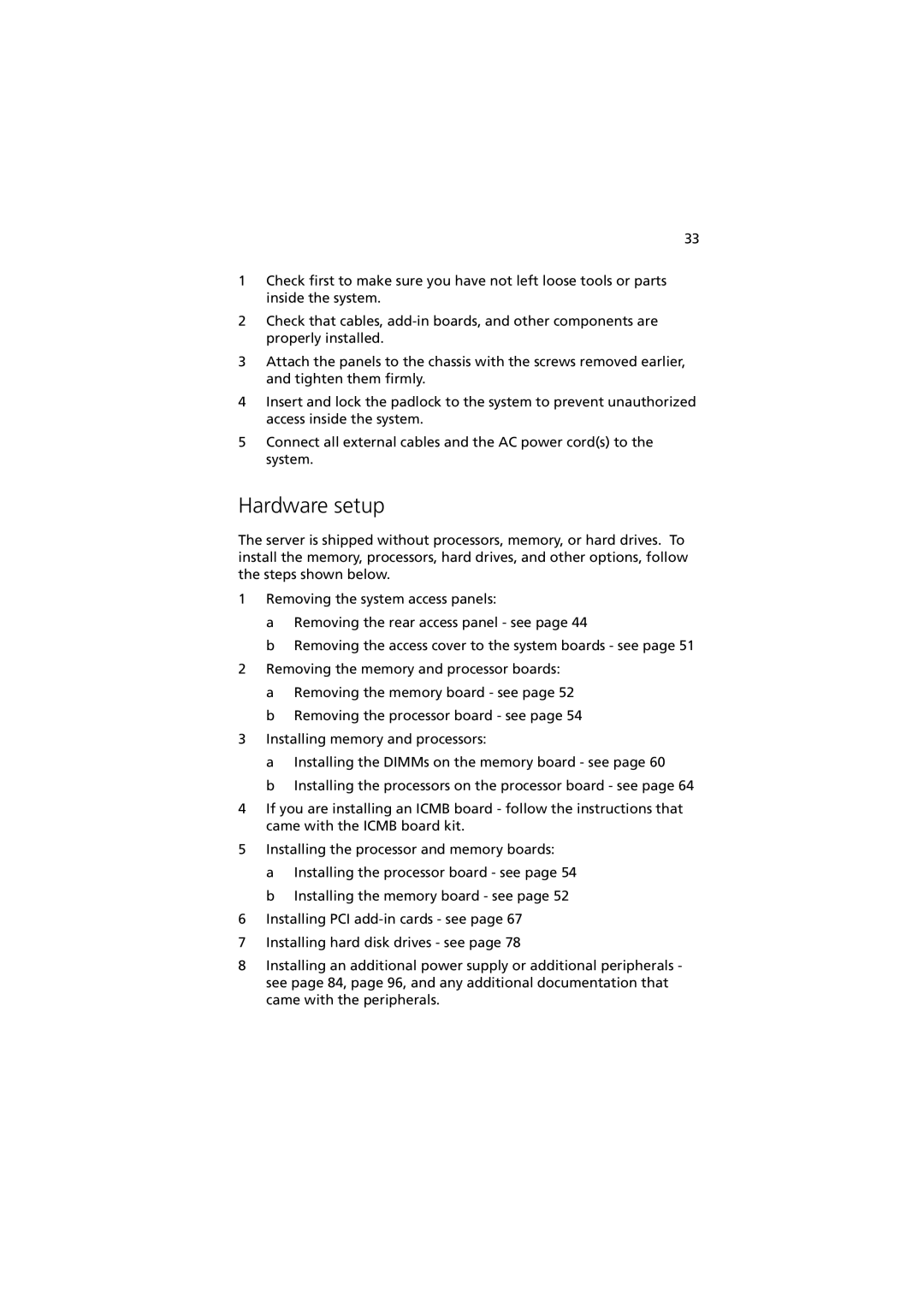33
1Check first to make sure you have not left loose tools or parts inside the system.
2Check that cables,
3Attach the panels to the chassis with the screws removed earlier, and tighten them firmly.
4Insert and lock the padlock to the system to prevent unauthorized access inside the system.
5Connect all external cables and the AC power cord(s) to the system.
Hardware setup
The server is shipped without processors, memory, or hard drives. To install the memory, processors, hard drives, and other options, follow the steps shown below.
1Removing the system access panels:
a Removing the rear access panel - see page 44
b Removing the access cover to the system boards - see page 51
2Removing the memory and processor boards: a Removing the memory board - see page 52 b Removing the processor board - see page 54
3Installing memory and processors:
a Installing the DIMMs on the memory board - see page 60
b Installing the processors on the processor board - see page 64
4If you are installing an ICMB board - follow the instructions that came with the ICMB board kit.
5Installing the processor and memory boards:
a Installing the processor board - see page 54 b Installing the memory board - see page 52
6Installing PCI
7Installing hard disk drives - see page 78
8Installing an additional power supply or additional peripherals - see page 84, page 96, and any additional documentation that came with the peripherals.