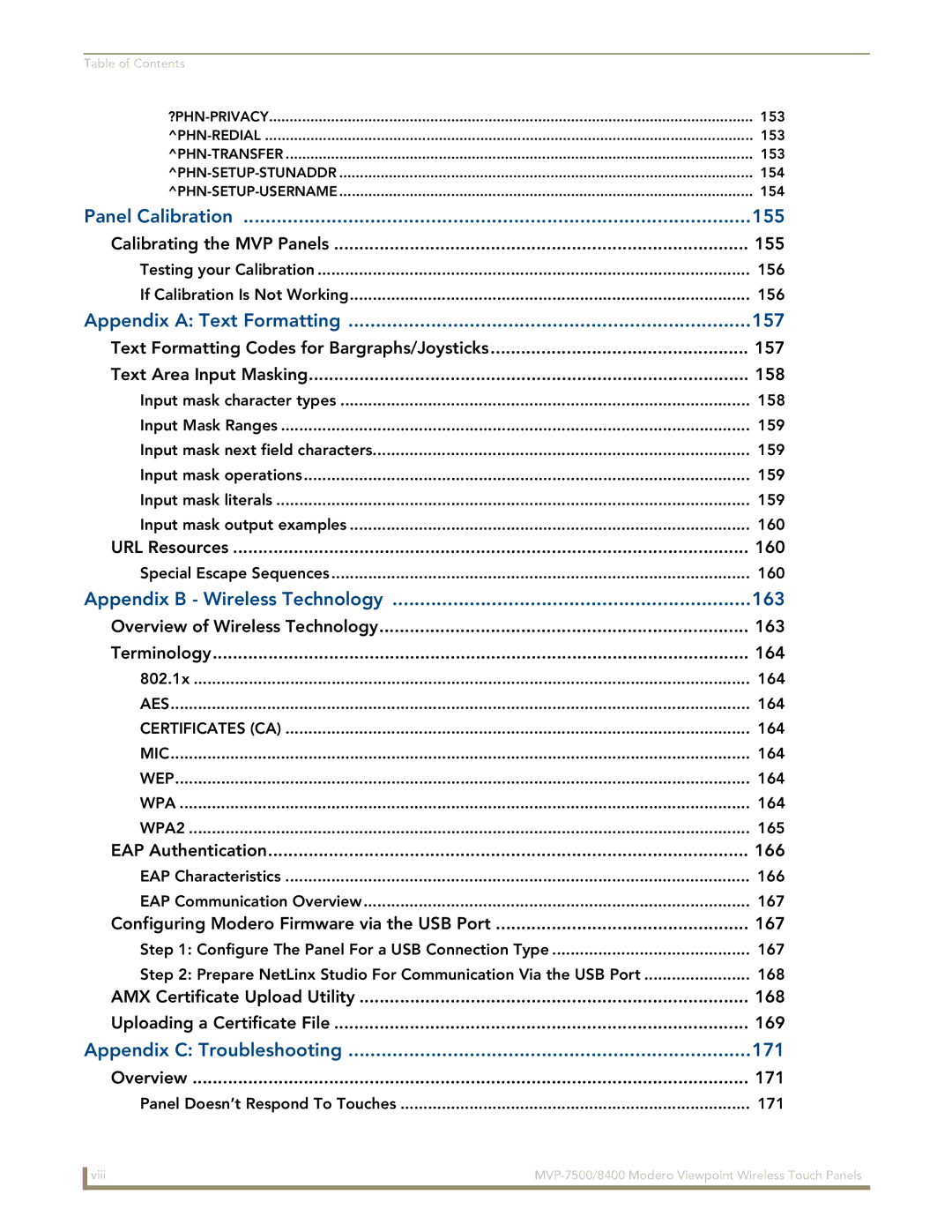Table of Contents |
|
153 | |
153 | |
153 | |
154 | |
154 | |
Panel Calibration | 155 |
Calibrating the MVP Panels | 155 |
Testing your Calibration | 156 |
If Calibration Is Not Working | 156 |
Appendix A: Text Formatting | 157 |
Text Formatting Codes for Bargraphs/Joysticks | 157 |
Text Area Input Masking | 158 |
Input mask character types | 158 |
Input Mask Ranges | 159 |
Input mask next field characters | 159 |
Input mask operations | 159 |
Input mask literals | 159 |
Input mask output examples | 160 |
URL Resources | 160 |
Special Escape Sequences | 160 |
Appendix B - Wireless Technology | 163 |
Overview of Wireless Technology | 163 |
Terminology | 164 |
802.1x | 164 |
AES | 164 |
CERTIFICATES (CA) | 164 |
MIC | 164 |
WEP | 164 |
WPA | 164 |
WPA2 | 165 |
EAP Authentication | 166 |
EAP Characteristics | 166 |
EAP Communication Overview | 167 |
Configuring Modero Firmware via the USB Port | 167 |
Step 1: Configure The Panel For a USB Connection Type | 167 |
Step 2: Prepare NetLinx Studio For Communication Via the USB Port | 168 |
AMX Certificate Upload Utility | 168 |
Uploading a Certificate File | 169 |
Appendix C: Troubleshooting | 171 |
Overview | 171 |
Panel Doesn’t Respond To Touches | 171 |
viii | |
|
|