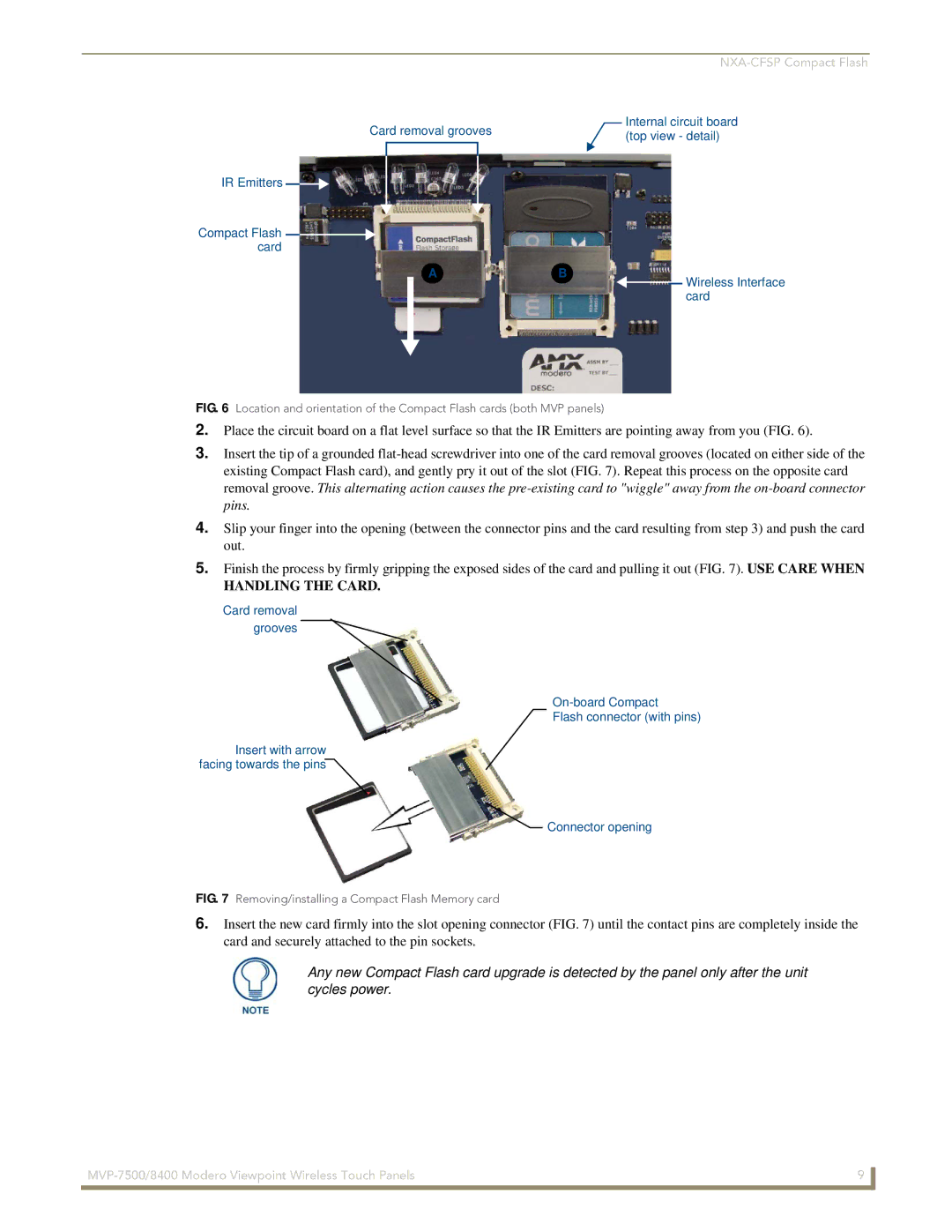Card removal grooves |
| Internal circuit board | ||
| ||||
| (top view - detail) | |||
|
|
|
| |
|
|
|
|
|
IR Emitters ![]()
![]()
Compact Flash ![]()
![]() card
card
A | B | Wireless Interface |
|
| |
|
| card |
FIG. 6 Location and orientation of the Compact Flash cards (both MVP panels)
2.Place the circuit board on a flat level surface so that the IR Emitters are pointing away from you (FIG. 6).
3.Insert the tip of a grounded
4.Slip your finger into the opening (between the connector pins and the card resulting from step 3) and push the card out.
5.Finish the process by firmly gripping the exposed sides of the card and pulling it out (FIG. 7). USE CARE WHEN
HANDLING THE CARD.
Card removal
grooves ![]()
Flash connector (with pins)
Insert with arrow facing towards the pins![]()
![]() Connector opening
Connector opening
FIG. 7 Removing/installing a Compact Flash Memory card
6.Insert the new card firmly into the slot opening connector (FIG. 7) until the contact pins are completely inside the card and securely attached to the pin sockets.
Any new Compact Flash card upgrade is detected by the panel only after the unit cycles power.
9 | |
|
|