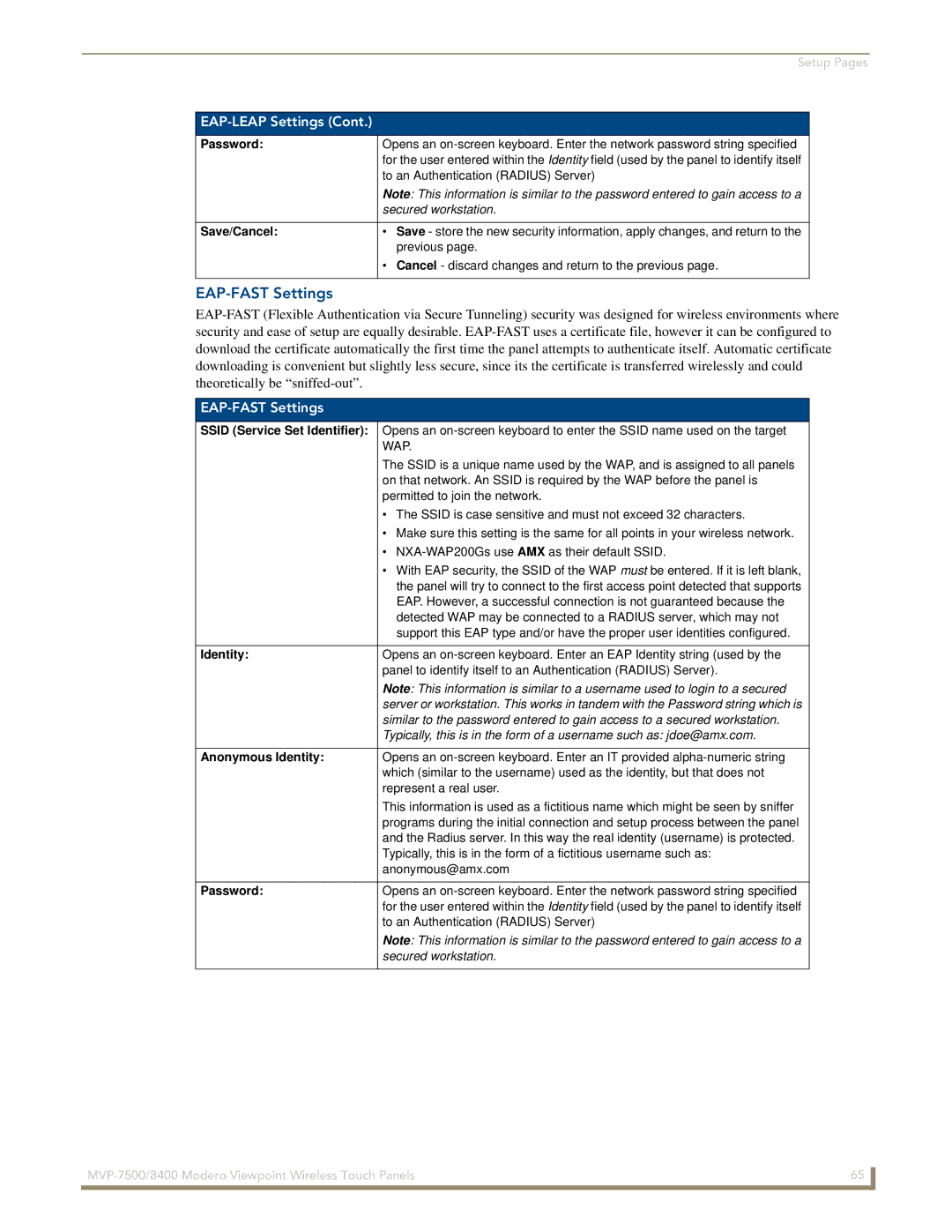Setup Pages
EAP-LEAP Settings (Cont.)
Password: | Opens an |
| for the user entered within the Identity field (used by the panel to identify itself |
| to an Authentication (RADIUS) Server) |
| Note: This information is similar to the password entered to gain access to a |
| secured workstation. |
|
|
Save/Cancel: | • Save - store the new security information, apply changes, and return to the |
| previous page. |
| • Cancel - discard changes and return to the previous page. |
|
|
EAP-FAST Settings
EAP-FAST Settings
SSID (Service Set Identifier): | Opens an |
| WAP. |
| The SSID is a unique name used by the WAP, and is assigned to all panels |
| on that network. An SSID is required by the WAP before the panel is |
| permitted to join the network. |
| • The SSID is case sensitive and must not exceed 32 characters. |
| • Make sure this setting is the same for all points in your wireless network. |
| • |
| • With EAP security, the SSID of the WAP must be entered. If it is left blank, |
| the panel will try to connect to the first access point detected that supports |
| EAP. However, a successful connection is not guaranteed because the |
| detected WAP may be connected to a RADIUS server, which may not |
| support this EAP type and/or have the proper user identities configured. |
|
|
Identity: | Opens an |
| panel to identify itself to an Authentication (RADIUS) Server). |
| Note: This information is similar to a username used to login to a secured |
| server or workstation. This works in tandem with the Password string which is |
| similar to the password entered to gain access to a secured workstation. |
| Typically, this is in the form of a username such as: jdoe@amx.com. |
|
|
Anonymous Identity: | Opens an |
| which (similar to the username) used as the identity, but that does not |
| represent a real user. |
| This information is used as a fictitious name which might be seen by sniffer |
| programs during the initial connection and setup process between the panel |
| and the Radius server. In this way the real identity (username) is protected. |
| Typically, this is in the form of a fictitious username such as: |
| anonymous@amx.com |
|
|
Password: | Opens an |
| for the user entered within the Identity field (used by the panel to identify itself |
| to an Authentication (RADIUS) Server) |
| Note: This information is similar to the password entered to gain access to a |
| secured workstation. |
|
|
65 | |
|
|