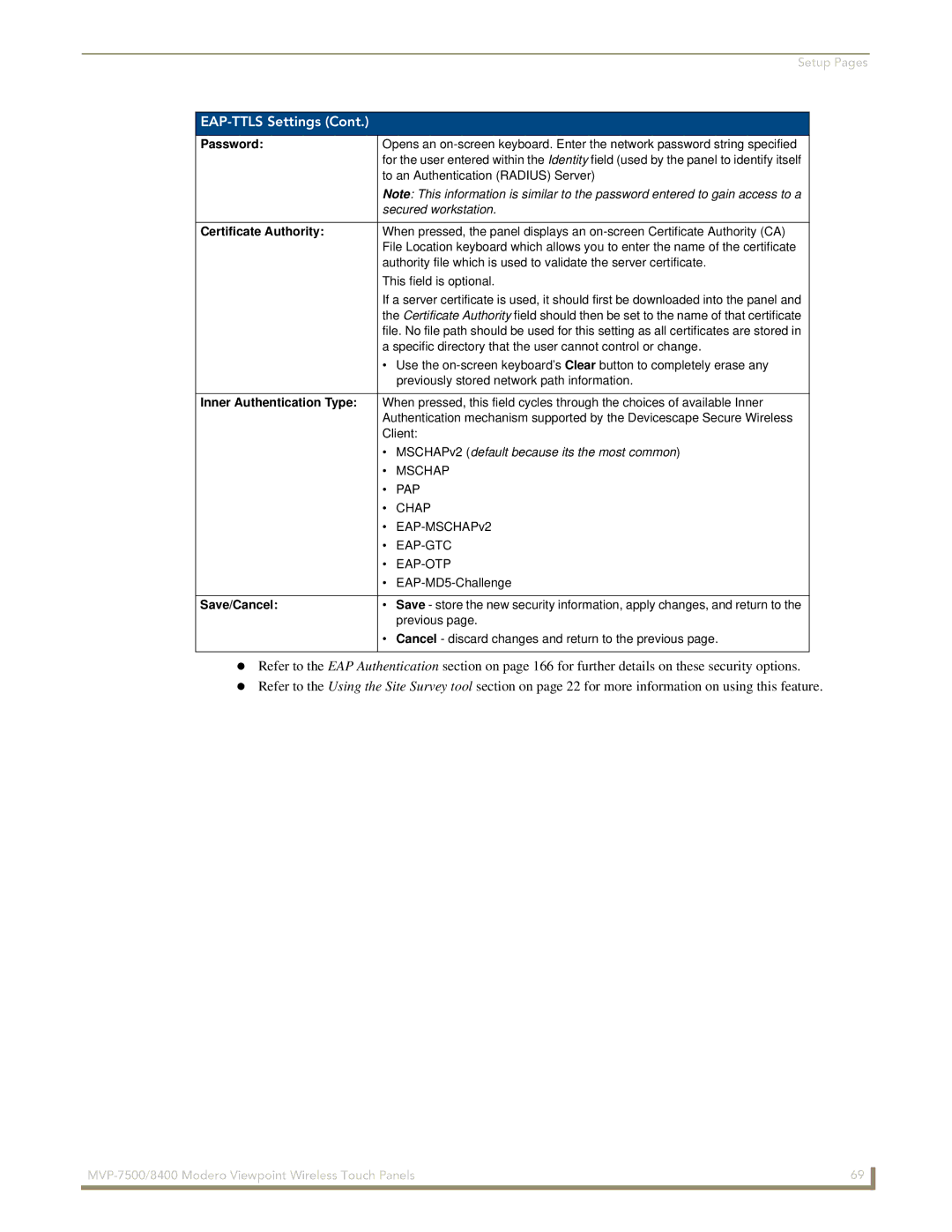Setup Pages
EAP-TTLS Settings (Cont.)
Password: | Opens an | |
| for the user entered within the Identity field (used by the panel to identify itself | |
| to an Authentication (RADIUS) Server) | |
| Note: This information is similar to the password entered to gain access to a | |
| secured workstation. | |
|
| |
Certificate Authority: | When pressed, the panel displays an | |
| File Location keyboard which allows you to enter the name of the certificate | |
| authority file which is used to validate the server certificate. | |
| This field is optional. | |
| If a server certificate is used, it should first be downloaded into the panel and | |
| the Certificate Authority field should then be set to the name of that certificate | |
| file. No file path should be used for this setting as all certificates are stored in | |
| a specific directory that the user cannot control or change. | |
| • Use the | |
|
| previously stored network path information. |
|
| |
Inner Authentication Type: | When pressed, this field cycles through the choices of available Inner | |
| Authentication mechanism supported by the Devicescape Secure Wireless | |
| Client: | |
| • MSCHAPv2 (default because its the most common) | |
| • | MSCHAP |
| • | PAP |
| • | CHAP |
| • | |
| • | |
| • | |
| • | |
|
|
|
Save/Cancel: | • | Save - store the new security information, apply changes, and return to the |
|
| previous page. |
| • Cancel - discard changes and return to the previous page. | |
|
|
|
Refer to the EAP Authentication section on page 166 for further details on these security options. Refer to the Using the Site Survey tool section on page 22 for more information on using this feature.
69 | |
|
|