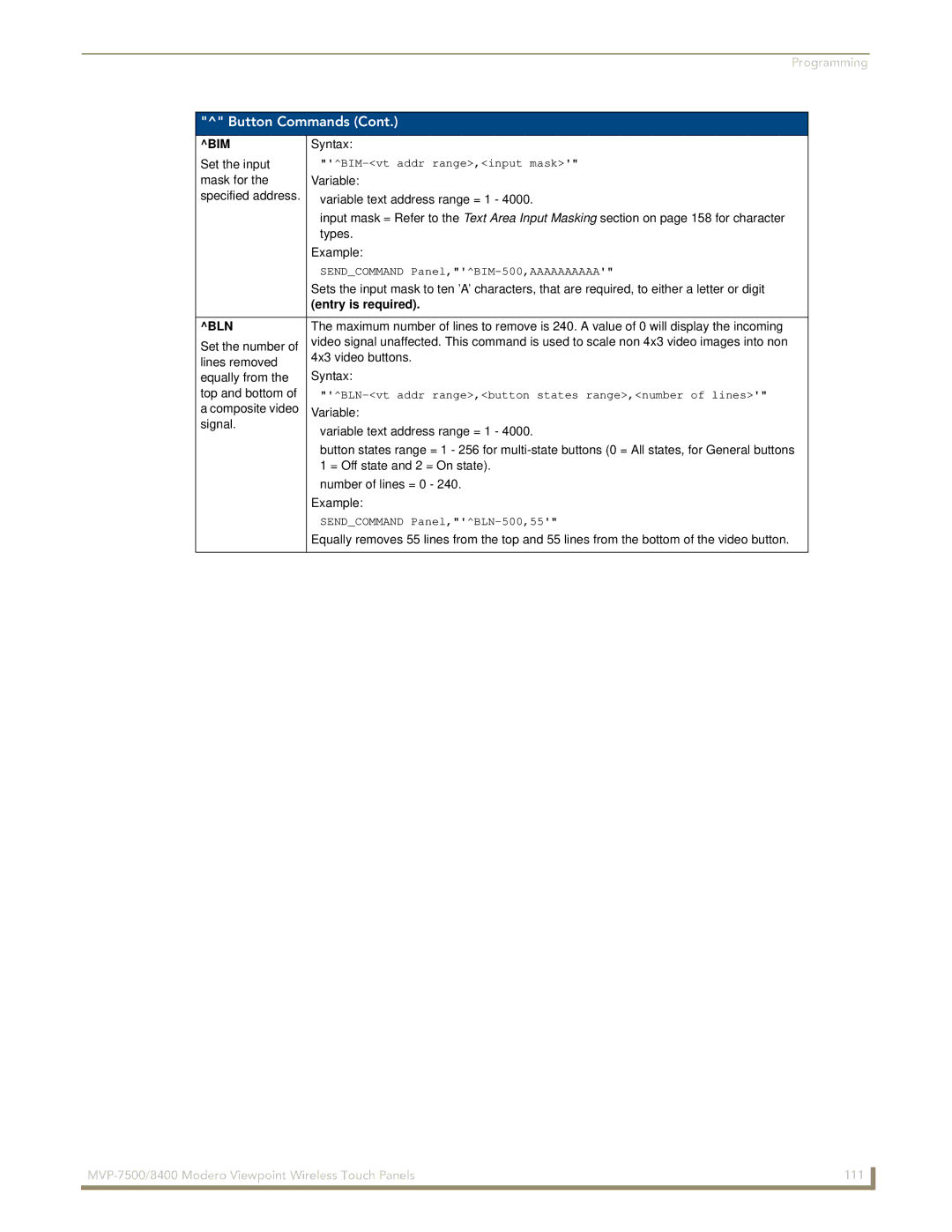Programming
"^" Button Commands (Cont.)
^BIM | Syntax: | |
Set the input | ||
mask for the | Variable: | |
specified address. | variable text address range = 1 - 4000. | |
| input mask = Refer to the Text Area Input Masking section on page 158 for character | |
| types. | |
| Example: | |
| SEND_COMMAND | |
| Sets the input mask to ten ’A’ characters, that are required, to either a letter or digit | |
| (entry is required). | |
|
| |
^BLN | The maximum number of lines to remove is 240. A value of 0 will display the incoming | |
Set the number of | video signal unaffected. This command is used to scale non 4x3 video images into non | |
lines removed | 4x3 video buttons. | |
Syntax: | ||
equally from the | ||
top and bottom of | ||
a composite video | Variable: | |
signal. | variable text address range = 1 - 4000. | |
| ||
| button states range = 1 - 256 for | |
| 1 = Off state and 2 = On state). | |
| number of lines = 0 - 240. | |
| Example: | |
| SEND_COMMAND | |
| Equally removes 55 lines from the top and 55 lines from the bottom of the video button. | |
|
|
111 | |
|
|