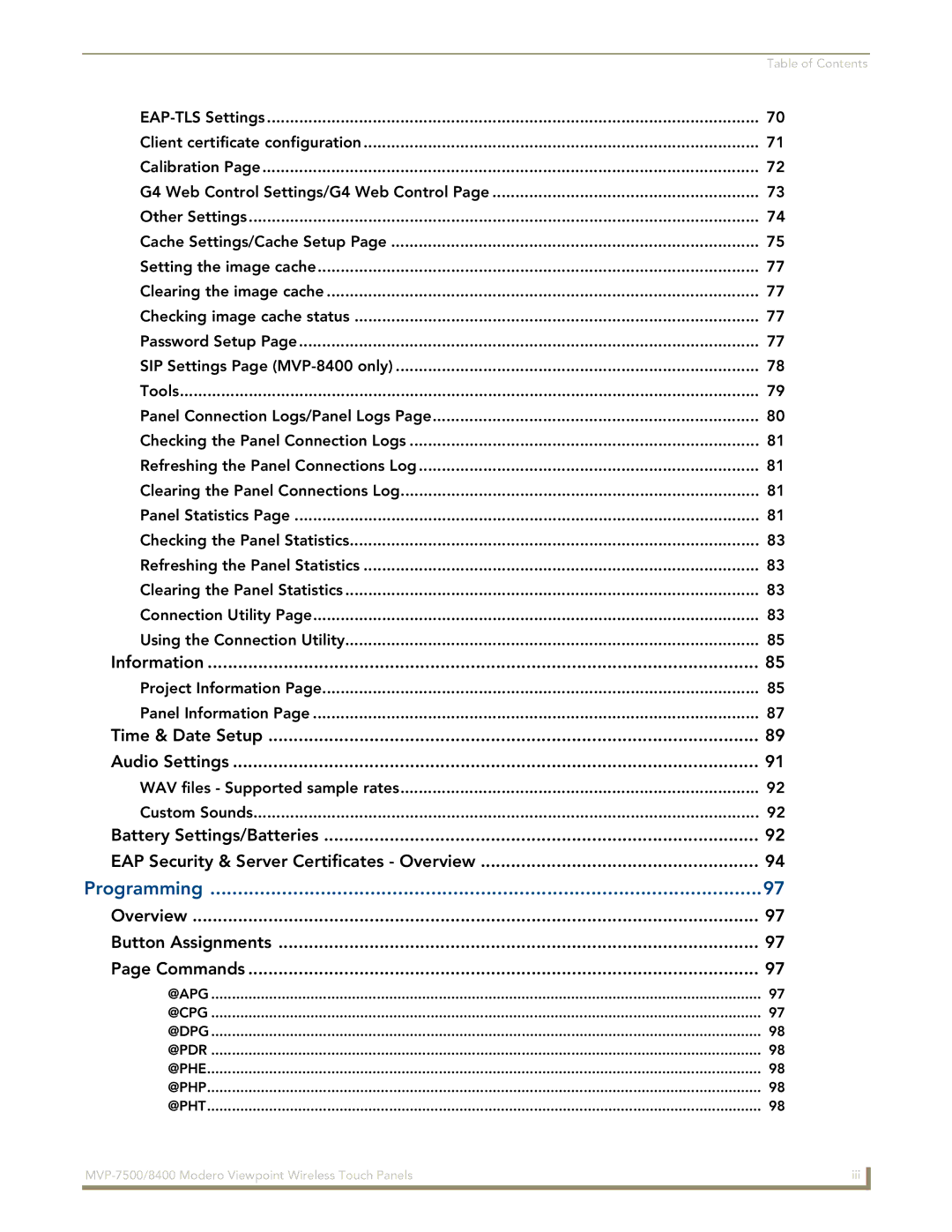| Table of Contents |
70 | |
Client certificate configuration | 71 |
Calibration Page | 72 |
G4 Web Control Settings/G4 Web Control Page | 73 |
Other Settings | 74 |
Cache Settings/Cache Setup Page | 75 |
Setting the image cache | 77 |
Clearing the image cache | 77 |
Checking image cache status | 77 |
Password Setup Page | 77 |
SIP Settings Page | 78 |
Tools | 79 |
Panel Connection Logs/Panel Logs Page | 80 |
Checking the Panel Connection Logs | 81 |
Refreshing the Panel Connections Log | 81 |
Clearing the Panel Connections Log | 81 |
Panel Statistics Page | 81 |
Checking the Panel Statistics | 83 |
Refreshing the Panel Statistics | 83 |
Clearing the Panel Statistics | 83 |
Connection Utility Page | 83 |
Using the Connection Utility | 85 |
Information | 85 |
Project Information Page | 85 |
Panel Information Page | 87 |
Time & Date Setup | 89 |
Audio Settings | 91 |
WAV files - Supported sample rates | 92 |
Custom Sounds | 92 |
Battery Settings/Batteries | 92 |
EAP Security & Server Certificates - Overview | 94 |
Programming | 97 |
Overview | 97 |
Button Assignments | 97 |
Page Commands | 97 |
@APG | 97 |
@CPG | 97 |
@DPG | 98 |
@PDR | 98 |
@PHE | 98 |
@PHP | 98 |
@PHT | 98 |
iii | |
|
|