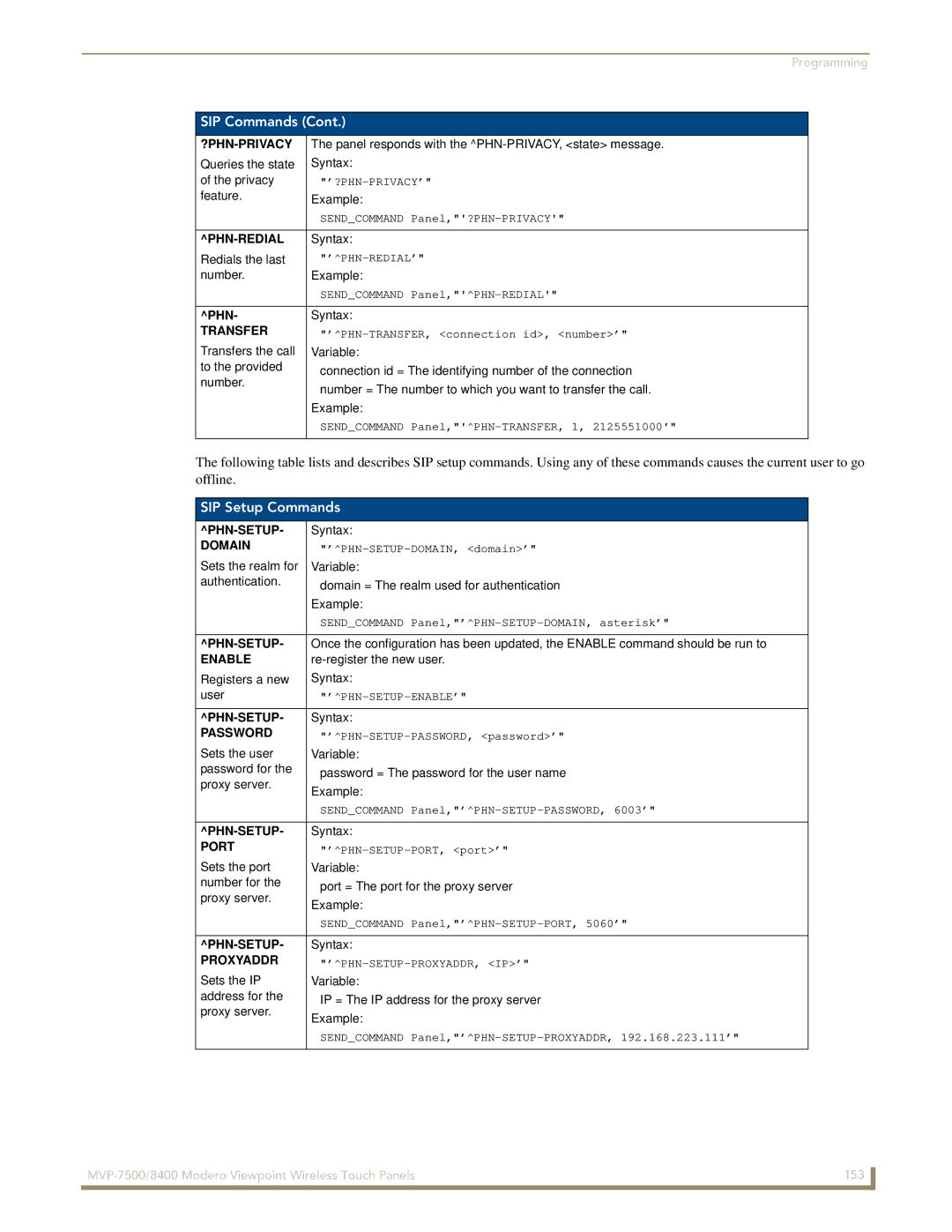Programming
SIP Commands (Cont.)
| The panel responds with the |
Queries the state | Syntax: |
of the privacy | |
feature. | Example: |
| SEND_COMMAND |
| Syntax: |
Redials the last | |
number. | Example: |
| SEND_COMMAND |
^PHN- | Syntax: |
TRANSFER | |
Transfers the call | Variable: |
to the provided | connection id = The identifying number of the connection |
number. | number = The number to which you want to transfer the call. |
| |
| Example: |
| SEND_COMMAND |
The following table lists and describes SIP setup commands. Using any of these commands causes the current user to go offline.
SIP Setup Commands
Syntax: | |
DOMAIN | |
Sets the realm for | Variable: |
authentication. | domain = The realm used for authentication |
| Example: |
| SEND_COMMAND |
Once the configuration has been updated, the ENABLE command should be run to | |
ENABLE | |
Registers a new | Syntax: |
user | |
Syntax: | |
PASSWORD | |
Sets the user | Variable: |
password for the | password = The password for the user name |
proxy server. | Example: |
| |
| SEND_COMMAND |
Syntax: | |
PORT | |
Sets the port | Variable: |
number for the | port = The port for the proxy server |
proxy server. | Example: |
| |
| SEND_COMMAND |
Syntax: | |
PROXYADDR | |
Sets the IP | Variable: |
address for the | IP = The IP address for the proxy server |
proxy server. | Example: |
| |
| SEND_COMMAND |
153 | |
|
|