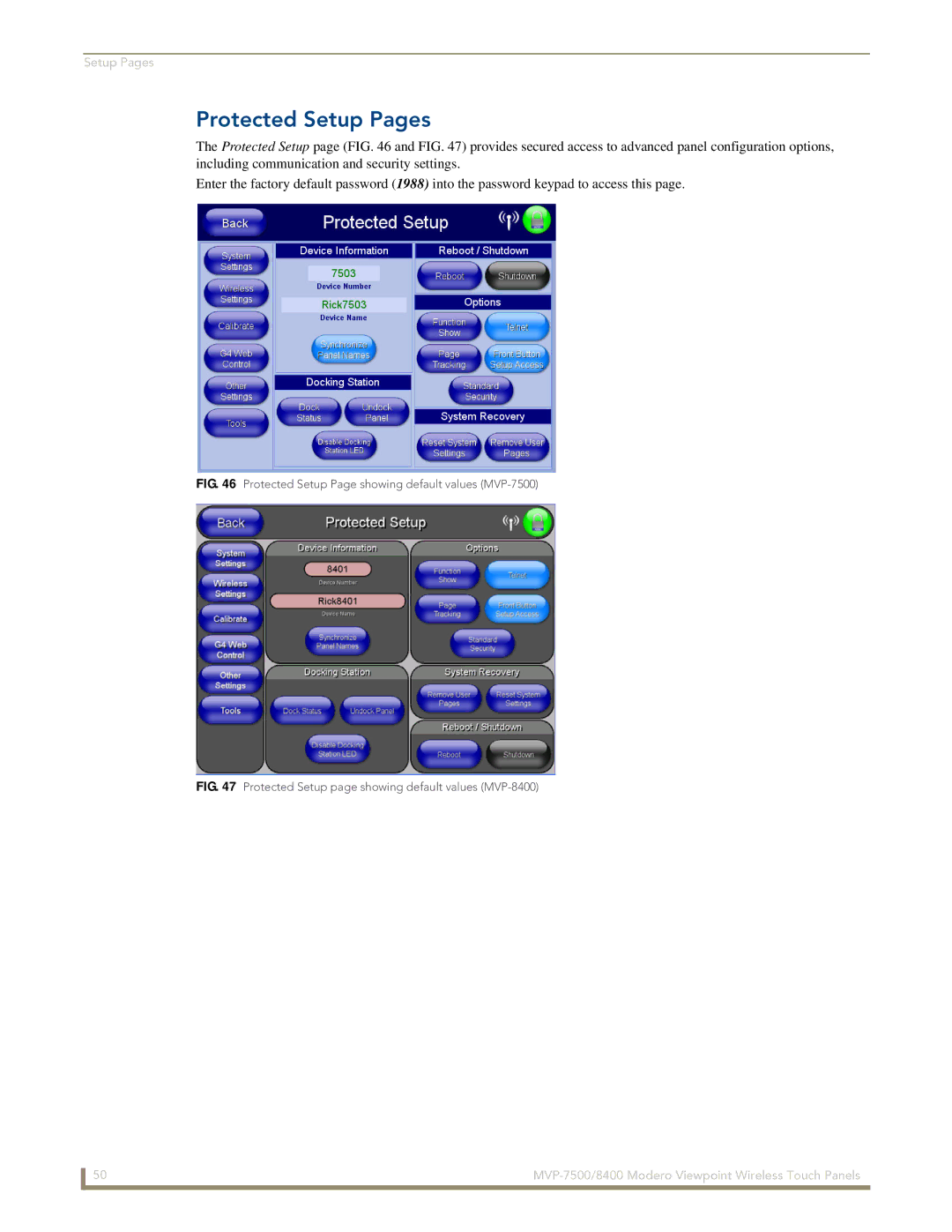Setup Pages
Protected Setup Pages
The Protected Setup page (FIG. 46 and FIG. 47) provides secured access to advanced panel configuration options, including communication and security settings.
Enter the factory default password (1988) into the password keypad to access this page.
FIG. 46 Protected Setup Page showing default values (MVP-7500)
FIG. 47 Protected Setup page showing default values (MVP-8400)
50 |