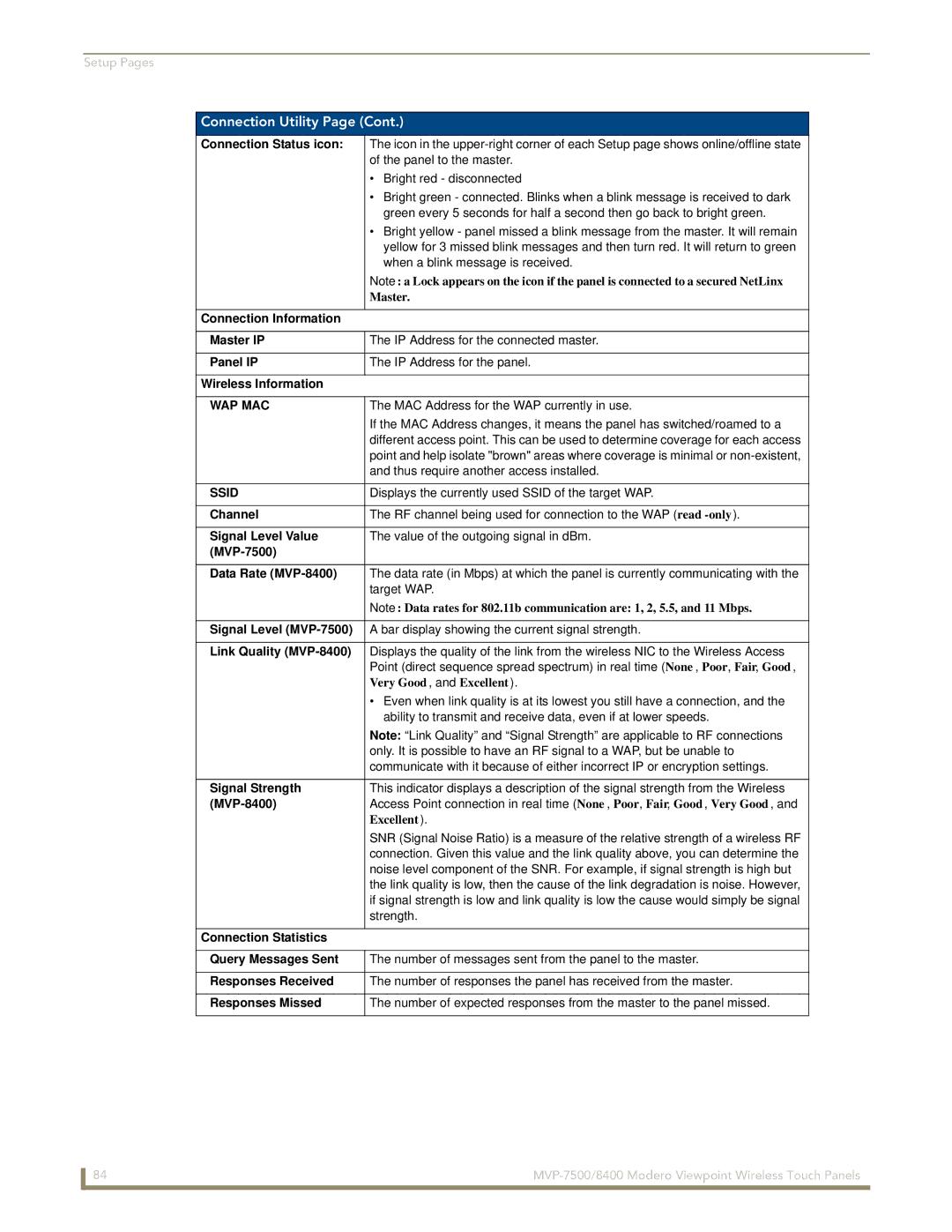Setup Pages
Connection Utility Page (Cont.)
Connection Status icon:
The icon in the
•Bright red - disconnected
•Bright green - connected. Blinks when a blink message is received to dark green every 5 seconds for half a second then go back to bright green.
•Bright yellow - panel missed a blink message from the master. It will remain yellow for 3 missed blink messages and then turn red. It will return to green when a blink message is received.
Note: a Lock appears on the icon if the panel is connected to a secured NetLinx Master.
Connection Information
Master IP | The IP Address for the connected master. |
|
|
Panel IP | The IP Address for the panel. |
|
|
Wireless Information |
|
|
|
WAP MAC | The MAC Address for the WAP currently in use. |
| If the MAC Address changes, it means the panel has switched/roamed to a |
| different access point. This can be used to determine coverage for each access |
| point and help isolate "brown" areas where coverage is minimal or |
| and thus require another access installed. |
|
|
SSID | Displays the currently used SSID of the target WAP. |
|
|
Channel | The RF channel being used for connection to the WAP (read |
|
|
Signal Level Value | The value of the outgoing signal in dBm. |
| |
|
|
Data Rate | The data rate (in Mbps) at which the panel is currently communicating with the |
| target WAP. |
| Note: Data rates for 802.11b communication are: 1, 2, 5.5, and 11 Mbps. |
|
|
Signal Level | A bar display showing the current signal strength. |
|
|
Link Quality | Displays the quality of the link from the wireless NIC to the Wireless Access |
| Point (direct sequence spread spectrum) in real time (None, Poor, Fair, Good, |
| Very Good, and Excellent). |
| • Even when link quality is at its lowest you still have a connection, and the |
| ability to transmit and receive data, even if at lower speeds. |
| Note: “Link Quality” and “Signal Strength” are applicable to RF connections |
| only. It is possible to have an RF signal to a WAP, but be unable to |
| communicate with it because of either incorrect IP or encryption settings. |
|
|
Signal Strength | This indicator displays a description of the signal strength from the Wireless |
| Access Point connection in real time (None, Poor, Fair, Good, Very Good, and |
| Excellent). |
| SNR (Signal Noise Ratio) is a measure of the relative strength of a wireless RF |
| connection. Given this value and the link quality above, you can determine the |
| noise level component of the SNR. For example, if signal strength is high but |
| the link quality is low, then the cause of the link degradation is noise. However, |
| if signal strength is low and link quality is low the cause would simply be signal |
| strength. |
|
|
Connection Statistics |
|
|
|
Query Messages Sent | The number of messages sent from the panel to the master. |
|
|
Responses Received | The number of responses the panel has received from the master. |
|
|
Responses Missed | The number of expected responses from the master to the panel missed. |
|
|
84 |