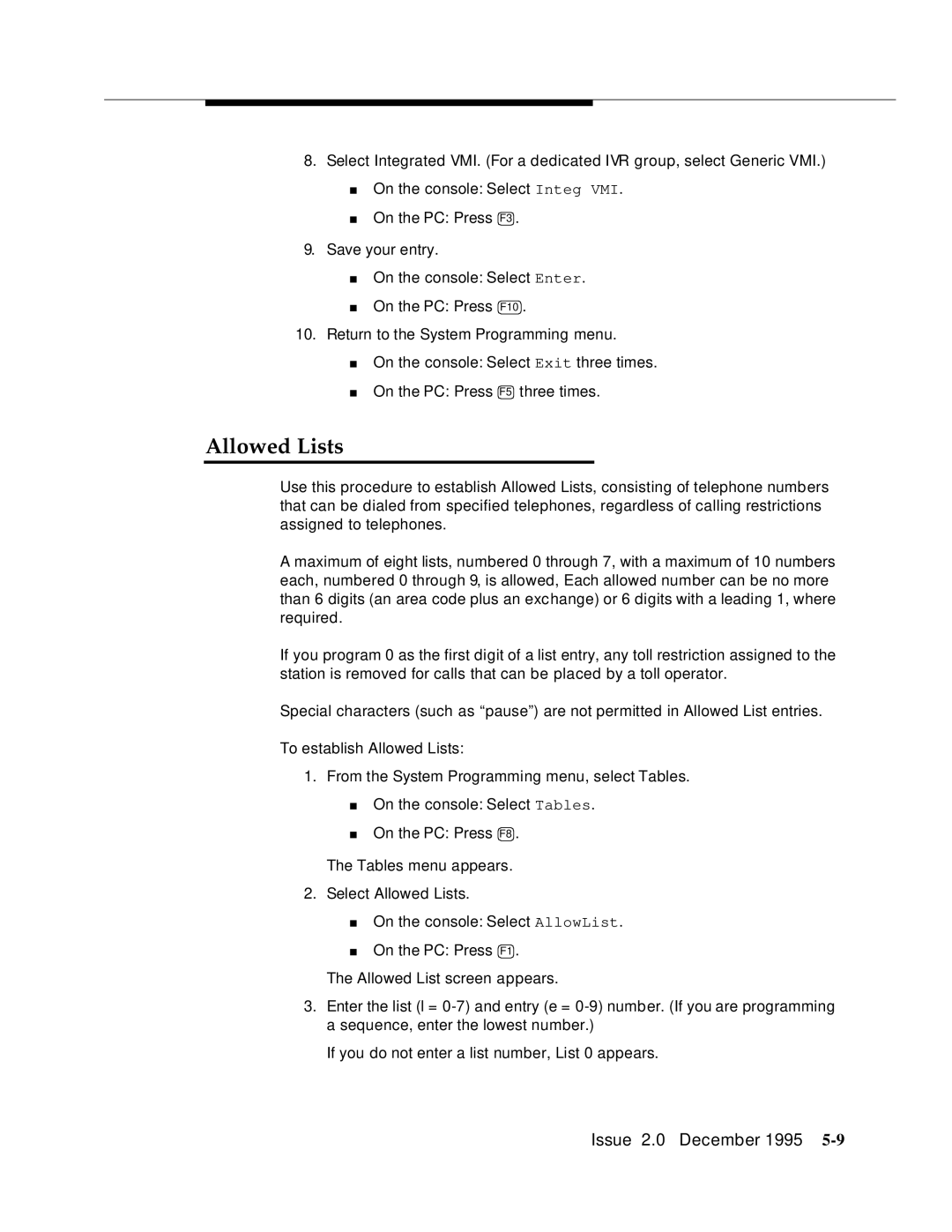8.Select Integrated VMI. (For a dedicated IVR group, select Generic VMI.)
■On the console: Select Integ VMI.
■On the PC: Press F3 .
9.Save your entry.
■On the console: Select Enter.
■On the PC: Press F10 .
10.Return to the System Programming menu.
■On the console: Select Exit three times.
■On the PC: Press F5 three times.
Allowed Lists
Use this procedure to establish Allowed Lists, consisting of telephone numbers that can be dialed from specified telephones, regardless of calling restrictions assigned to telephones.
A maximum of eight lists, numbered 0 through 7, with a maximum of 10 numbers each, numbered 0 through 9, is allowed, Each allowed number can be no more than 6 digits (an area code plus an exchange) or 6 digits with a leading 1, where required.
If you program 0 as the first digit of a list entry, any toll restriction assigned to the station is removed for calls that can be placed by a toll operator.
Special characters (such as “pause”) are not permitted in Allowed List entries.
To establish Allowed Lists:
1.From the System Programming menu, select Tables.
■On the console: Select Tables.
■On the PC: Press F8 .
The Tables menu appears.
2.Select Allowed Lists.
■On the console: Select AllowList.
■On the PC: Press F1 .
The Allowed List screen appears.
3.Enter the list (l =
If you do not enter a list number, List 0 appears.