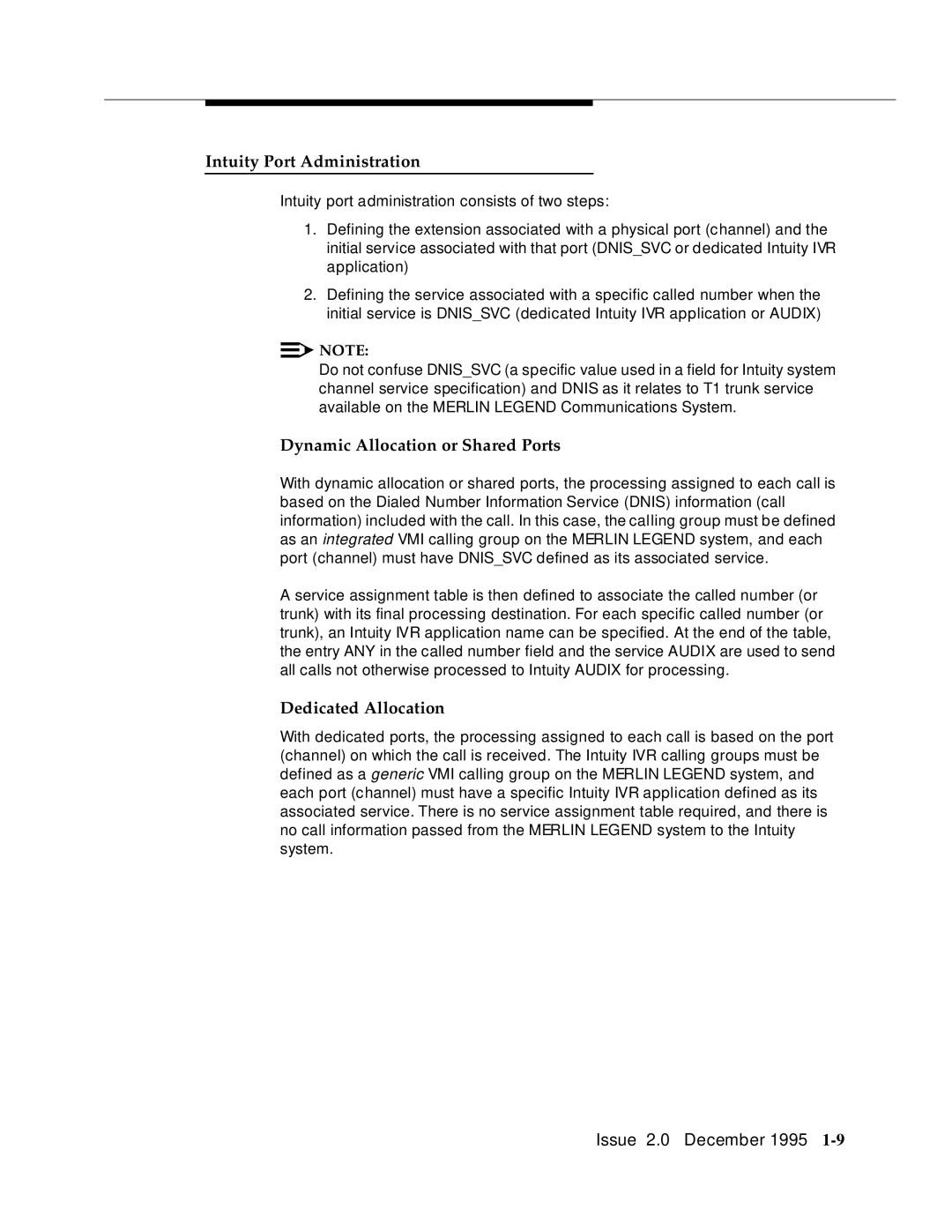Intuity Port Administration
Intuity port administration consists of two steps:
1.Defining the extension associated with a physical port (channel) and the initial service associated with that port (DNIS_SVC or dedicated Intuity IVR application)
2.Defining the service associated with a specific called number when the initial service is DNIS_SVC (dedicated Intuity IVR application or AUDIX)
![]()
![]() NOTE:
NOTE:
Do not confuse DNIS_SVC (a specific value used in a field for Intuity system channel service specification) and DNIS as it relates to T1 trunk service available on the MERLIN LEGEND Communications System.
Dynamic Allocation or Shared Ports
With dynamic allocation or shared ports, the processing assigned to each call is based on the Dialed Number Information Service (DNIS) information (call information) included with the call. In this case, the calling group must be defined as an integrated VMI calling group on the MERLIN LEGEND system, and each port (channel) must have DNIS_SVC defined as its associated service.
A service assignment table is then defined to associate the called number (or trunk) with its final processing destination. For each specific called number (or trunk), an Intuity IVR application name can be specified. At the end of the table, the entry ANY in the called number field and the service AUDIX are used to send all calls not otherwise processed to Intuity AUDIX for processing.
Dedicated Allocation
With dedicated ports, the processing assigned to each call is based on the port (channel) on which the call is received. The Intuity IVR calling groups must be defined as a generic VMI calling group on the MERLIN LEGEND system, and each port (channel) must have a specific Intuity IVR application defined as its associated service. There is no service assignment table required, and there is no call information passed from the MERLIN LEGEND system to the Intuity system.