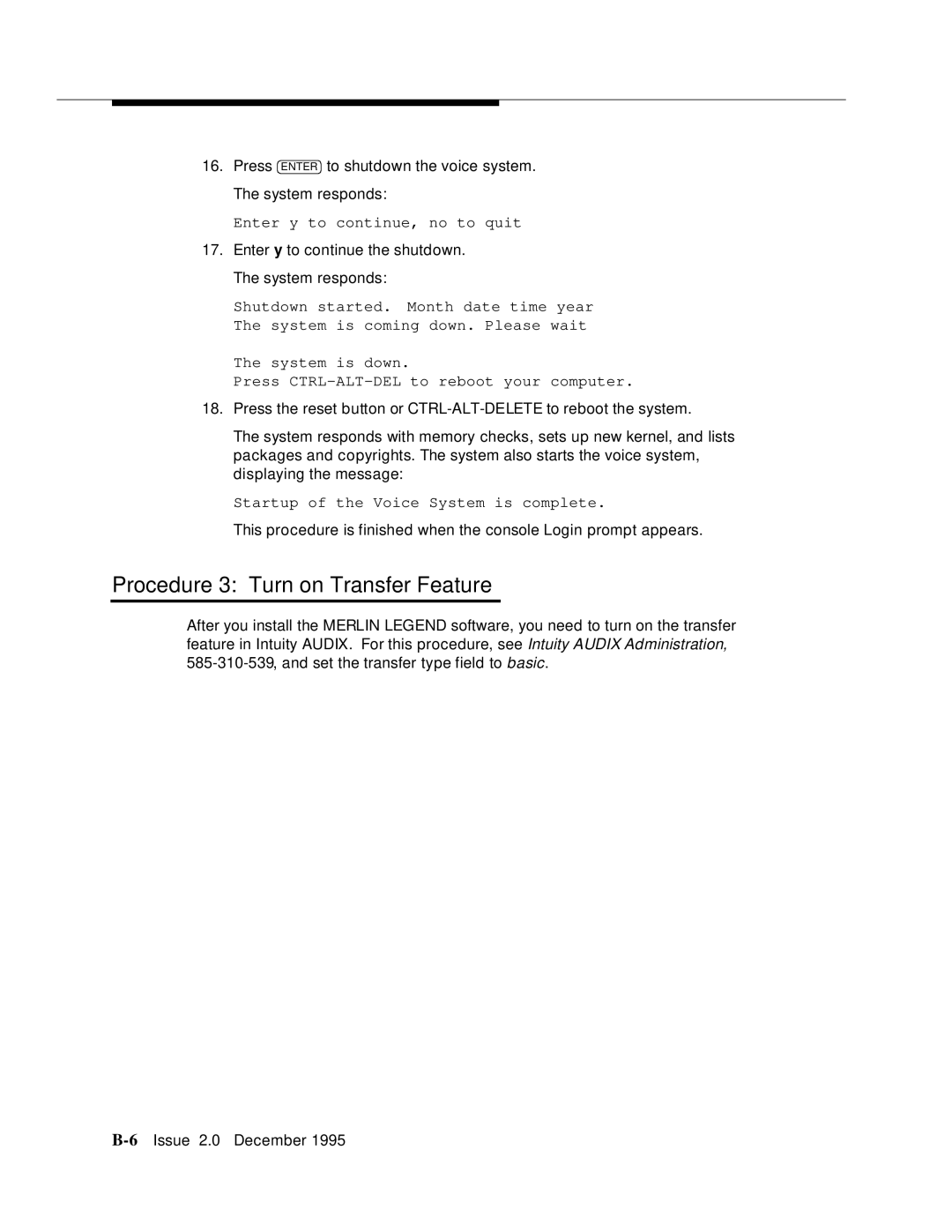16.Press ENTER to shutdown the voice system. The system responds:
Enter y to continue, no to quit
17.Enter y to continue the shutdown. The system responds:
Shutdown started. Month date time year The system is coming down. Please wait
The system is down.
Press
18.Press the reset button or
The system responds with memory checks, sets up new kernel, and lists packages and copyrights. The system also starts the voice system, displaying the message:
Startup of the Voice System is complete.
This procedure is finished when the console Login prompt appears.
Procedure 3: Turn on Transfer Feature
After you install the MERLIN LEGEND software, you need to turn on the transfer feature in Intuity AUDIX. For this procedure, see Intuity AUDIX Administration,