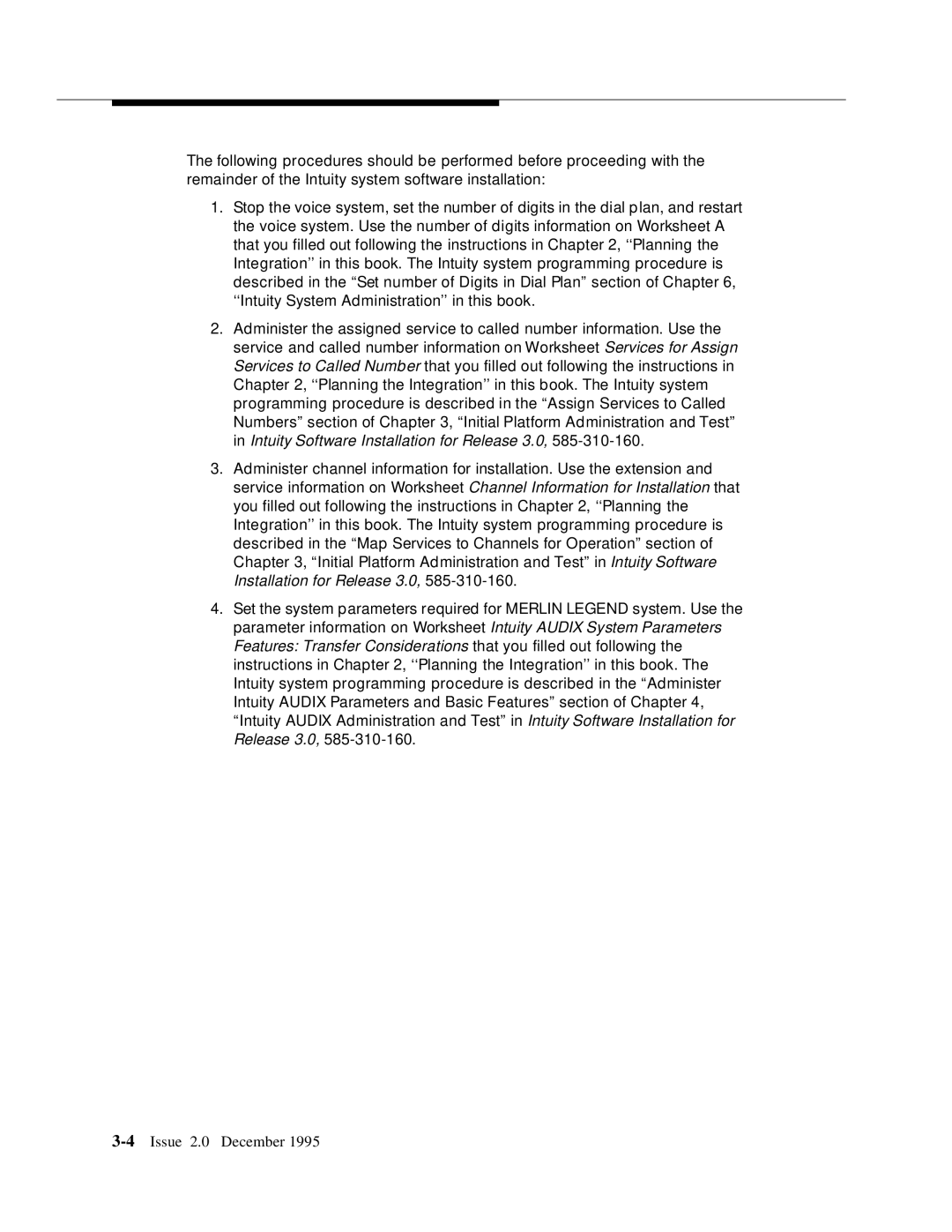The following procedures should be performed before proceeding with the remainder of the Intuity system software installation:
1.Stop the voice system, set the number of digits in the dial plan, and restart the voice system. Use the number of digits information on Worksheet A that you filled out following the instructions in Chapter 2, ‘‘Planning the Integration’’ in this book. The Intuity system programming procedure is described in the “Set number of Digits in Dial Plan” section of Chapter 6, ‘‘Intuity System Administration’’ inhist book.
2.Administer the assigned service to called number information. Use the service and called number information on Worksheet Services for Assign Services to Called Number that you filled out following the instructions in Chapter 2, ‘‘Planning the Integration’’ in this book. The Intuity system programming procedure is described in the “Assign Services to Called Numbers” section of Chapter 3, “Initial Platform Administration and Test” in Intuity Software Installation for Release 3.0,
3.Administer channel information for installation. Use the extension and service information on Worksheet Channel Information for Installation that you filled out following the instructions in Chapter 2, ‘‘Planning the Integration’’ in this book. The Intuity system programming procedure is described in the “Map Services to Channels for Operation” section of Chapter 3, “Initial Platform Administration and Test” in Intuity Software Installation for Release 3.0,
4.Set the system parameters required for MERLIN LEGEND system. Use the parameter information on Worksheet Intuity AUDIX System Parameters Features: Transfer Considerations that you filled out following the instructions in Chapter 2, ‘‘Planning the Integration’’ in this book. The Intuity system programming procedure is described in the “Administer Intuity AUDIX Parameters and Basic Features” section of Chapter 4, “Intuity AUDIX Administration and Test” in Intuity Software Installation for Release 3.0,