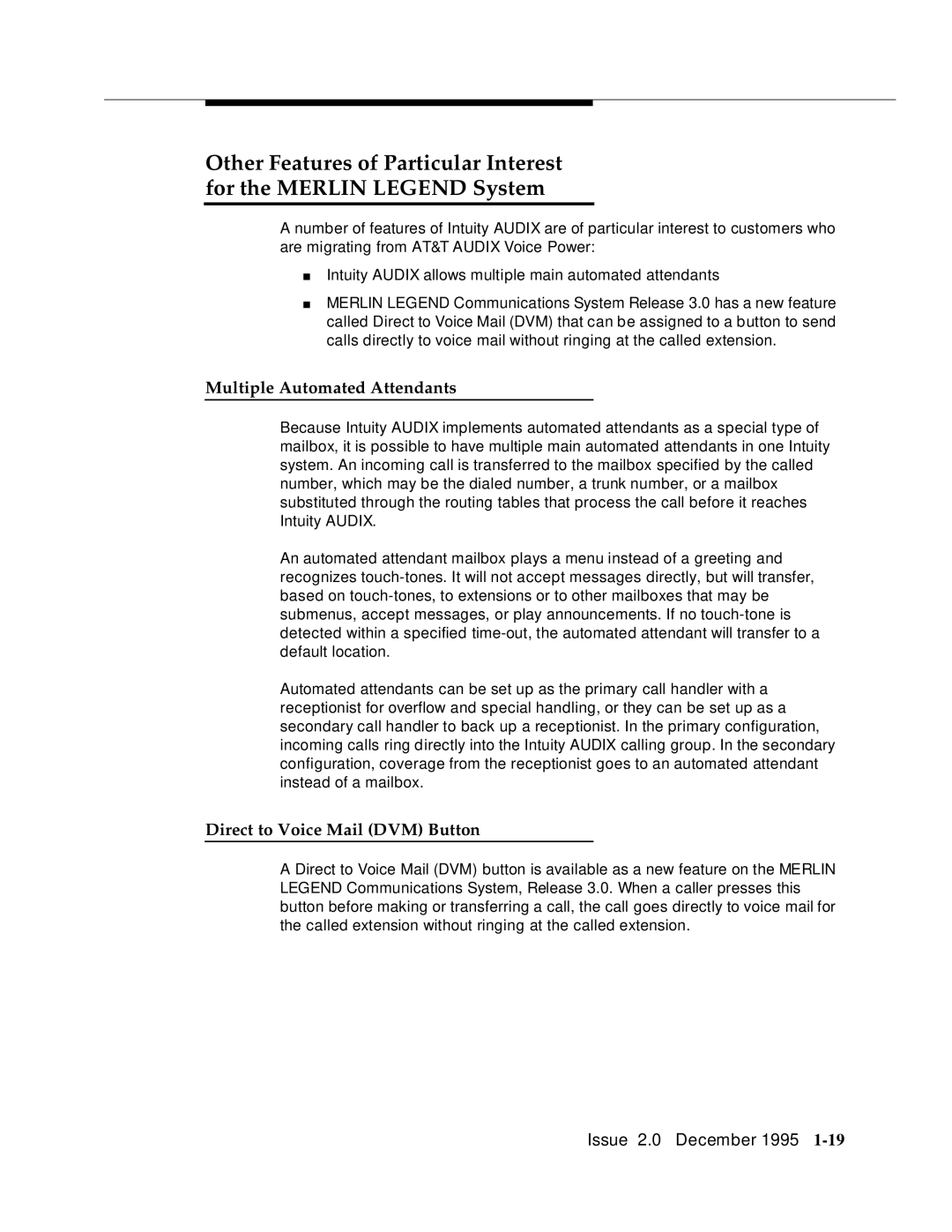Other Features of Particular Interest for the MERLIN LEGEND System
A number of features of Intuity AUDIX are of particular interest to customers who are migrating from AT&T AUDIX Voice Power:
■Intuity AUDIX allows multiple main automated attendants
■MERLIN LEGEND Communications System Release 3.0 has a new feature called Direct to Voice Mail (DVM) that can be assigned to a button to send calls directly to voice mail without ringing at the called extension.
Multiple Automated Attendants
Because Intuity AUDIX implements automated attendants as a special type of mailbox, it is possible to have multiple main automated attendants in one Intuity system. An incoming call is transferred to the mailbox specified by the called number, which may be the dialed number, a trunk number, or a mailbox substituted through the routing tables that process the call before it reaches Intuity AUDIX.
An automated attendant mailbox plays a menu instead of a greeting and recognizes
Automated attendants can be set up as the primary call handler with a receptionist for overflow and special handling, or they can be set up as a secondary call handler to back up a receptionist. In the primary configuration, incoming calls ring directly into the Intuity AUDIX calling group. In the secondary configuration, coverage from the receptionist goes to an automated attendant instead of a mailbox.
Direct to Voice Mail (DVM) Button
A Direct to Voice Mail (DVM) button is available as a new feature on the MERLIN LEGEND Communications System, Release 3.0. When a caller presses this button before making or transferring a call, the call goes directly to voice mail for the called extension without ringing at the called extension.