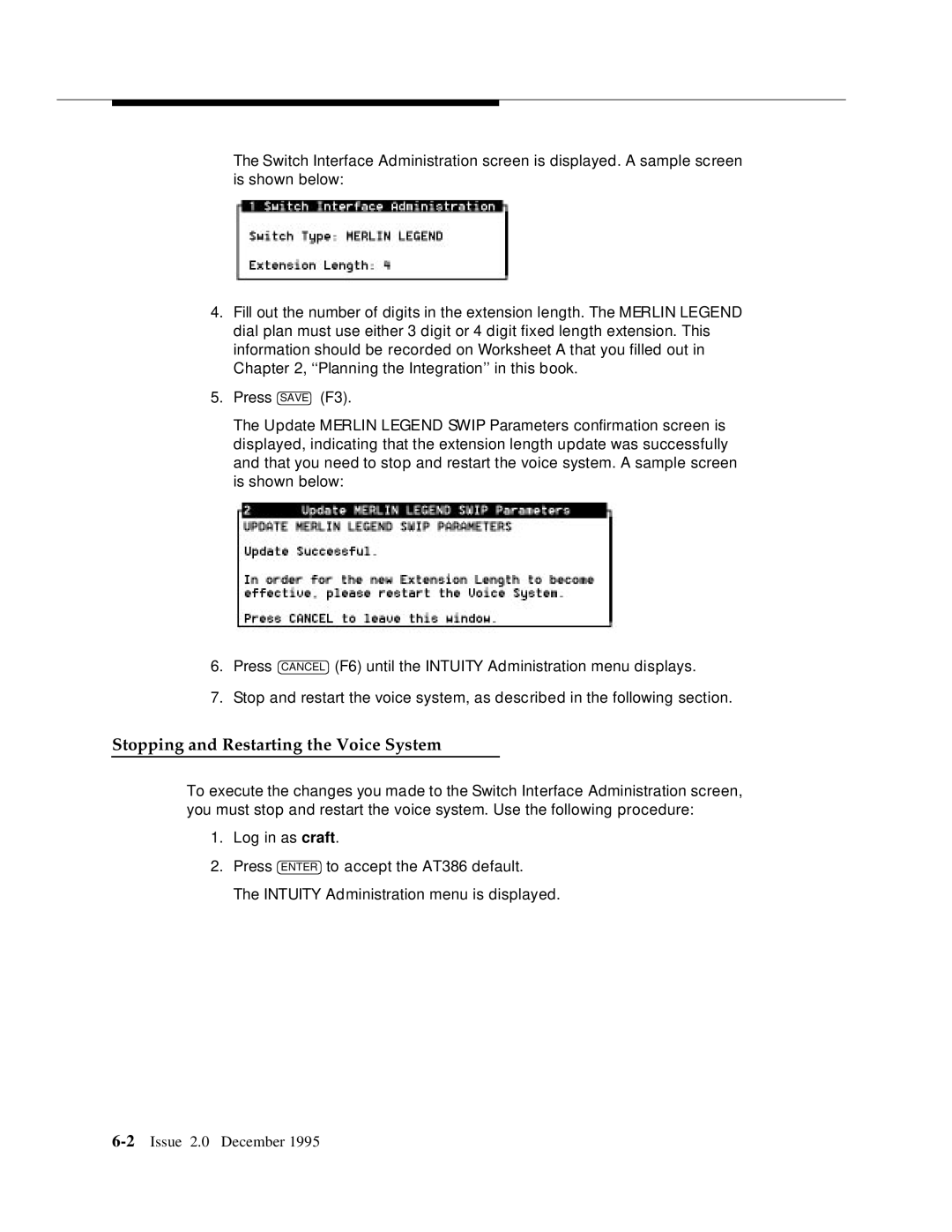The Switch Interface Administration screen is displayed. A sample screen is shown below:
4.Fill out the number of digits in the extension length. The MERLIN LEGEND dial plan must use either 3 digit or 4 digit fixed length extension. This information should be recorded on Worksheet A that you filled out in Chapter 2, ‘‘Planning the Integration’’ in this book.
5.Press SAVE (F3).
The Update MERLIN LEGEND SWIP Parameters confirmation screen is displayed, indicating that the extension length update was successfully and that you need to stop and restart the voice system. A sample screen is shown below:
6.Press CANCEL (F6) until the INTUITY Administration menu displays.
7.Stop and restart the voice system, as described in the following section.
Stopping and Restarting the Voice System
To execute the changes you made to the Switch Interface Administration screen, you must stop and restart the voice system. Use the following procedure:
1.Log in as craft.
2.Press ENTER to accept the AT386 default.
The INTUITY Administration menu is displayed.