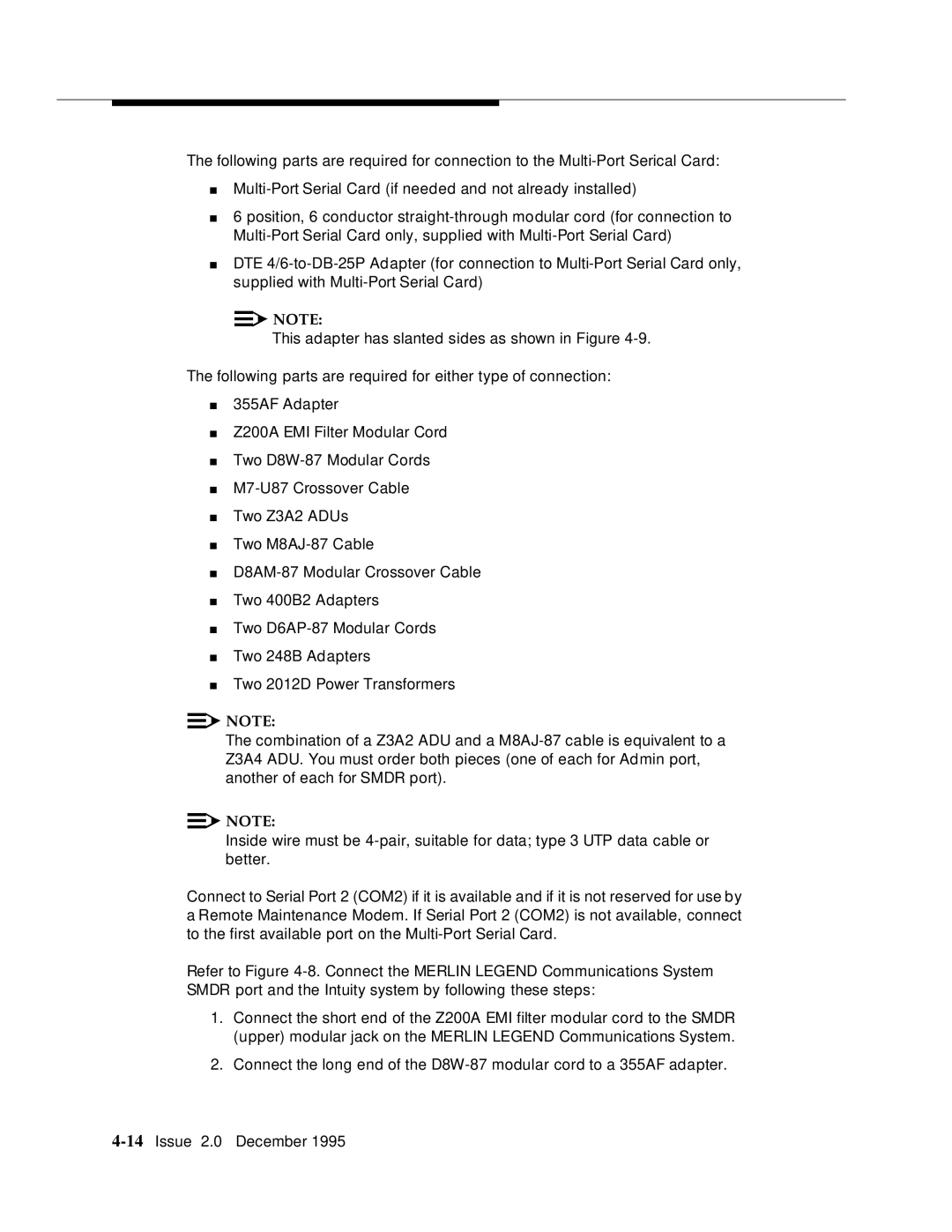The following parts are required for connection to the
■
■6 position, 6 conductor
■DTE
![]()
![]() NOTE:
NOTE:
This adapter has slanted sides as shown in Figure
The following parts are required for either type of connection:
■355AF Adapter
■Z200A EMI Filter Modular Cord
■Two
■
■Two Z3A2 ADUs
■Two
■
■Two 400B2 Adapters
■Two
■Two 248B Adapters
■Two 2012D Power Transformers
![]()
![]() NOTE:
NOTE:
The combination of a Z3A2 ADU and a
![]()
![]() NOTE:
NOTE:
Inside wire must be
Connect to Serial Port 2 (COM2) if it is available and if it is not reserved for use by a Remote Maintenance Modem. If Serial Port 2 (COM2) is not available, connect to the first available port on the
Refer to Figure
1.Connect the short end of the Z200A EMI filter modular cord to the SMDR (upper) modular jack on the MERLIN LEGEND Communications System.
2.Connect the long end of the